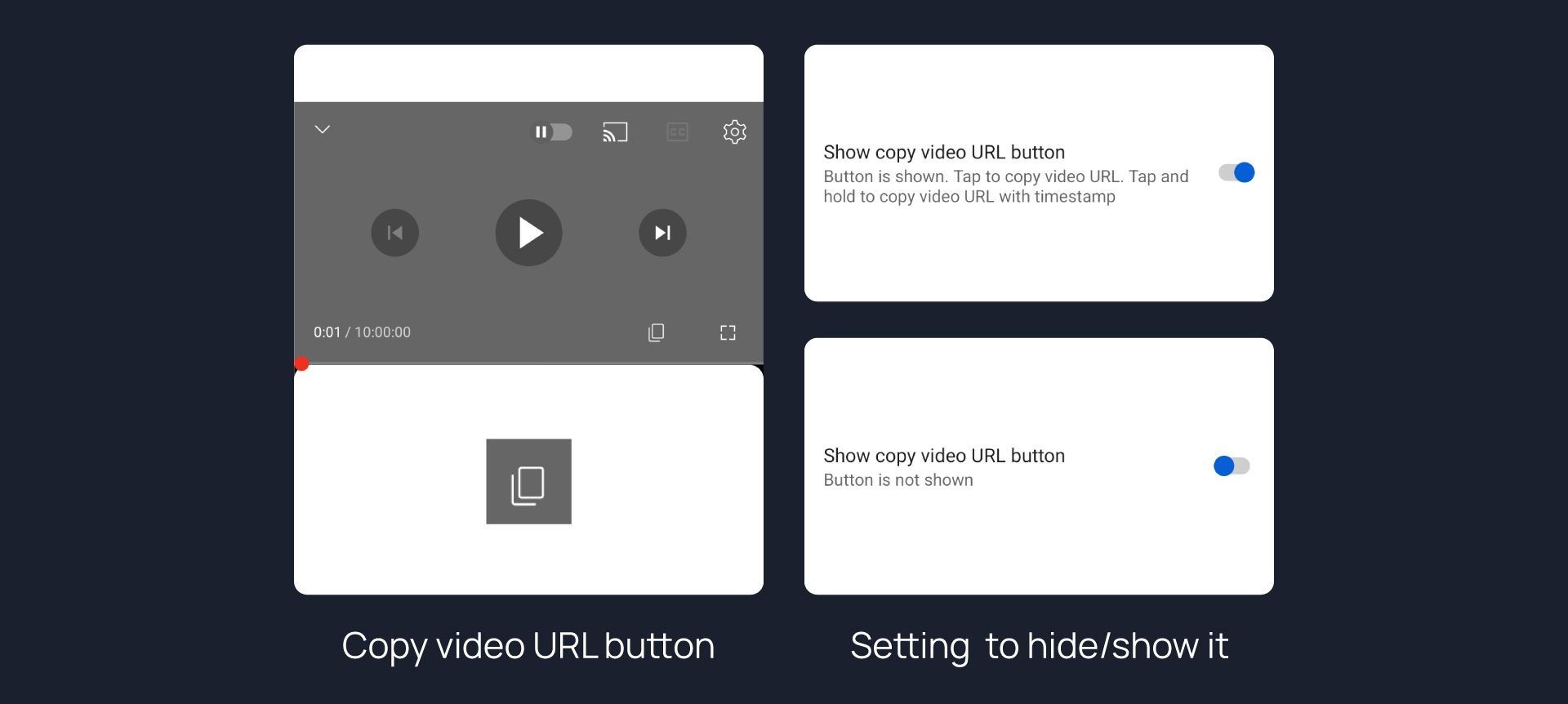#
Player
#
Action buttons
Option to hide
ClipDownloadLike and DislikeRemixReportSave to playlistShareThanksbutton under video player
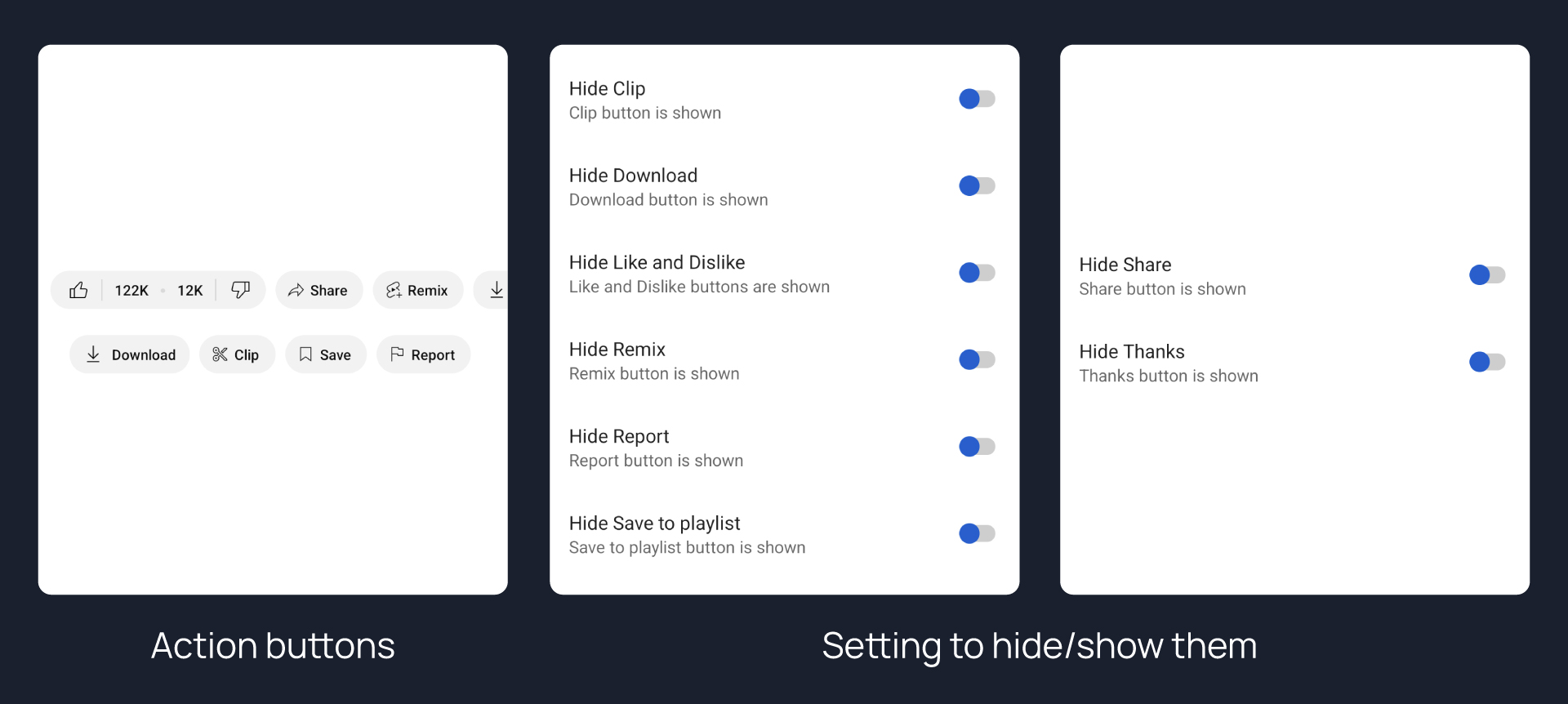
#
Comments
Option to hide
preview commentcomment sectionunder video player and to hidetimestamp and emoji buttonson comment section
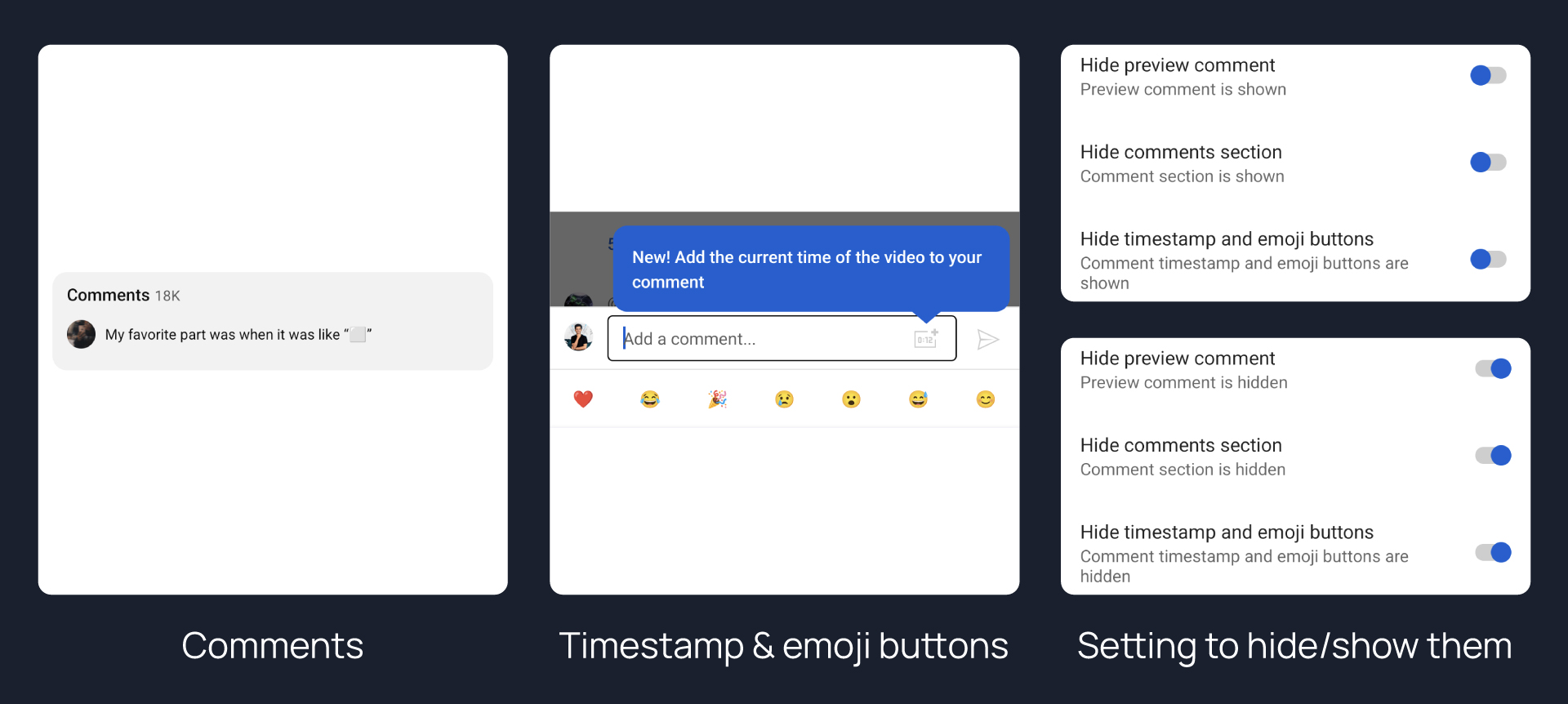
#
External downloads
Adds support to download videos with an external downloader app using the in-app download button or a video player action button. You can choose your favourite external downlaoder by changing the downloader package name.
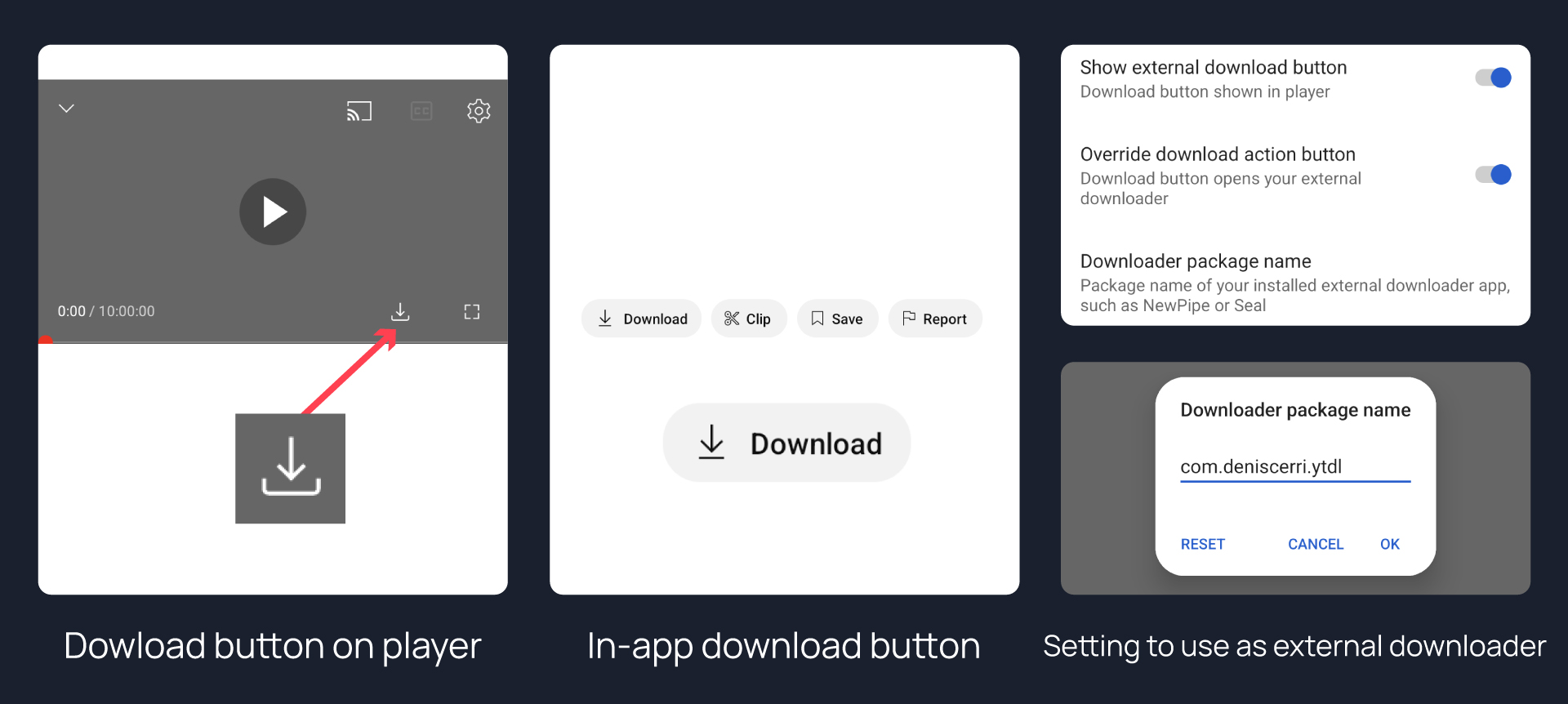
#
Flyout menu
Option to hide
Additional SettingsAmbient modeAudio trackcaptionsHelp and feedbackLock screenLoop videoMore infoPlayback sppeedReportWatch in VRfrom video flyout menu.
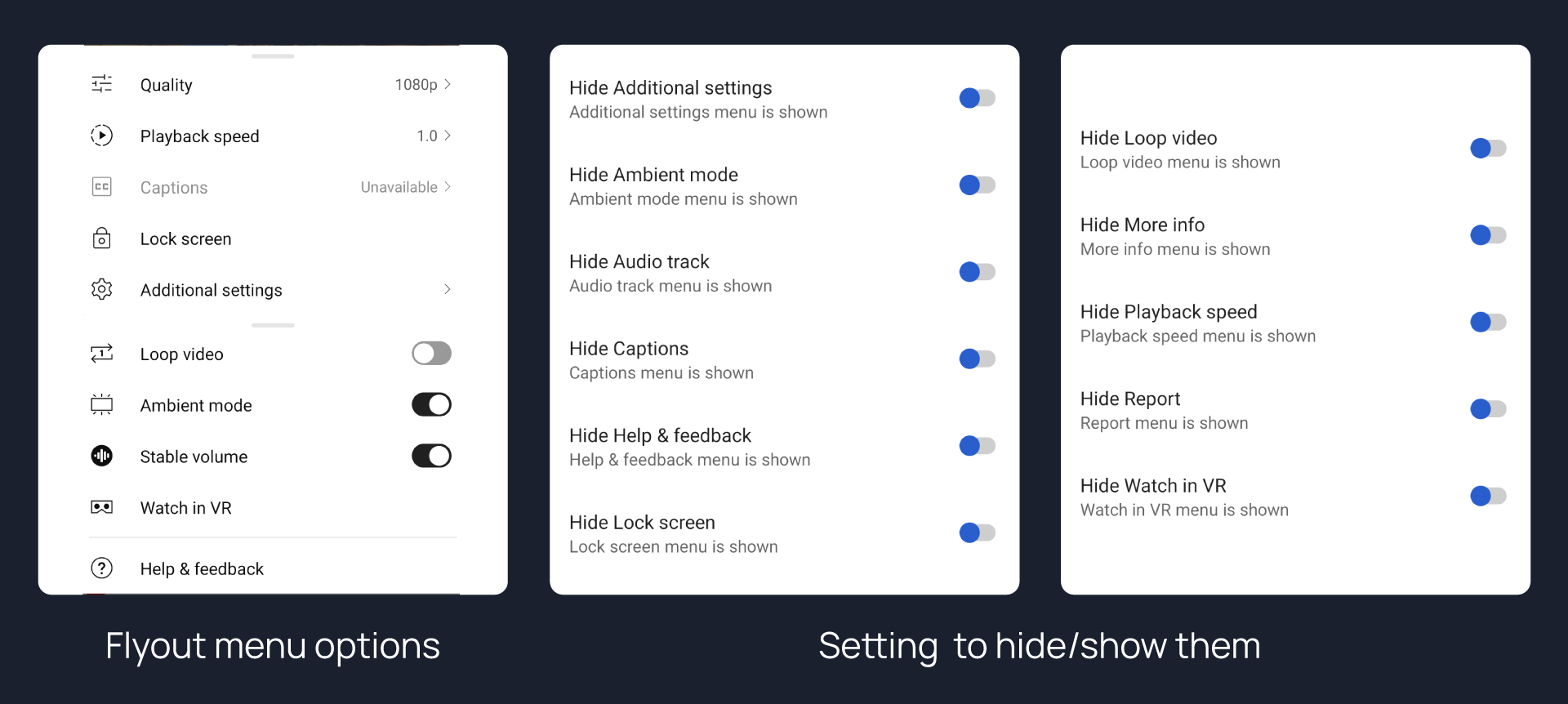
#
Video description
Option to hide
chaptersgame sectioninfo cards sectionmusic sectionpodcast sectiontranscript sectionfrom video description.
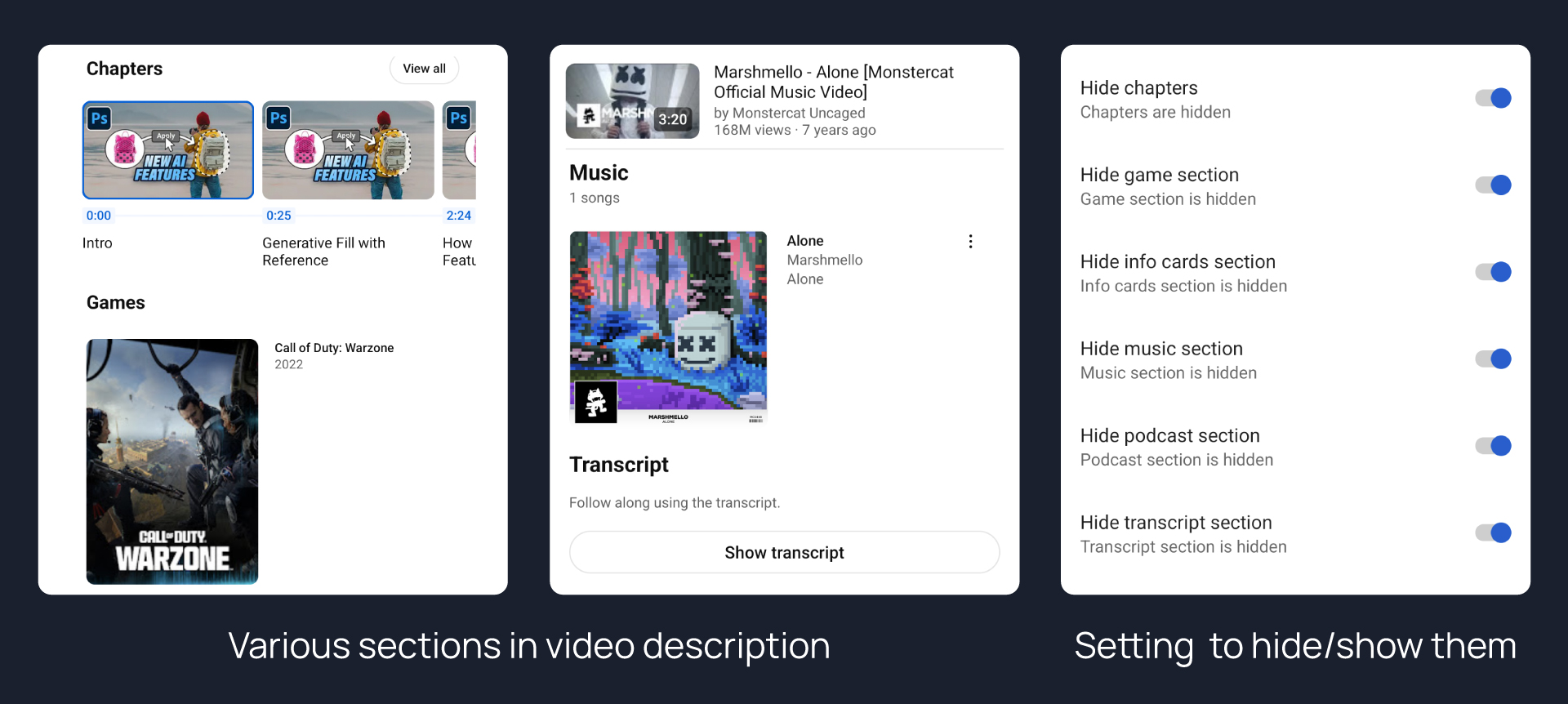
#
Disable ambient mode in fullscreen
Option to disable the ambient mode when in fullscreen.
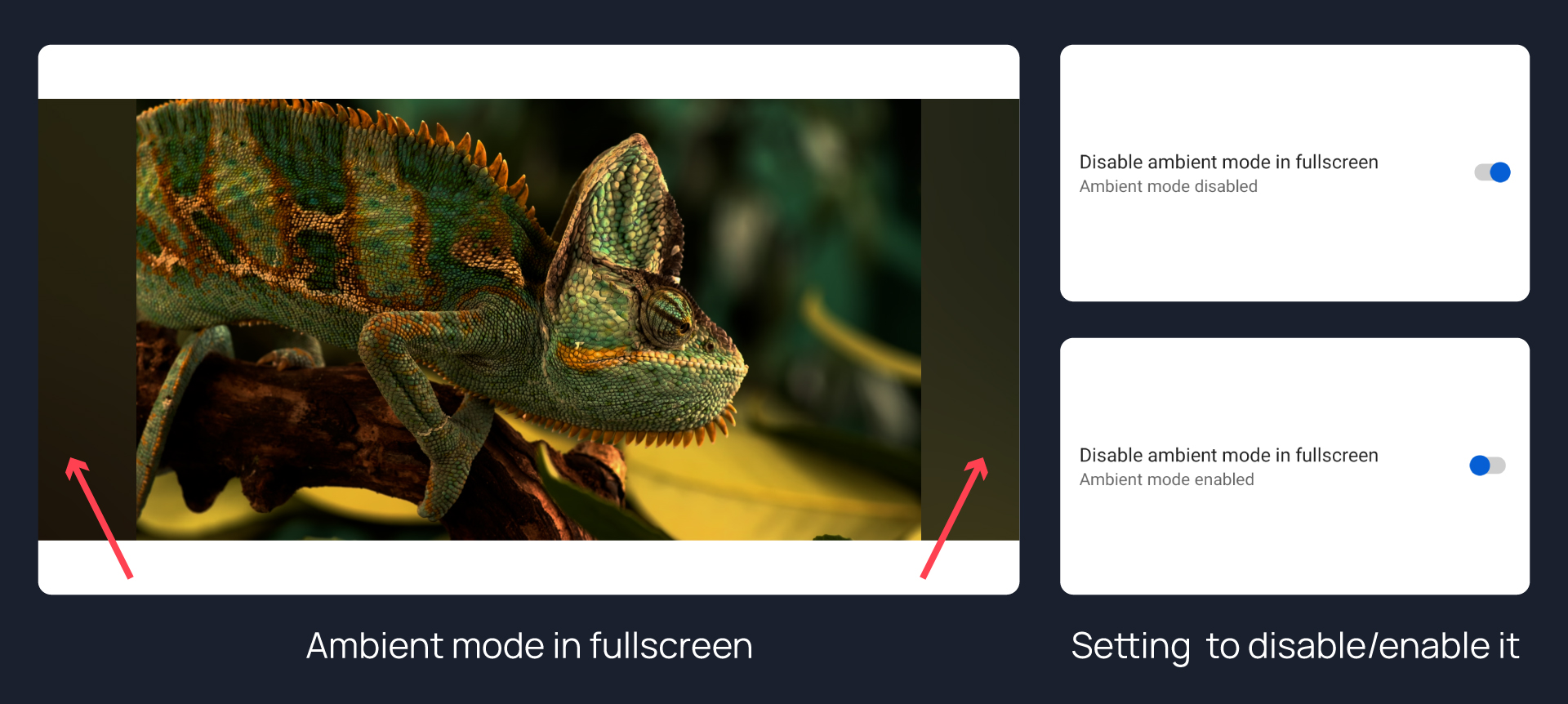
#
Disable auto captions
Option to disable automatically enabling caption from video player.
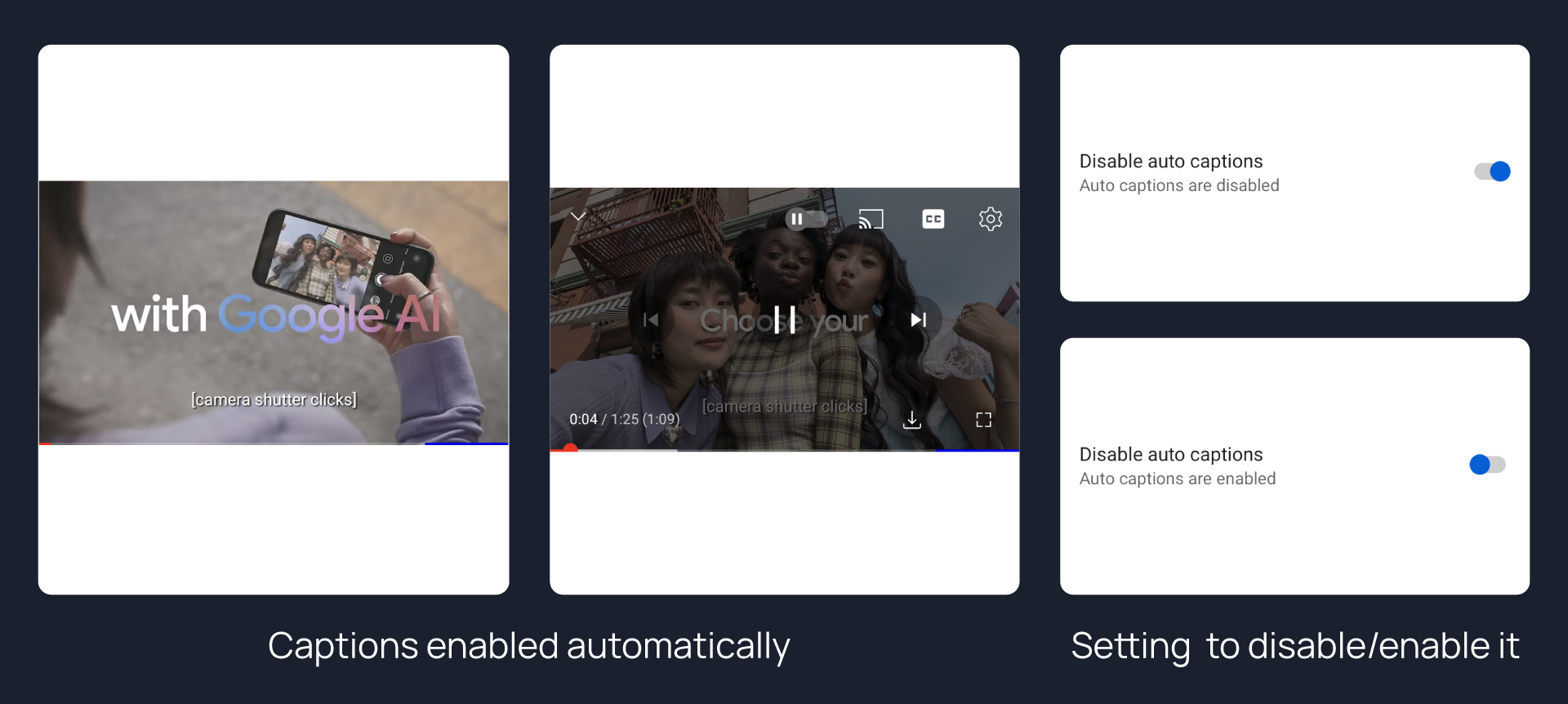
#
Disable rolling number animations
Disable rolling animation for view count, like and dislikes.
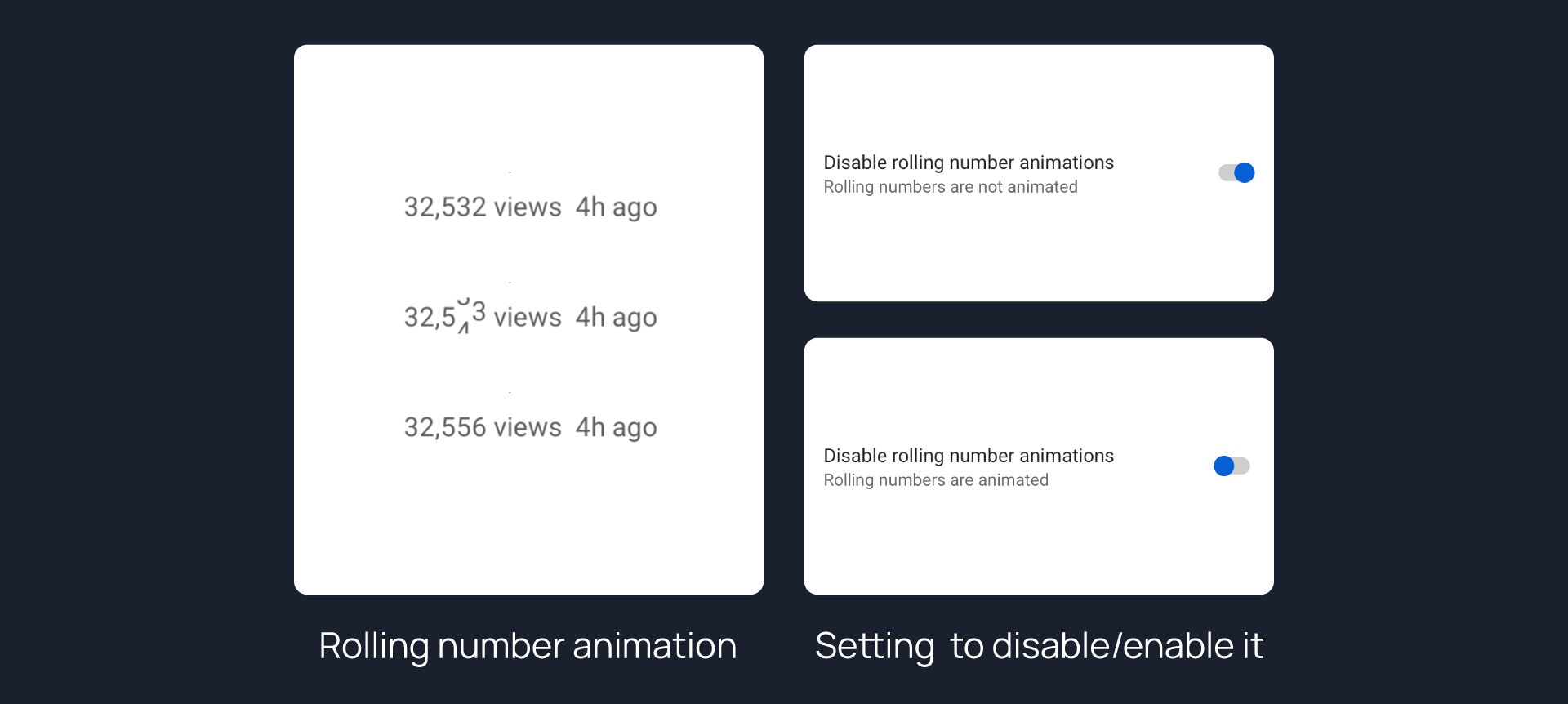
#
Disable suggested video end screen
Disables the suggested video at the end of a video.
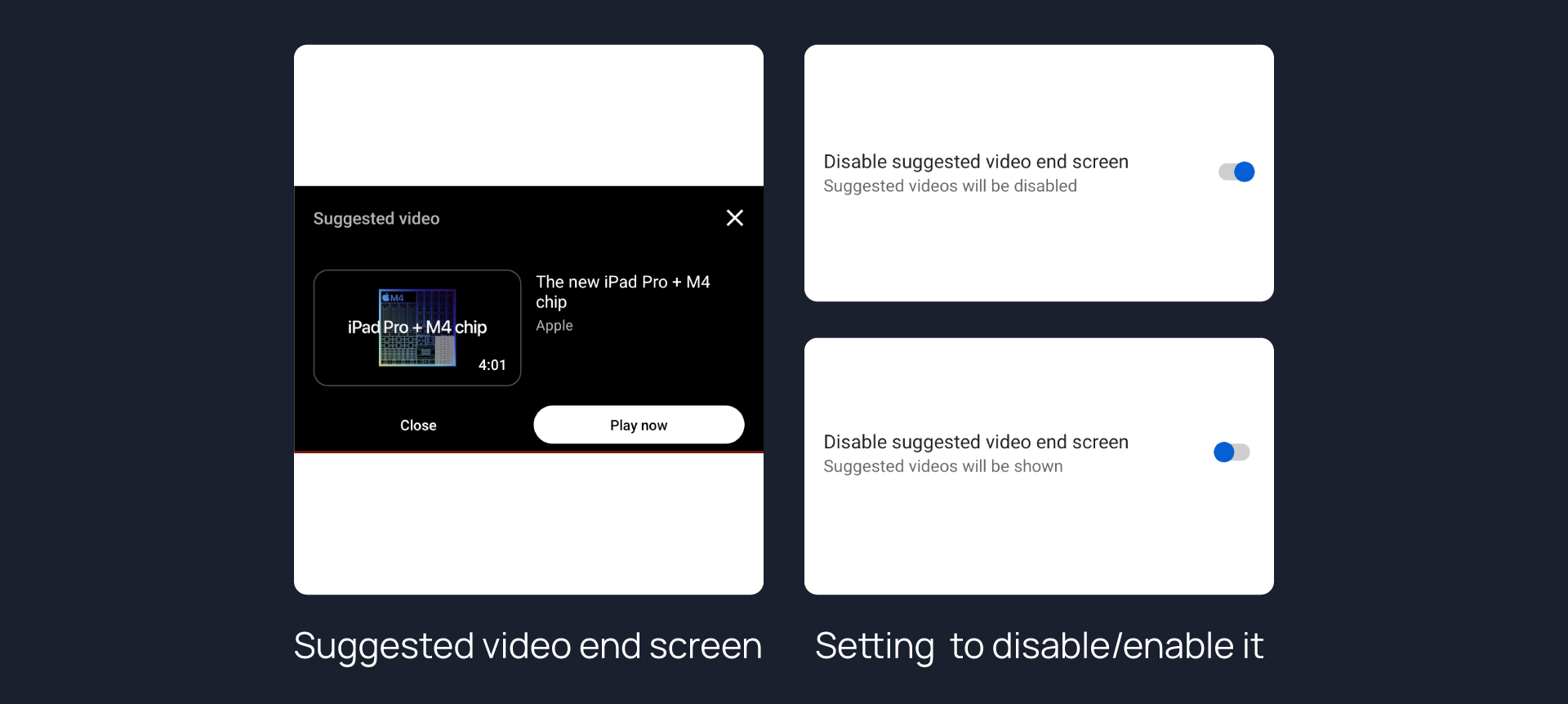
#
Hide autoplay button
Hides the autoplay button in the video player.
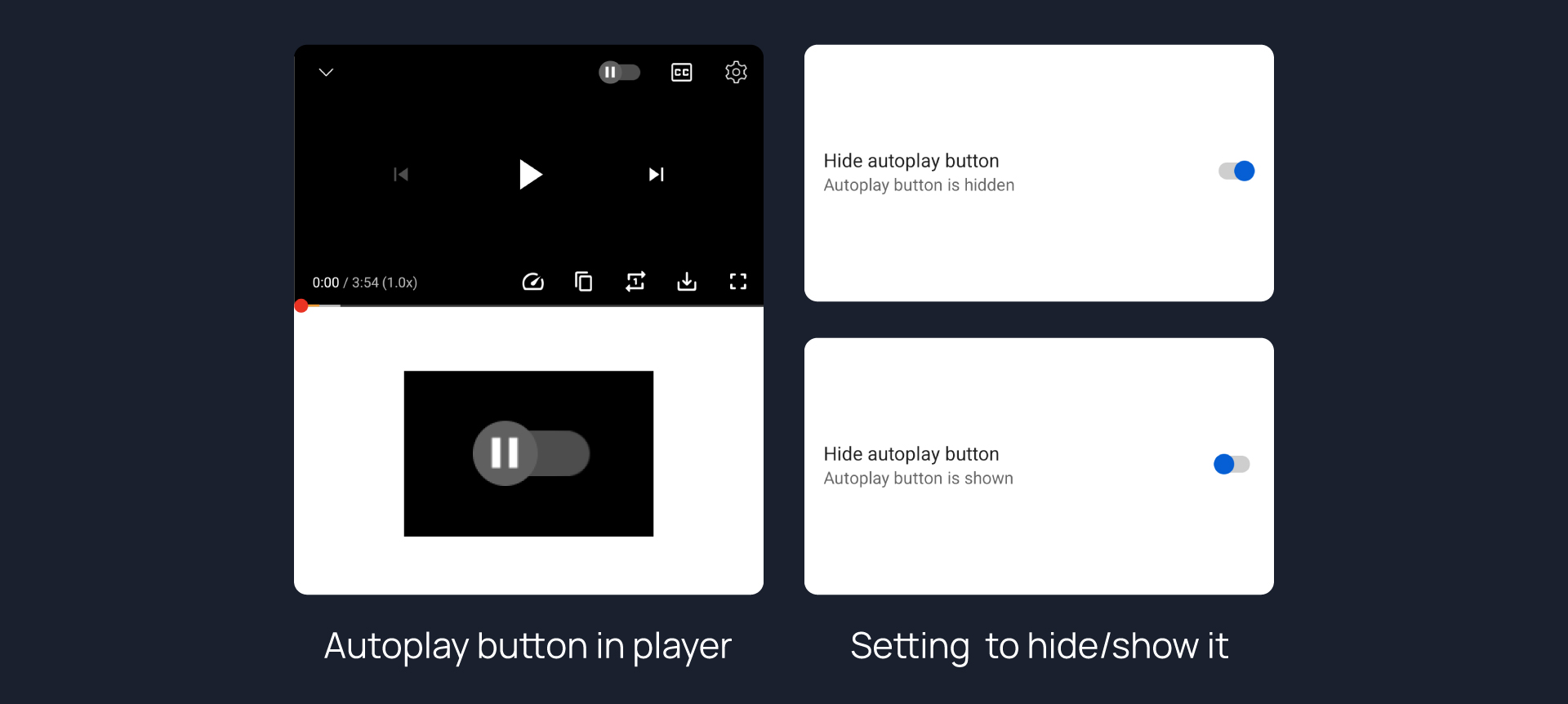
#
Hide captions button
Hides the captions button in the video player.
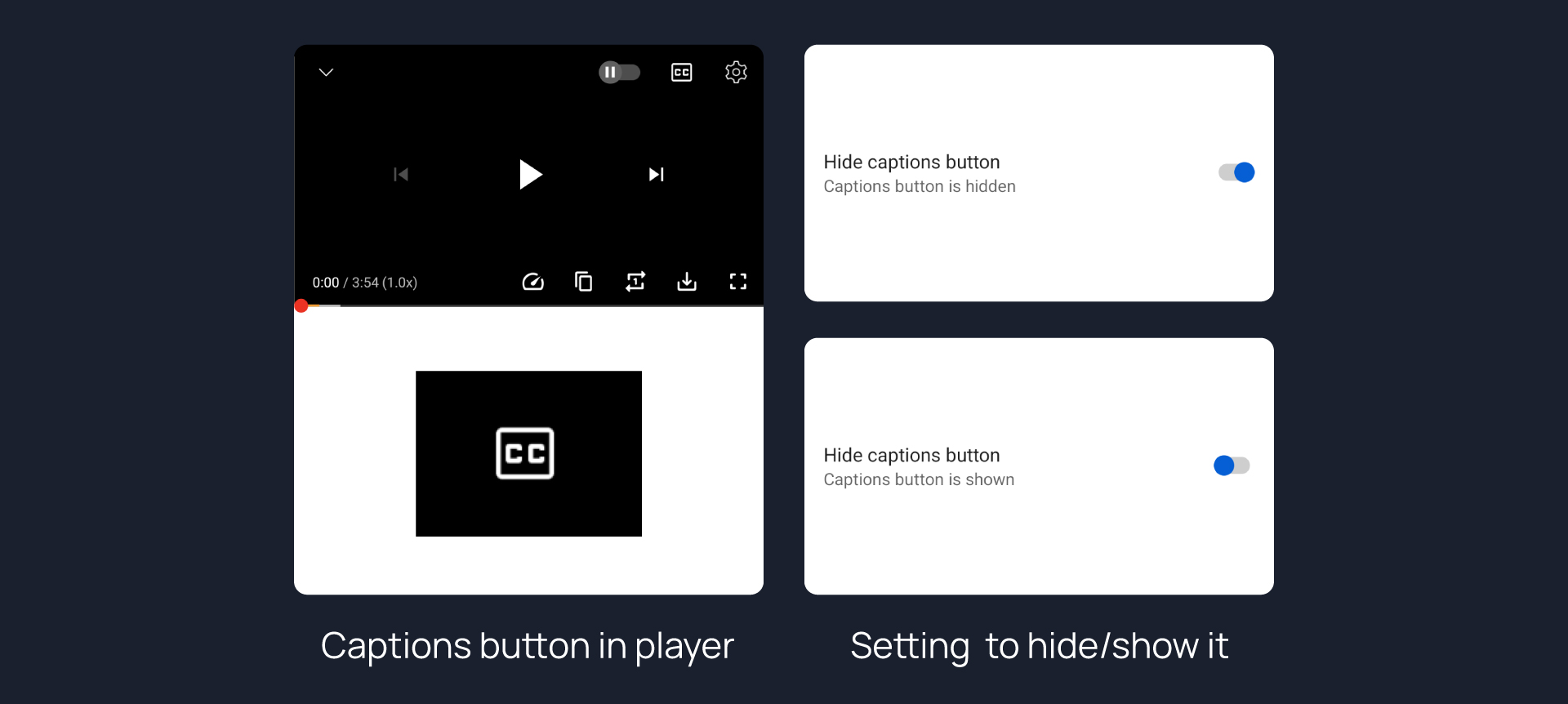
#
Hide cast button
Hides the cast button.
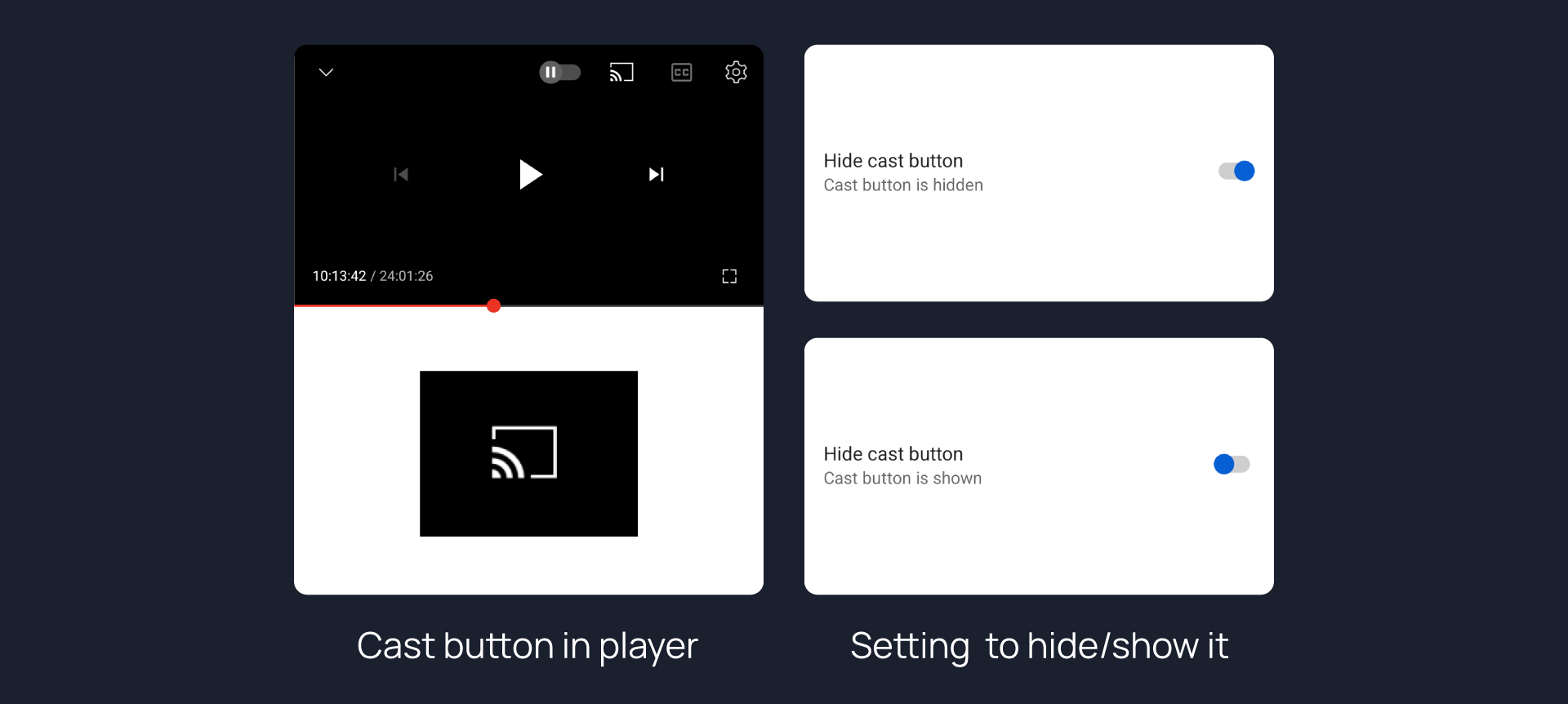
#
Hide channel bar
Hides channel bar under the video player.
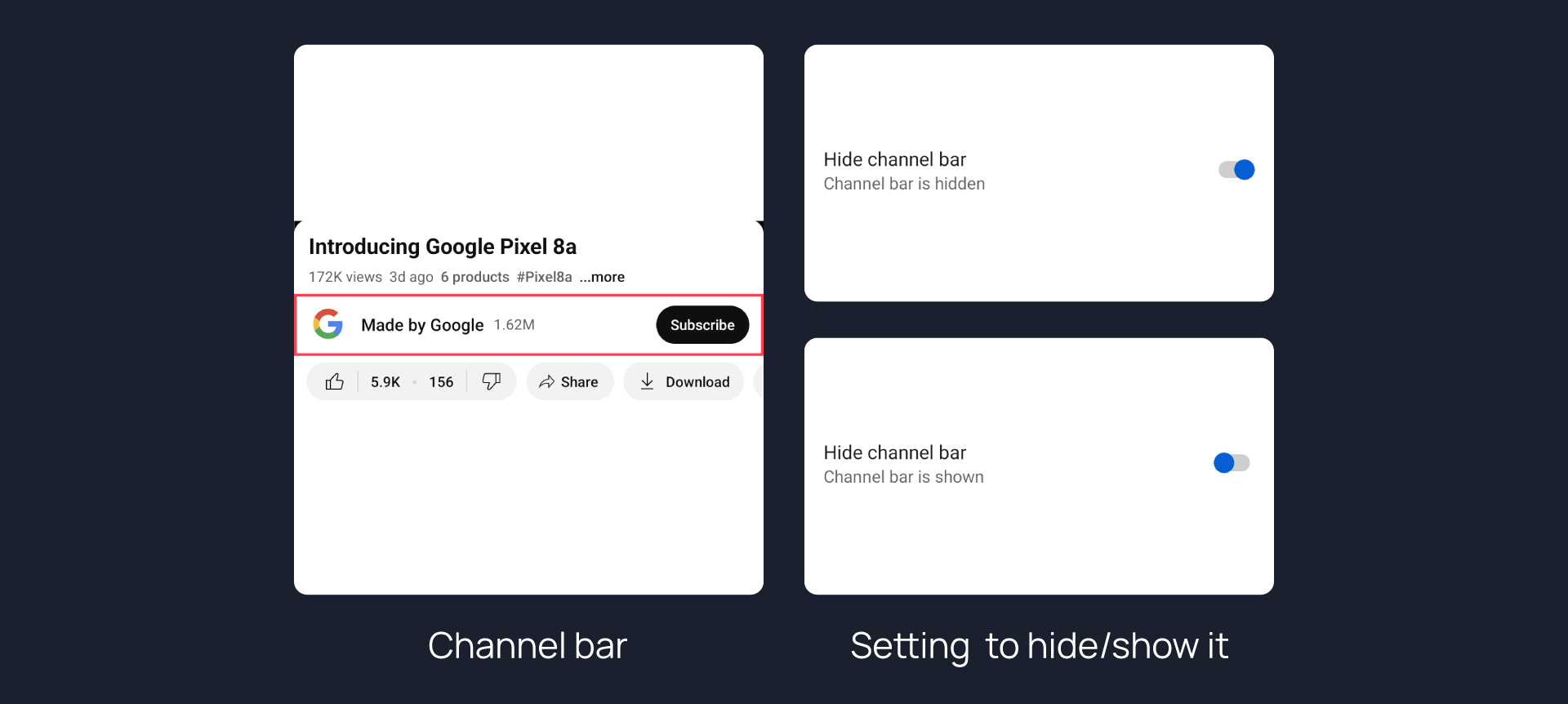
#
Hide channel guidelines
Hides channel guidelines from comments.
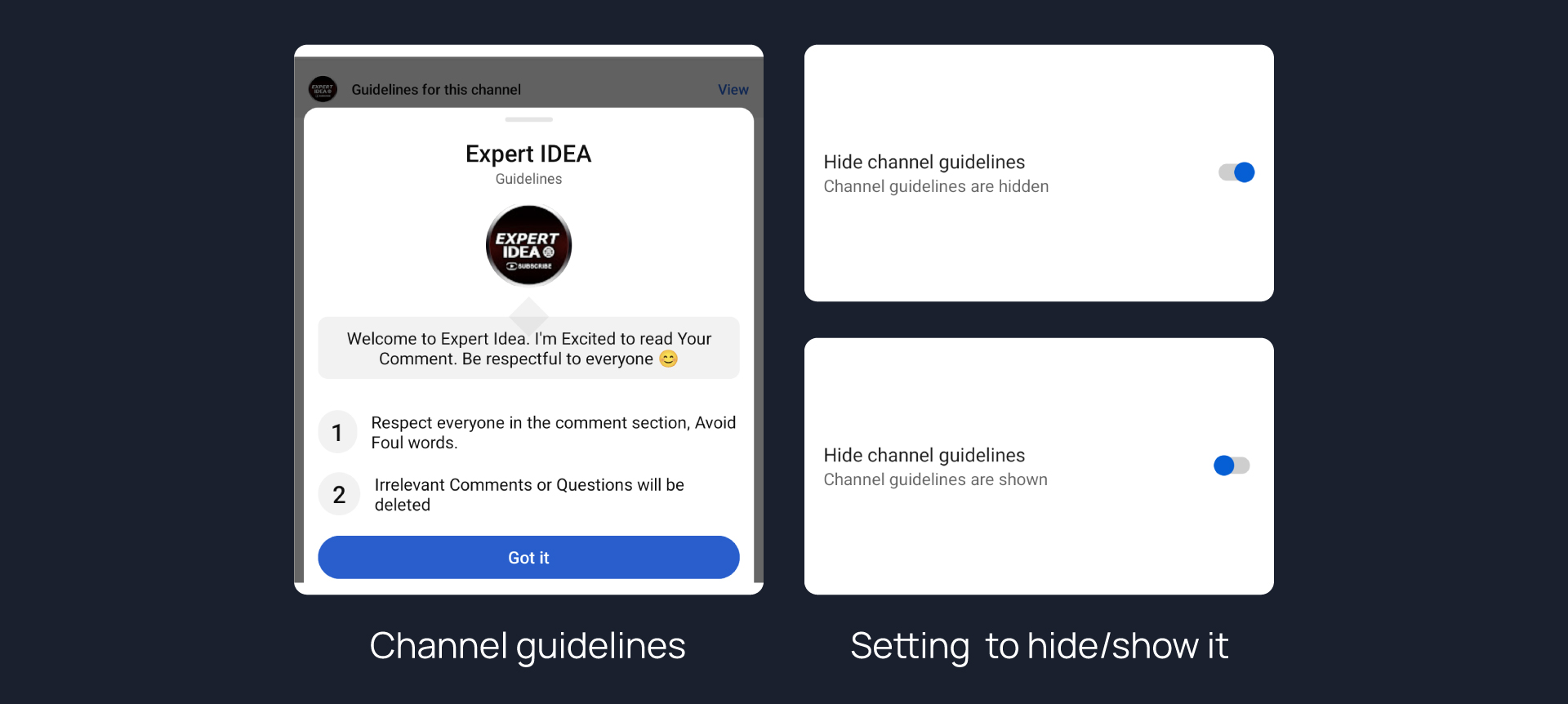
#
Hide channel member shelf
Hides channel member shelf from channel page
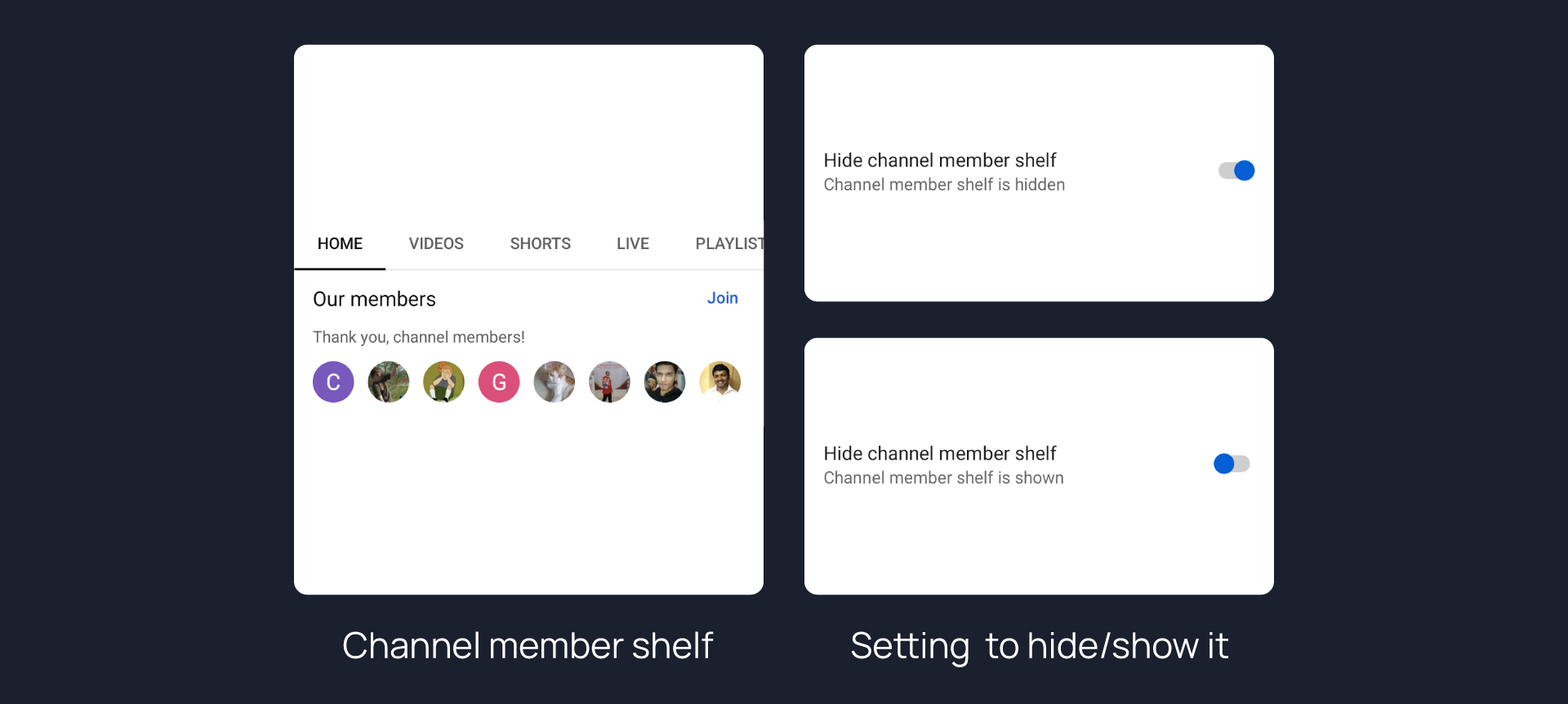
#
Hide channel watermark
Hides channel watermark from video player
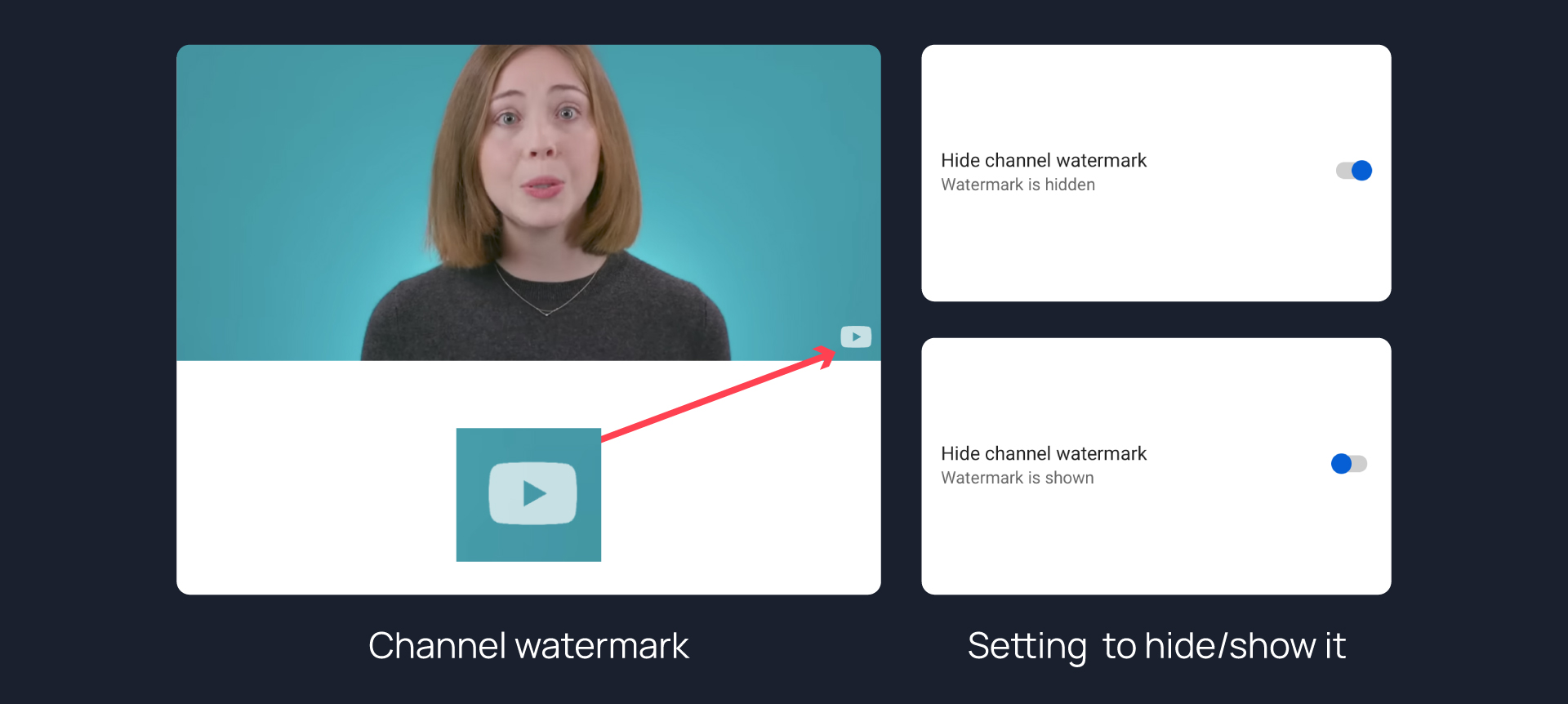
#
Hide chips shelf
Hides chips shelf from videos.
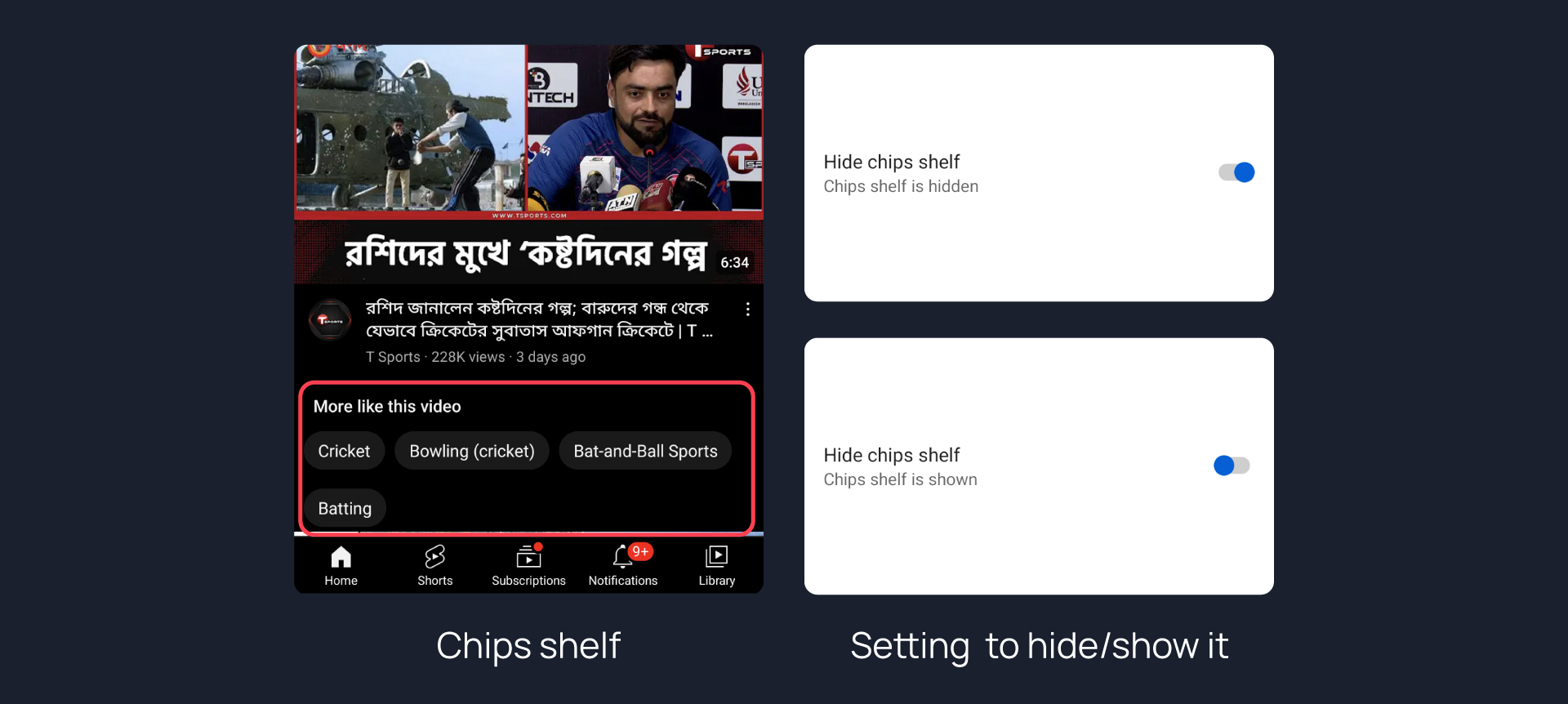
#
Hide community guidelines
Hides community guidelines from comments.
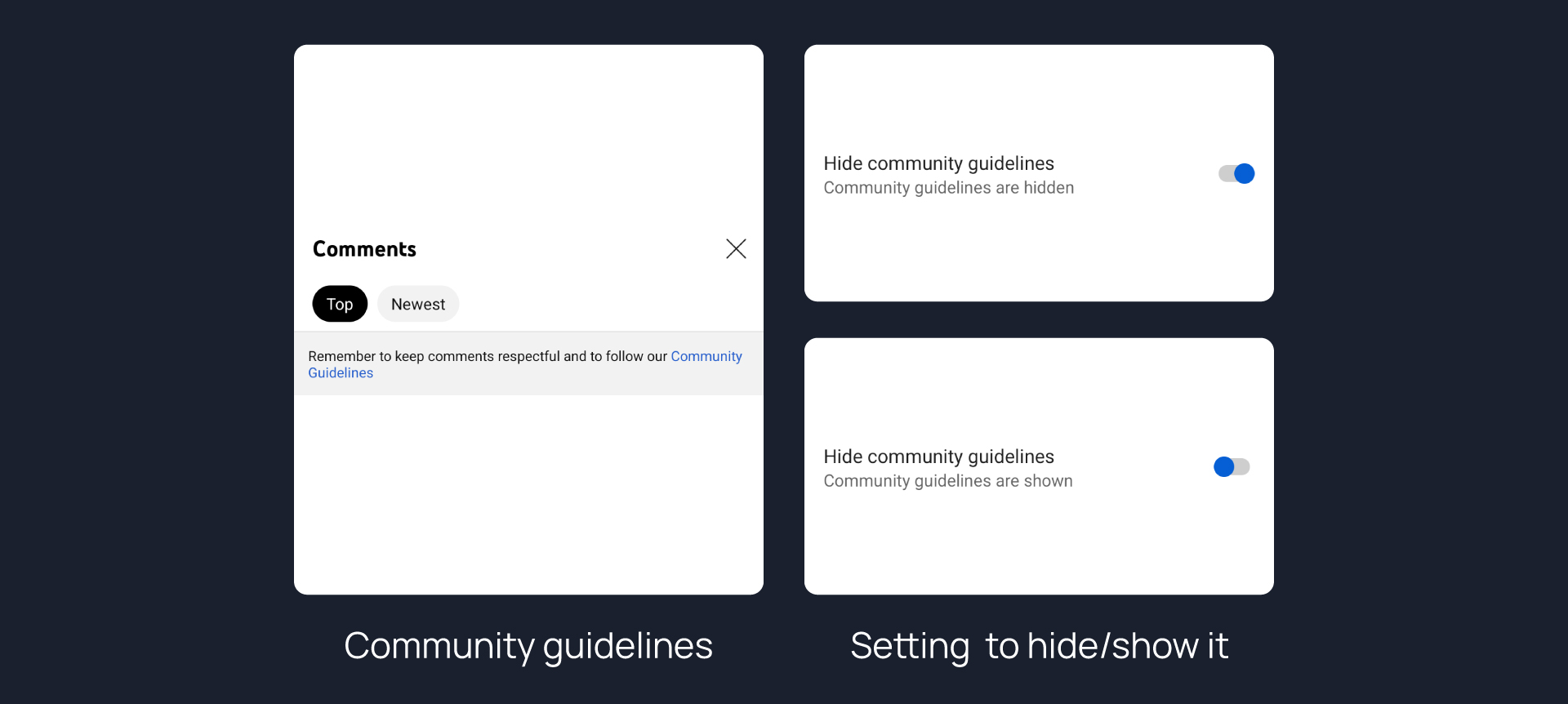
#
Hide emergency boxes
Hides emergency helpline boxes from search result and video player.
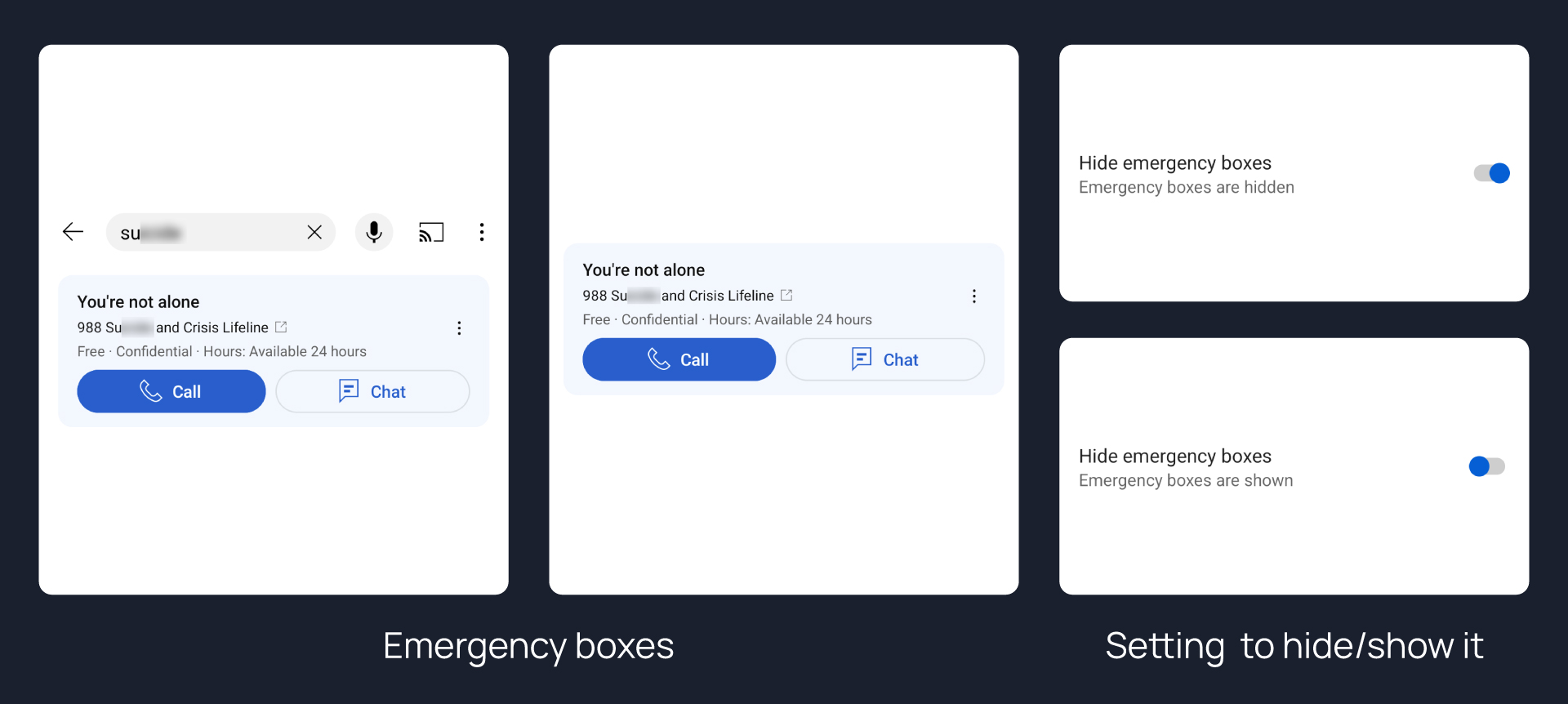
#
Hide end screen cards
Hides the video cards added by the creator at the end of a video.
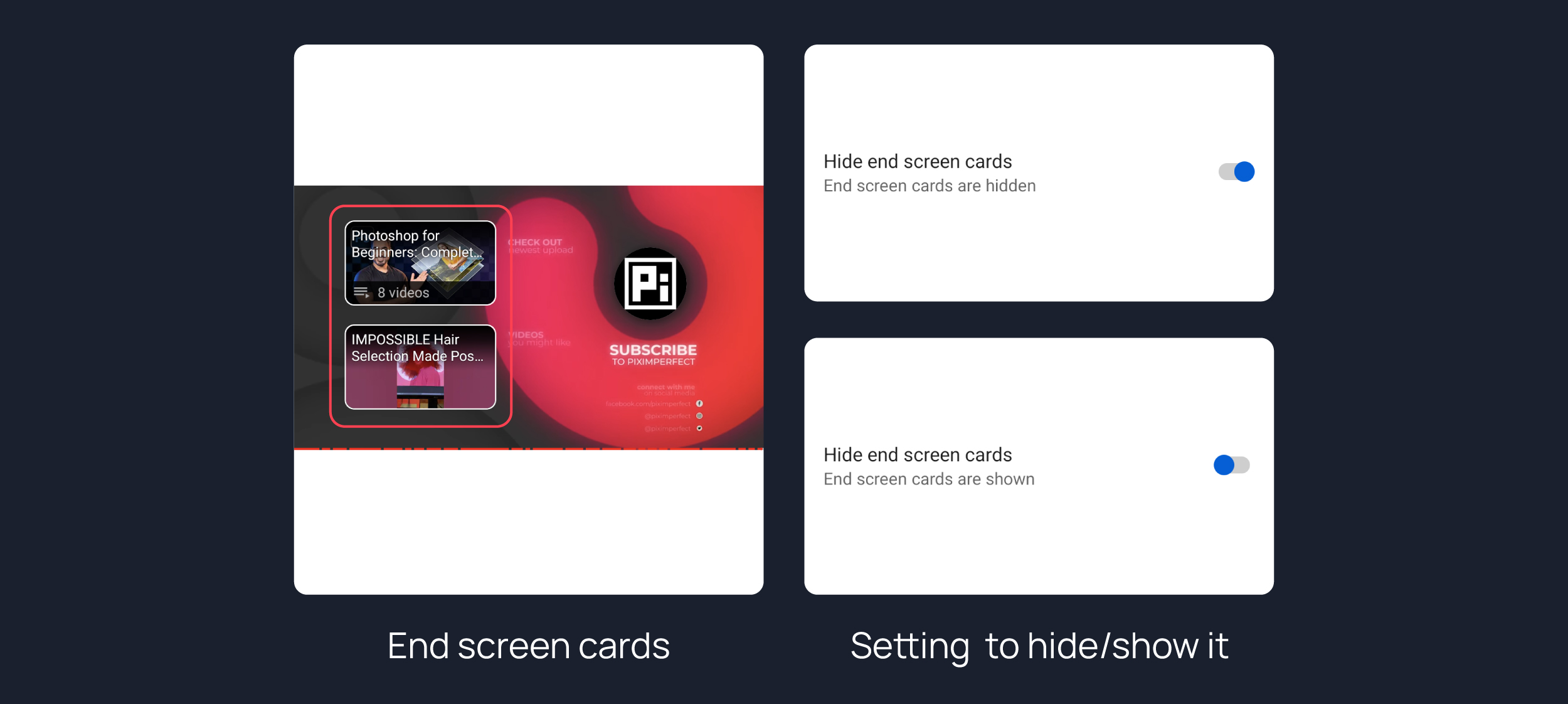
#
Hide expandable chip under videos
Hides expandable chip under videos.
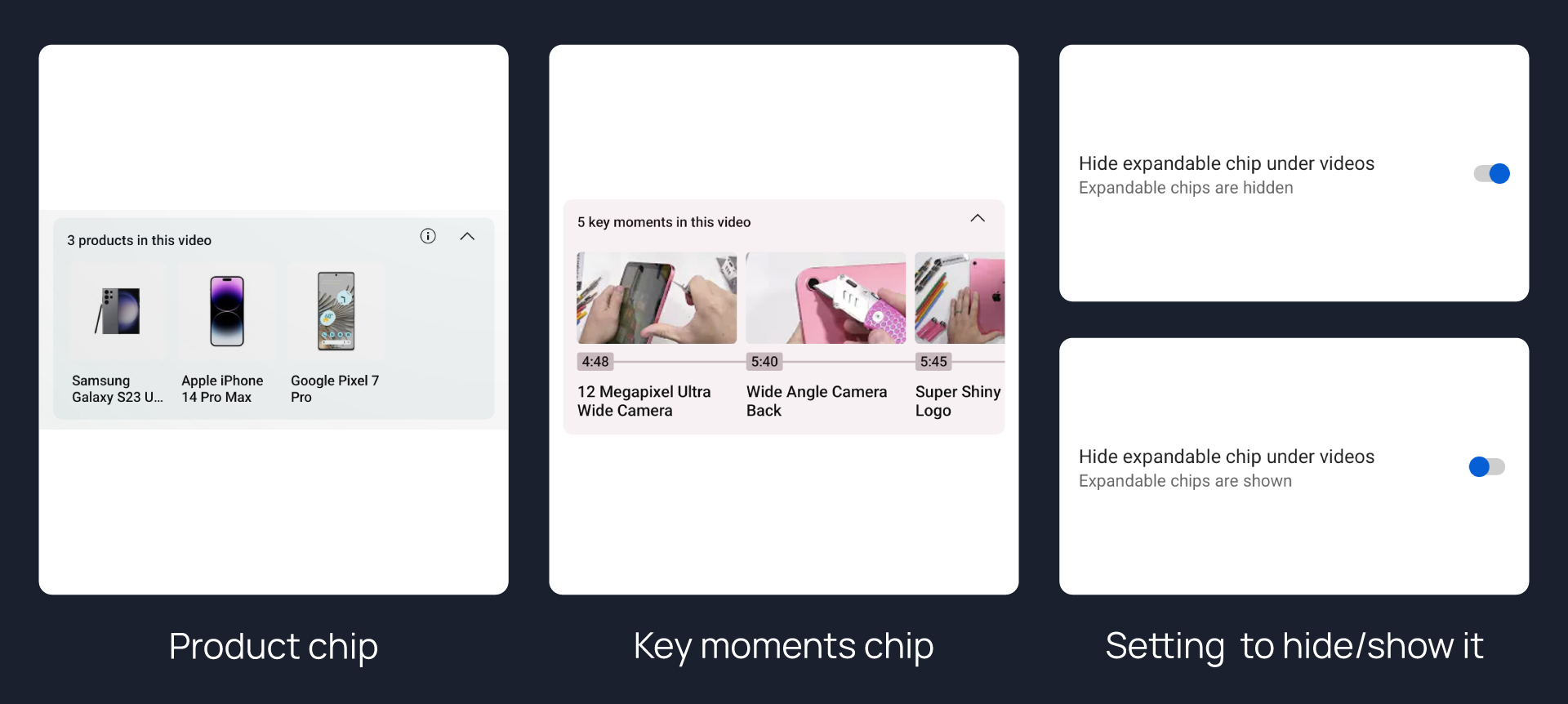
#
Hide info cards
Hides info cards in videos.
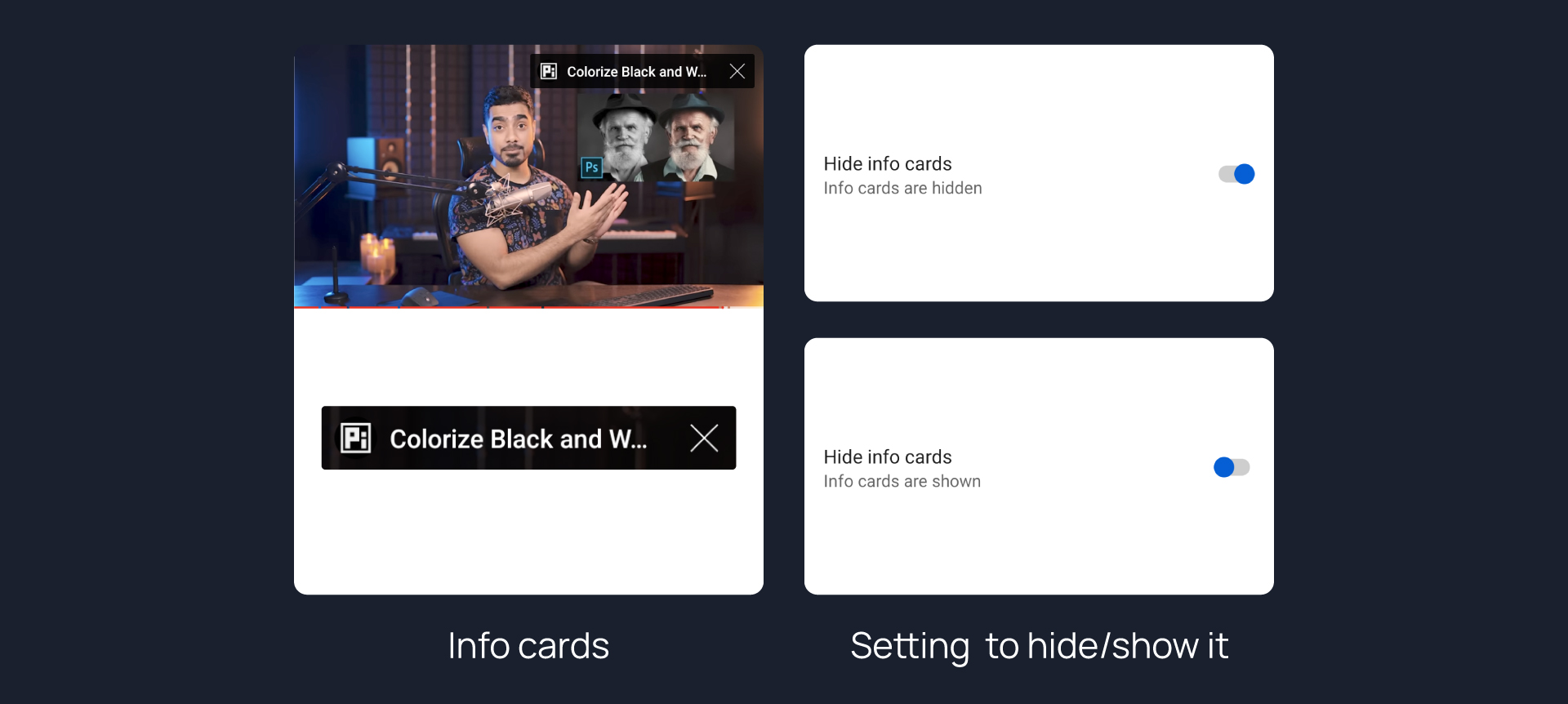
#
Hide info panels
Hides important information panels from feed, search, videos.
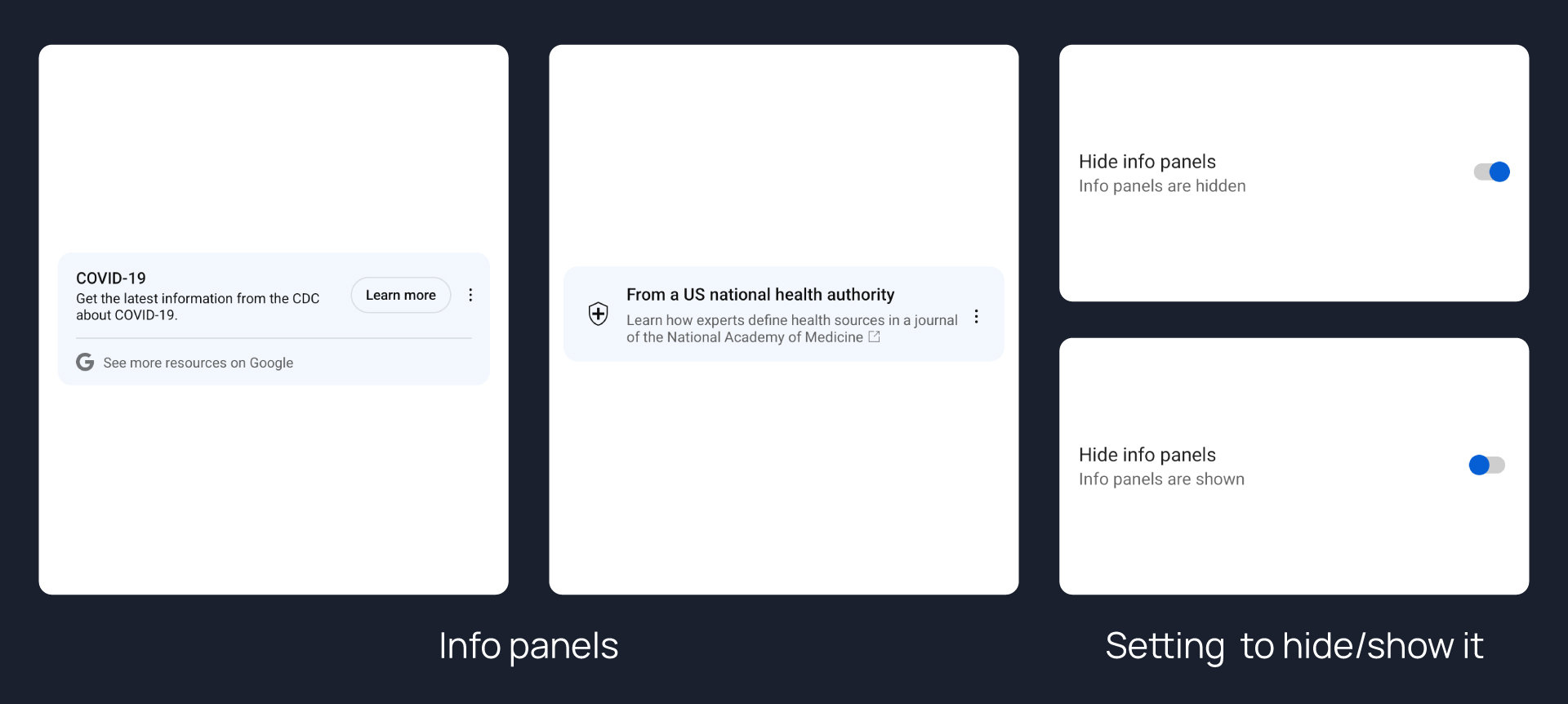
#
Hide 'Join' button
Hides 'Join' button from channel bar.
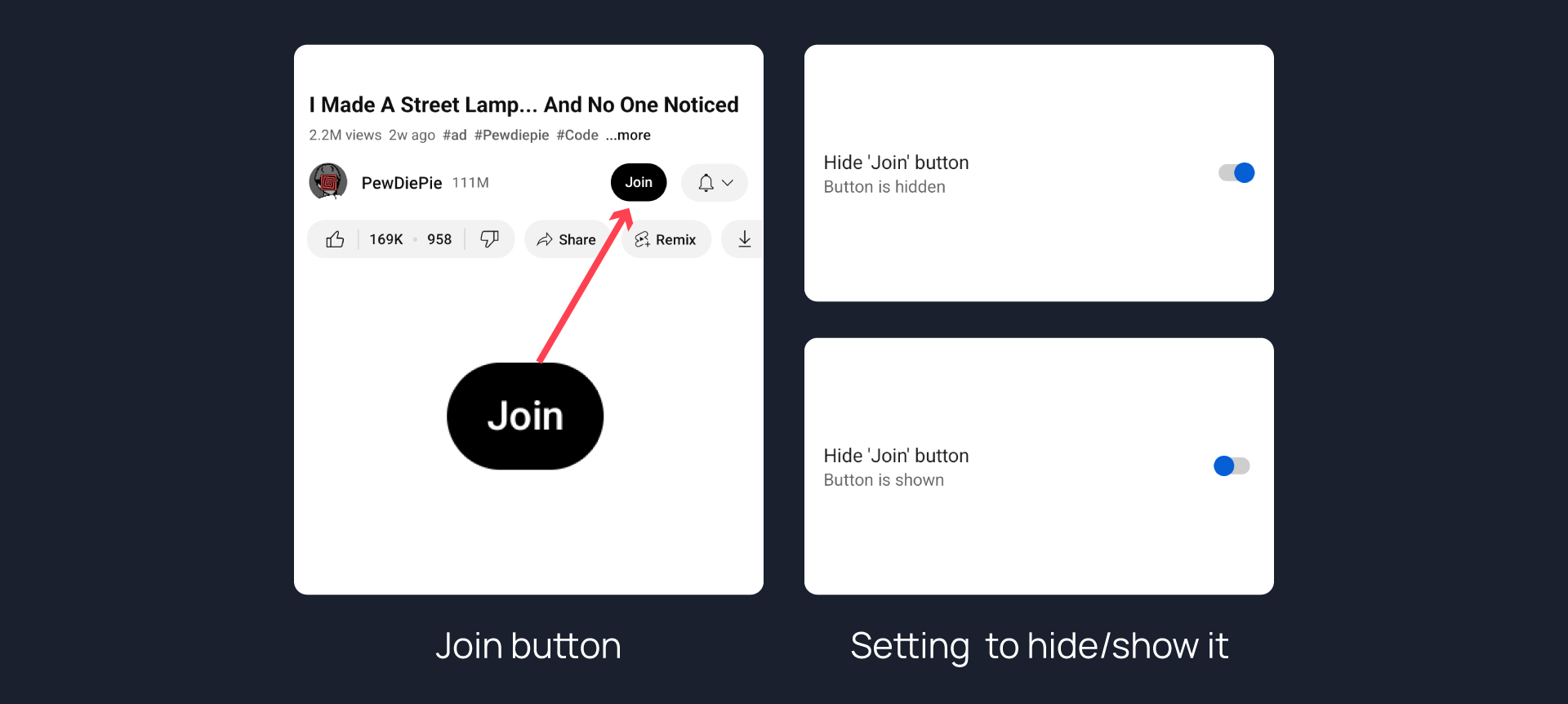
#
Hide medical panels
Hides medical panels from feed, search, videos.
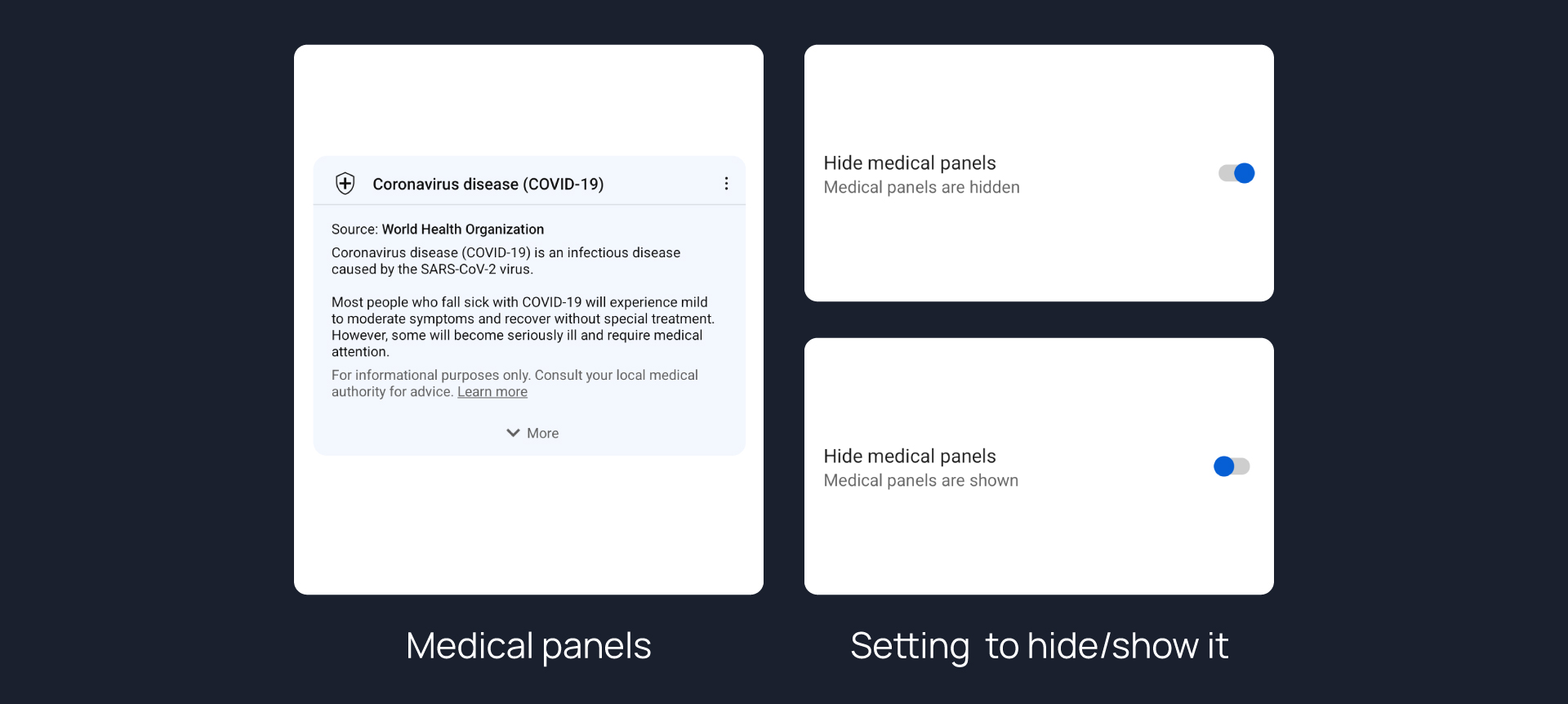
#
Hide player popup panels
Hides automatic popup panels (playlist or live chat) on video player.
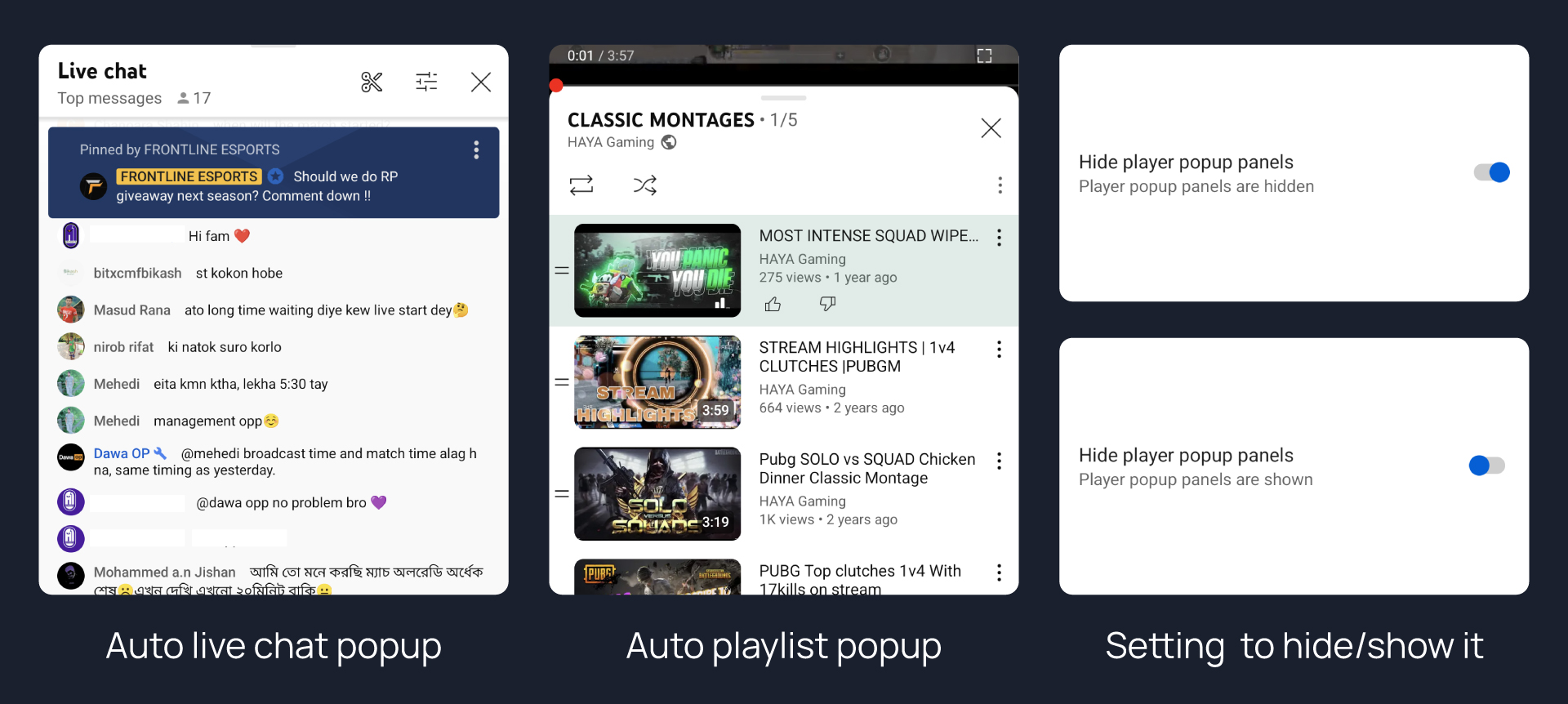
#
Hide previous & next video buttons
Hides the previous and next button in the player controller.
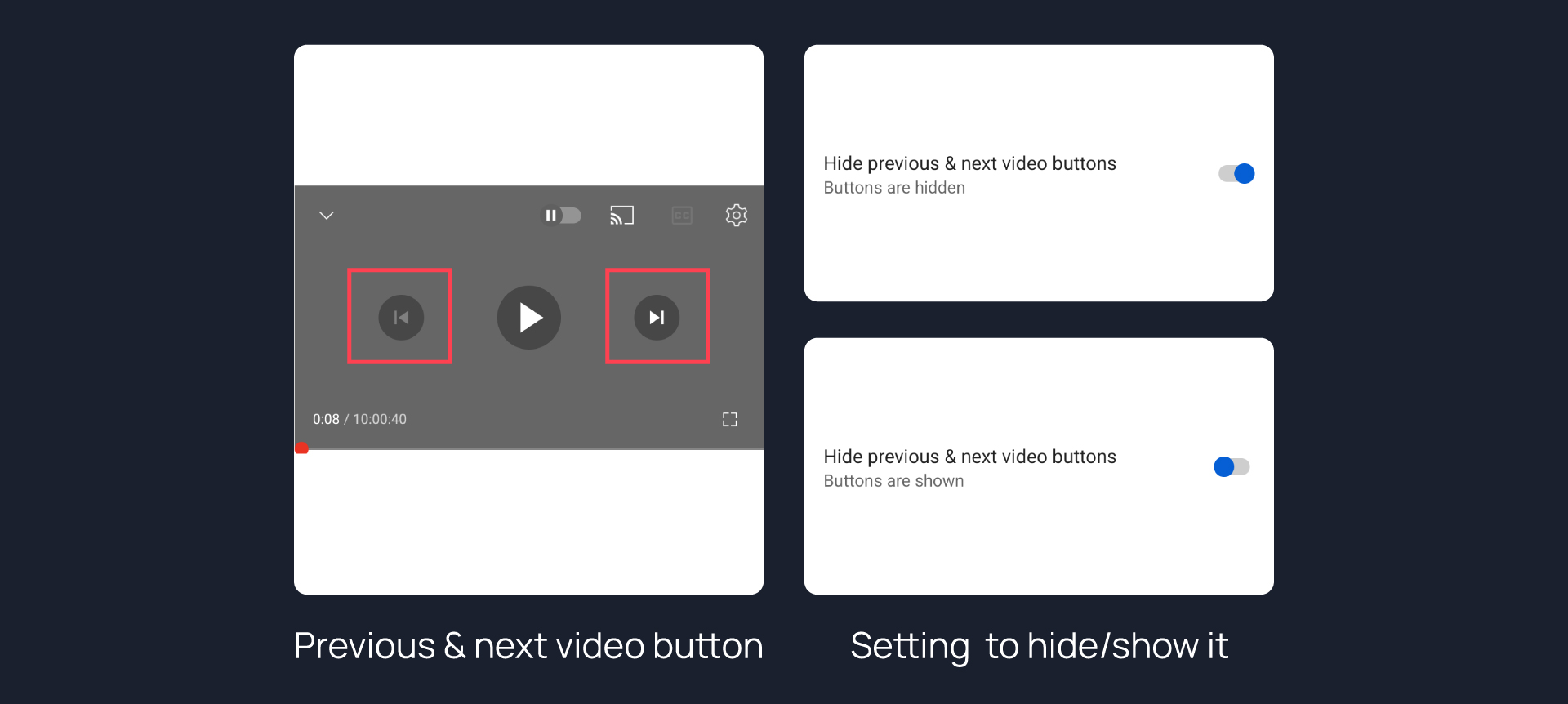
#
Hide quick actions in fullscreen
Adds the options to hide quick actions components in the fullscreen.
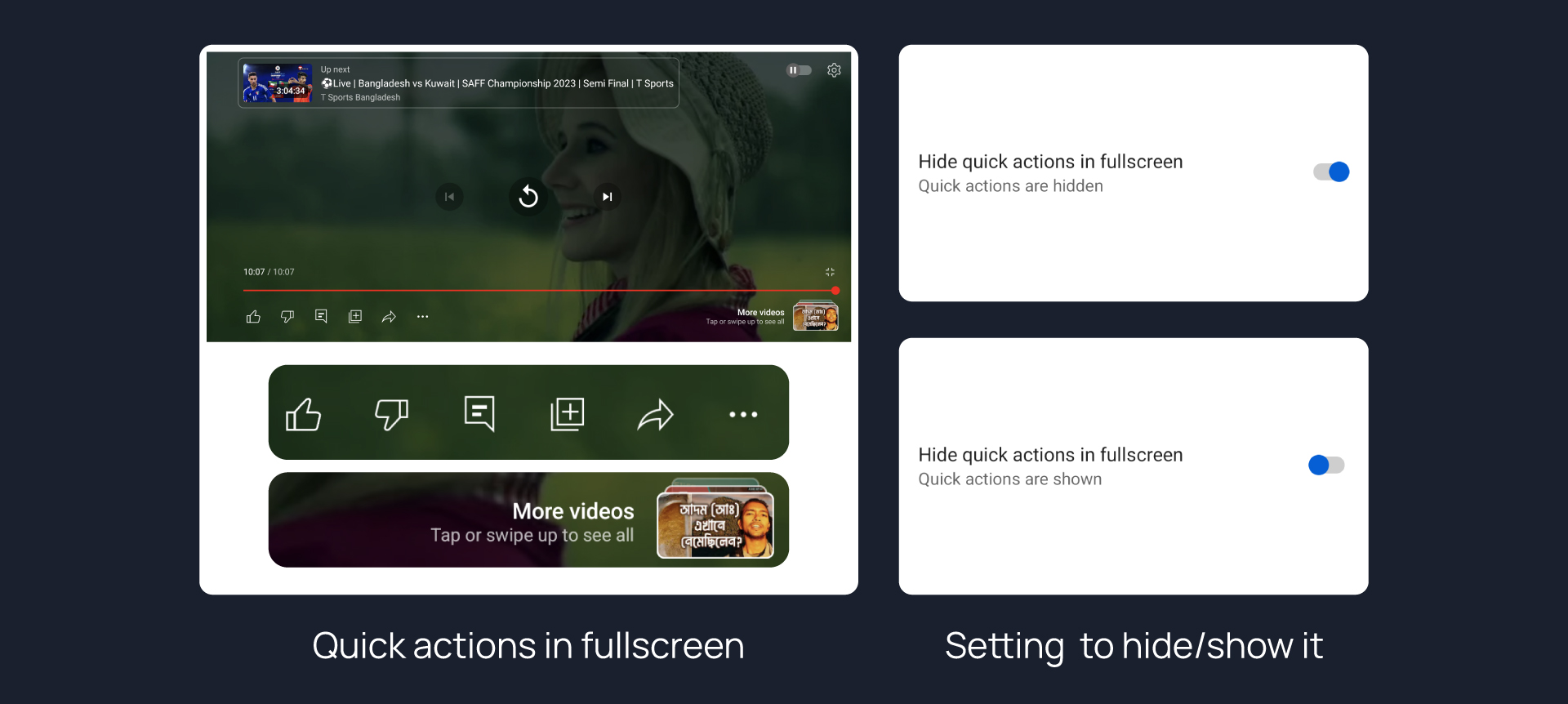
#
Hide related videos in quick actions
Hides related videos in quick actions in fullscreen.
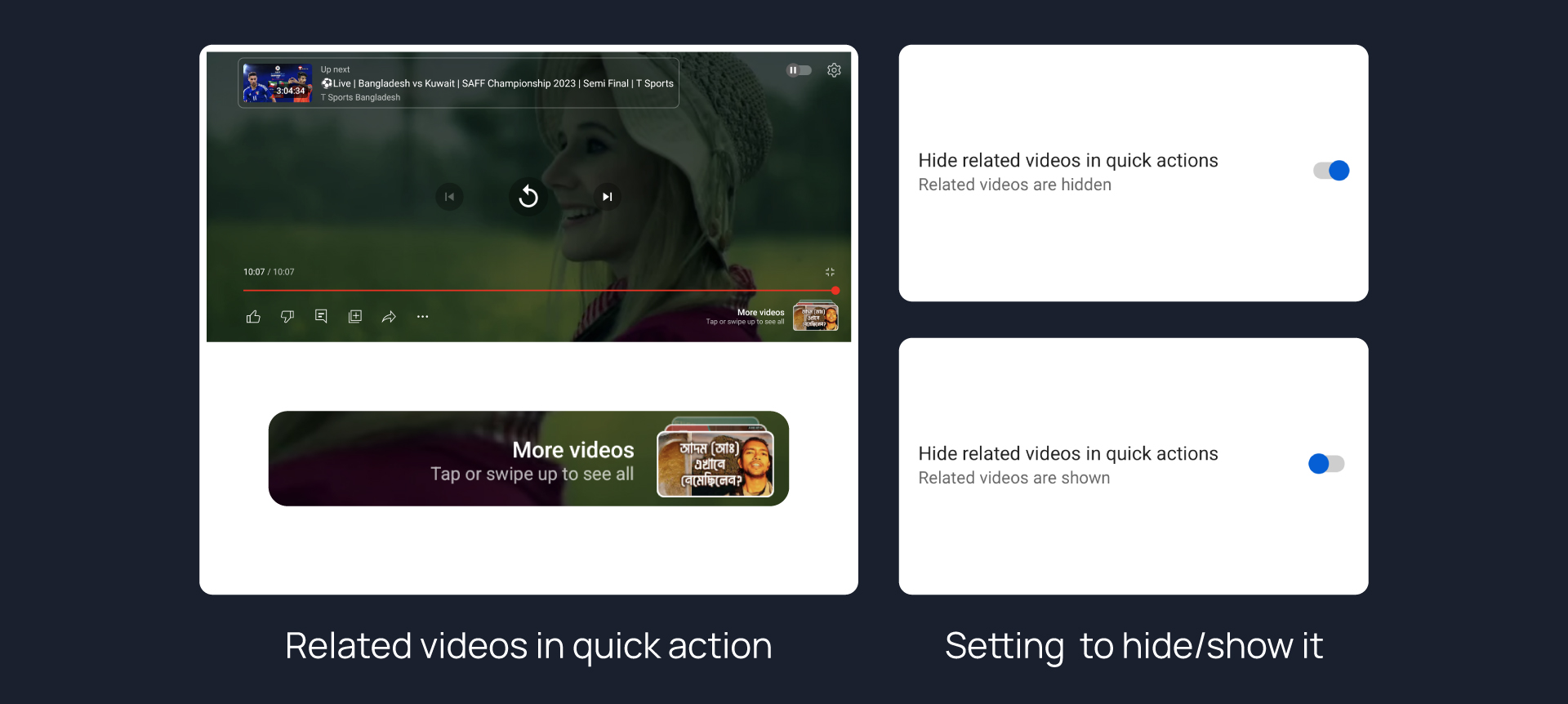
#
Hide subscribers community guidelines
Hides ..........
#
Hide timed reactions
Hides Timed Reaction from video comments, live chat.
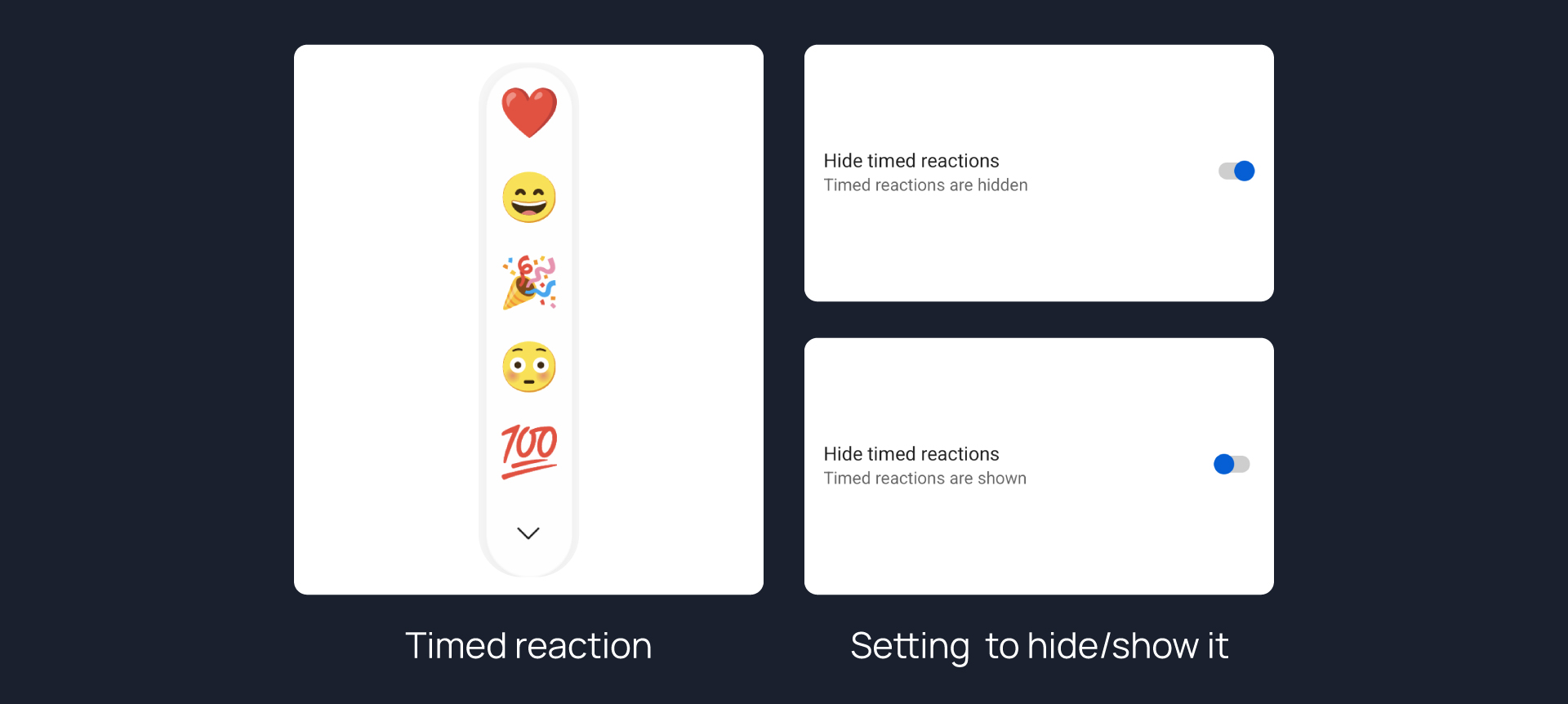
#
Player overlay opacity
Option to set custom opacity for player overlay buttons.
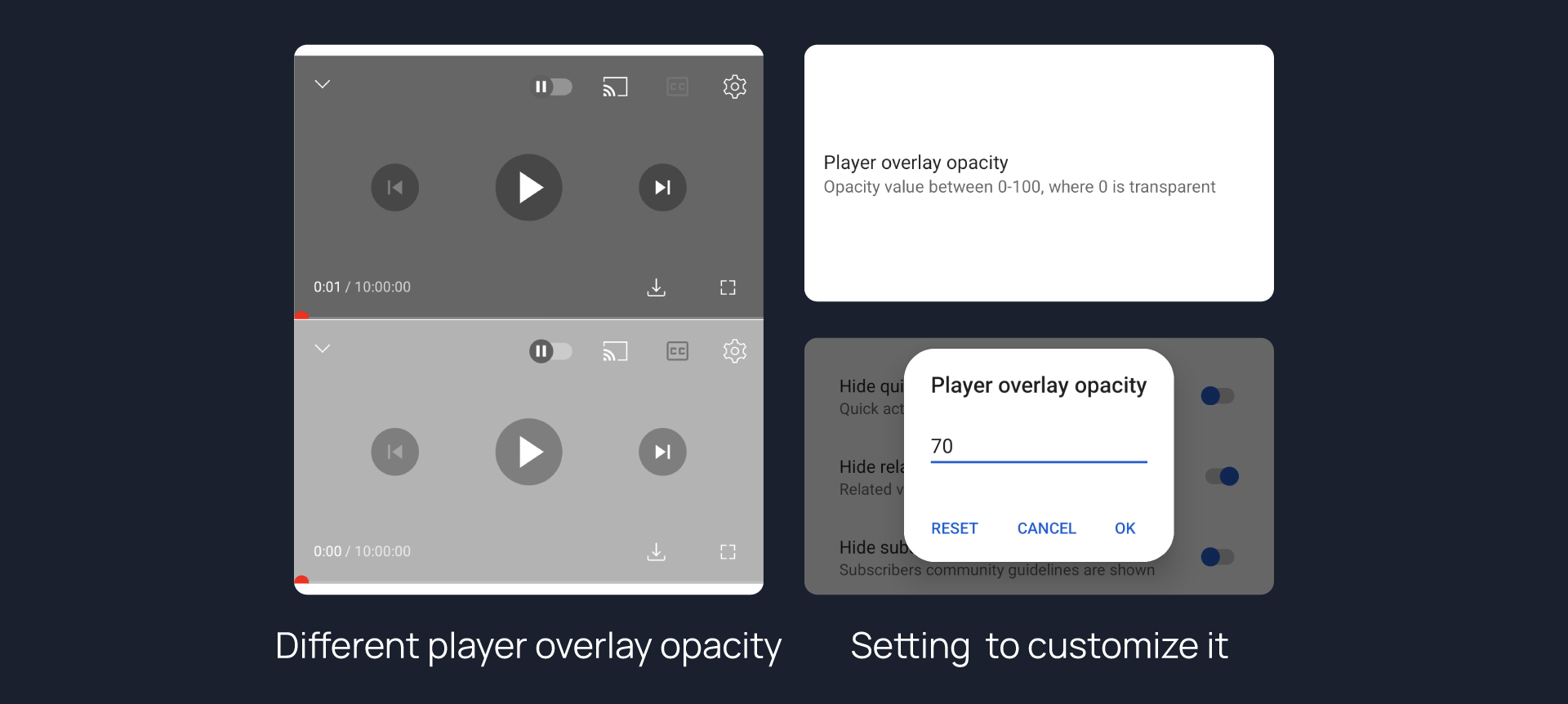
#
Show copy timestamp URL button
Adds a copy timestamp URL overlay button in video player action button.
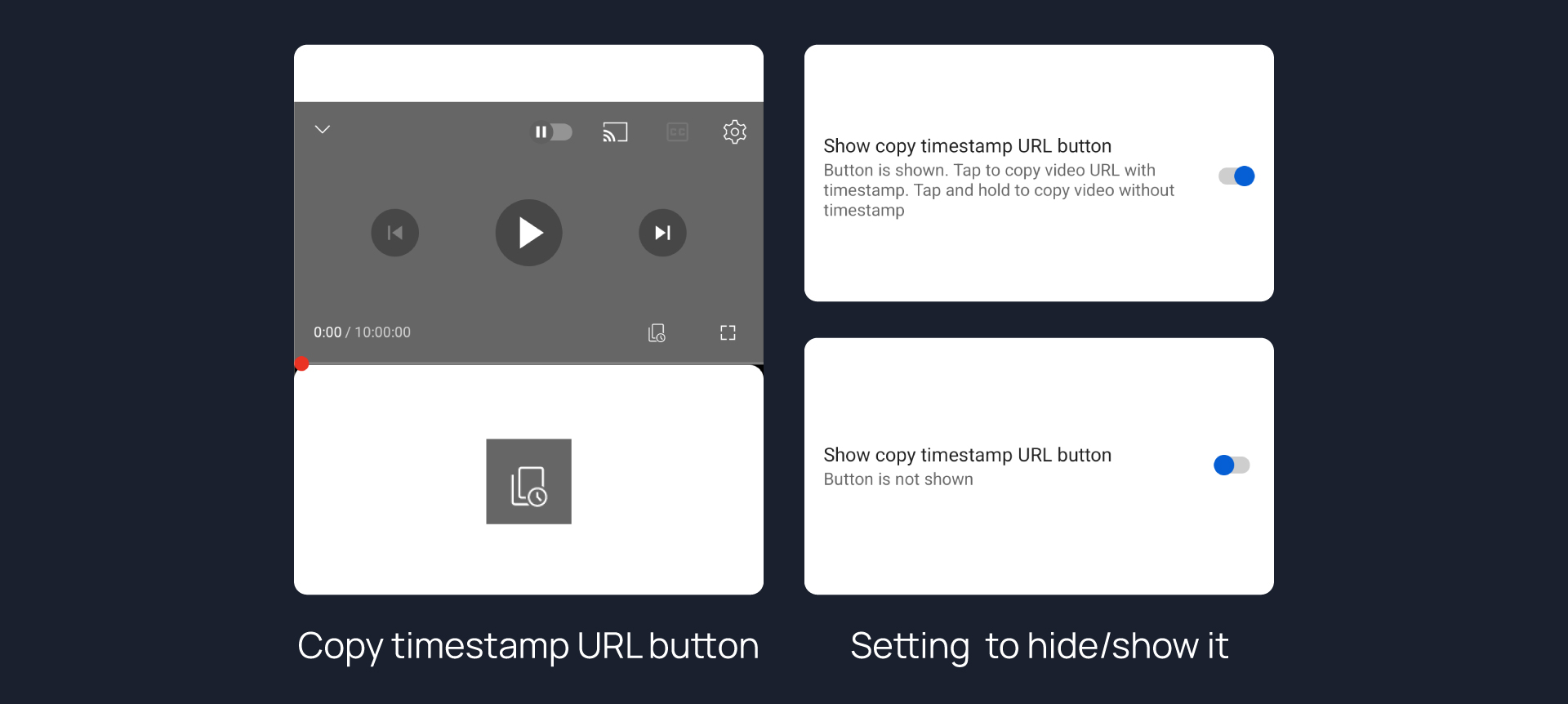
#
Show copy video URL button
Adds a copy video URL overlay button in video player action button.