#
Flyout Menu
#
Feed flyout panel
#
Hide feed flyout menu
Hides components from feed flyout menu.
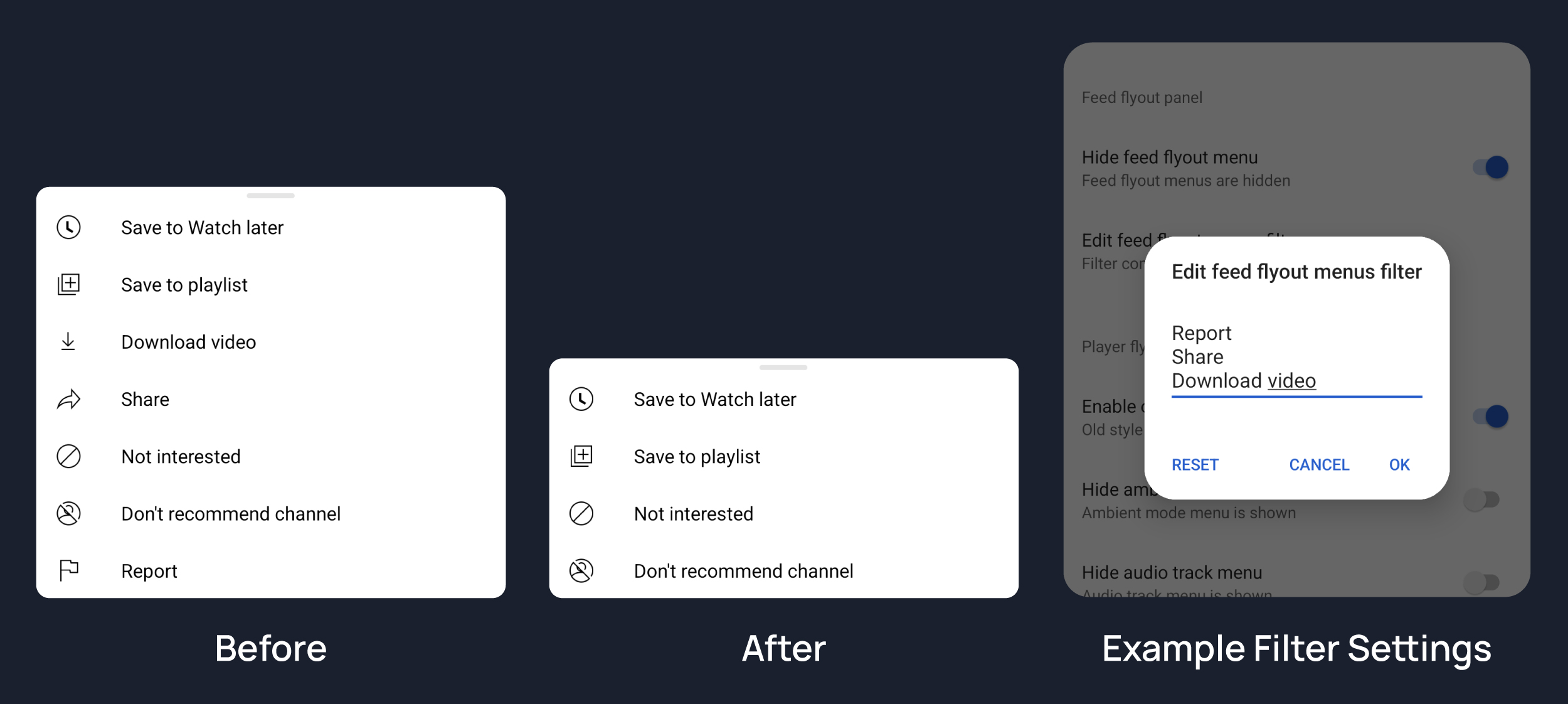
By utilizing the filter in the edit feed flyout menus, you have the option to select what you wish to conceal.
#
Player flyout panel
#
Enable old style quality layout
Enables the original quality flyout menu.
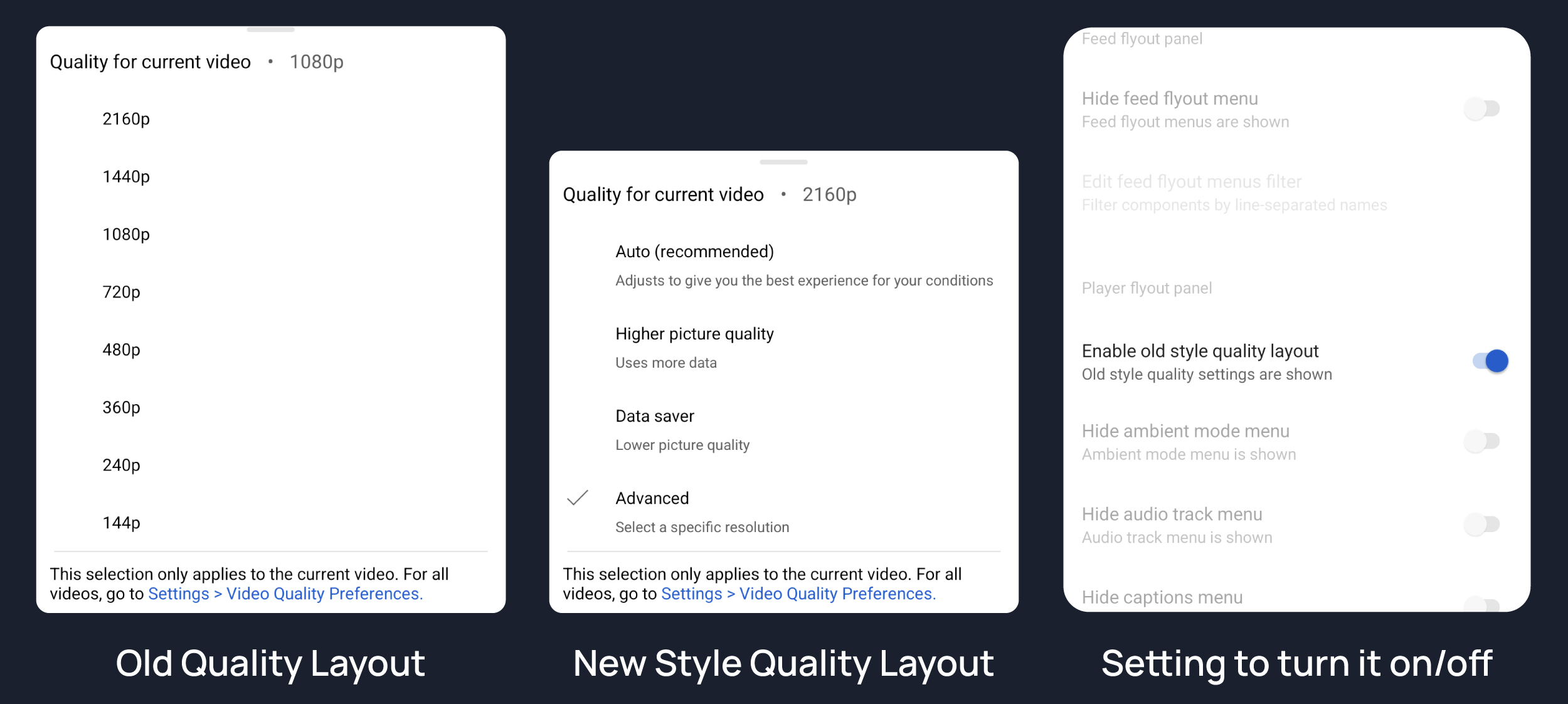
#
Hide flyout panel
Adds options to hide player settings flyout panel.
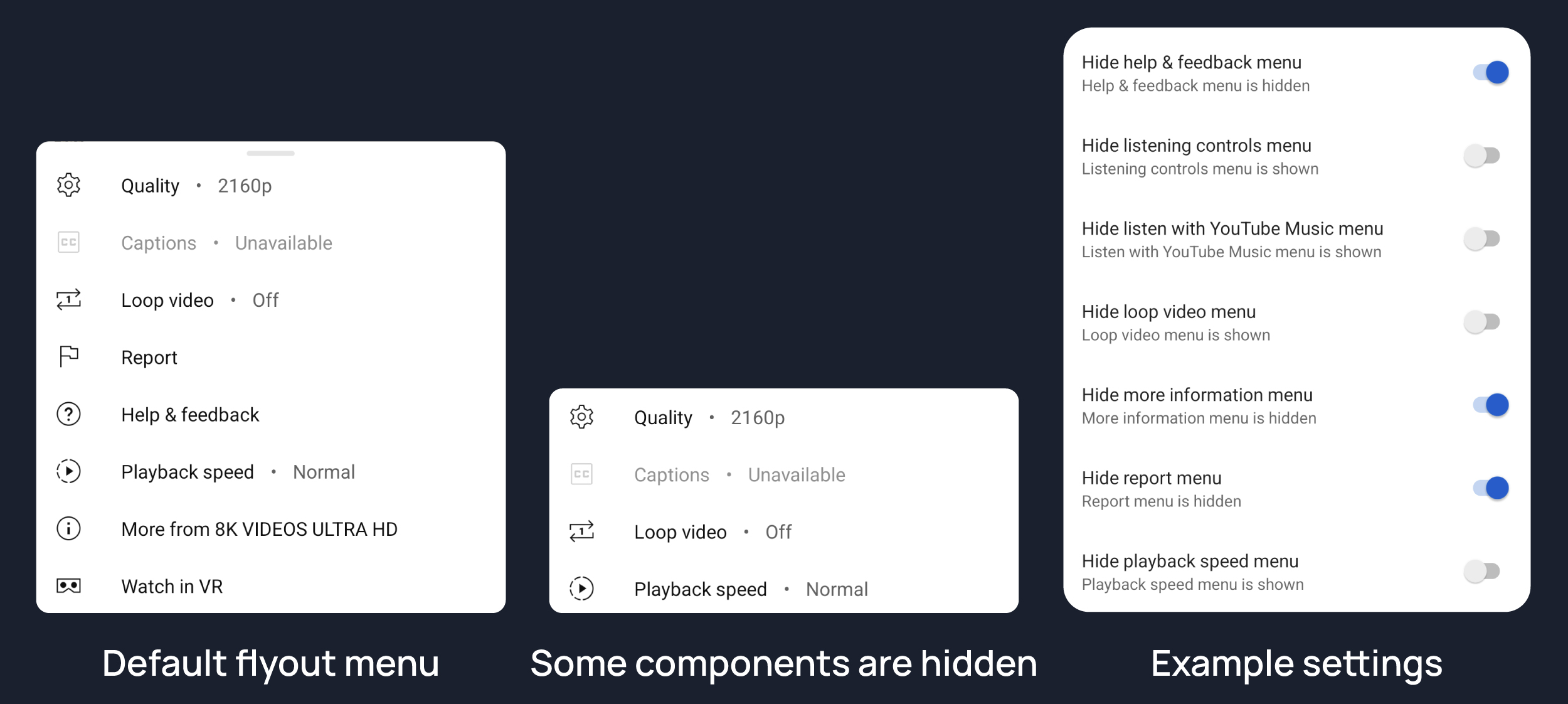
💡 You can hide Ambient mode, Audio track, Captions, Captions menu footer, Help & Feedback, Listen with YouTube Music, Lock screen menu, Loop video, More information, Playback speed, Premium controls, Quality menu footer, Report, Stable volume, Stats for nerds, Watch in VR menu separately