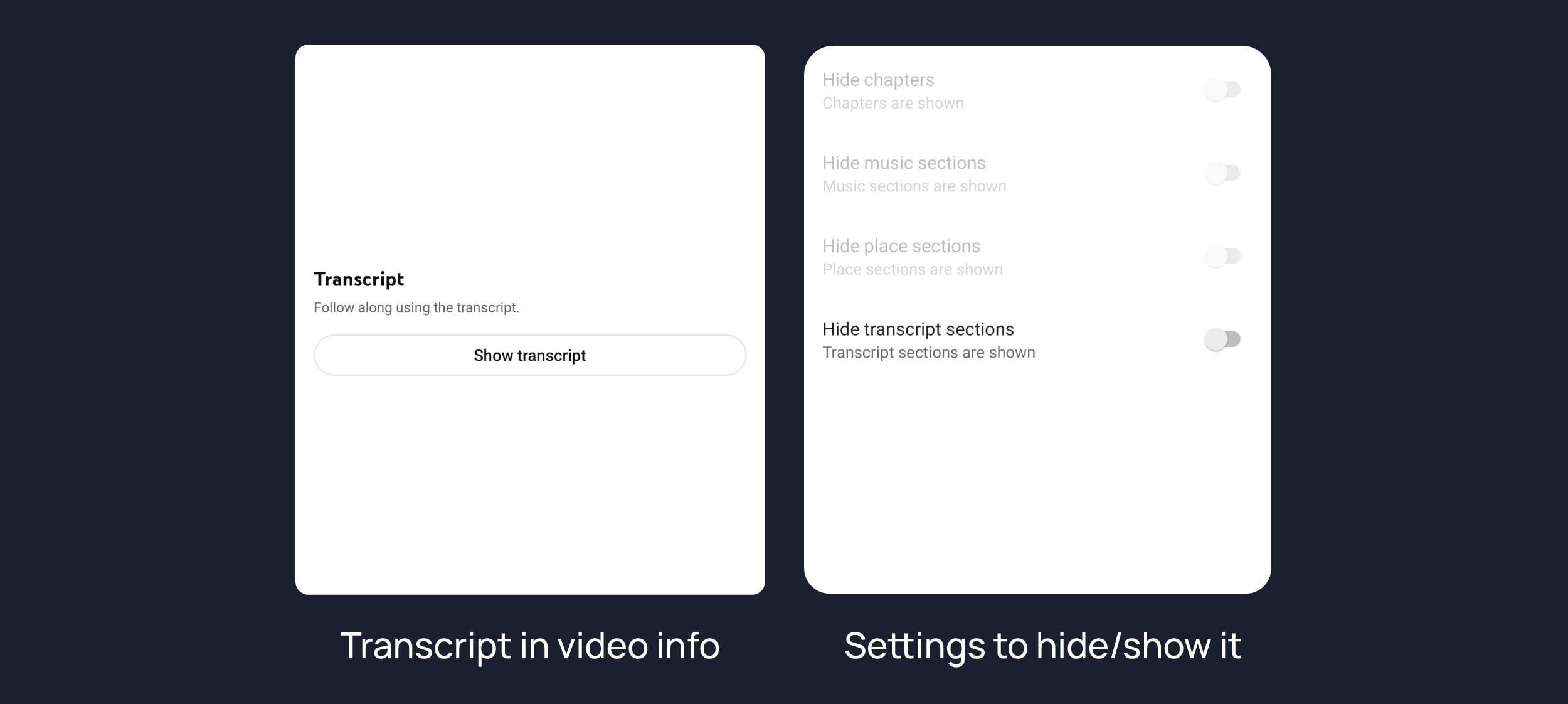#
General
#
Disable forced auto captions
Disable forced captions from being automatically enabled.
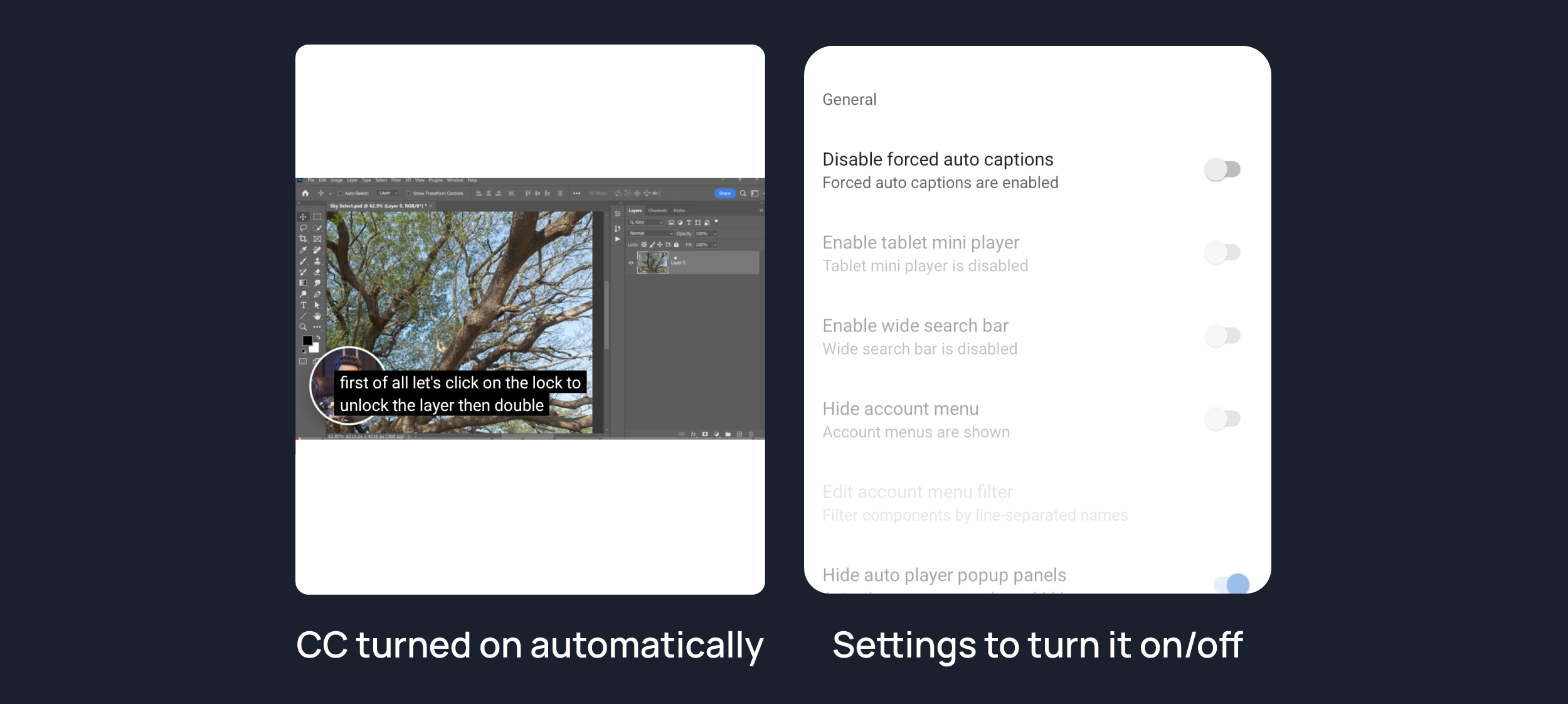
#
Enable gradient loading screen
Enables gradient loading screen.
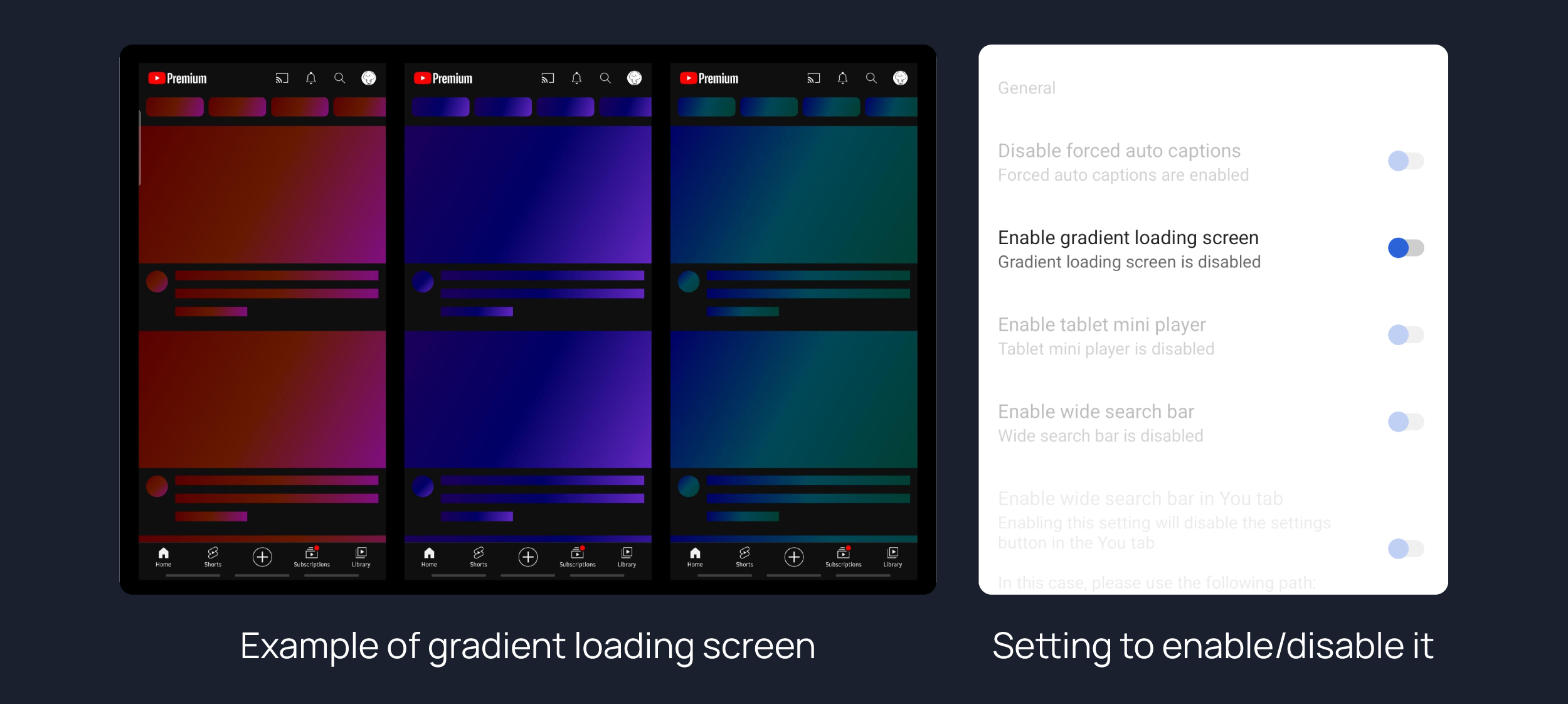
#
Enable tablet mini player
Enables the tablet mini player layout.
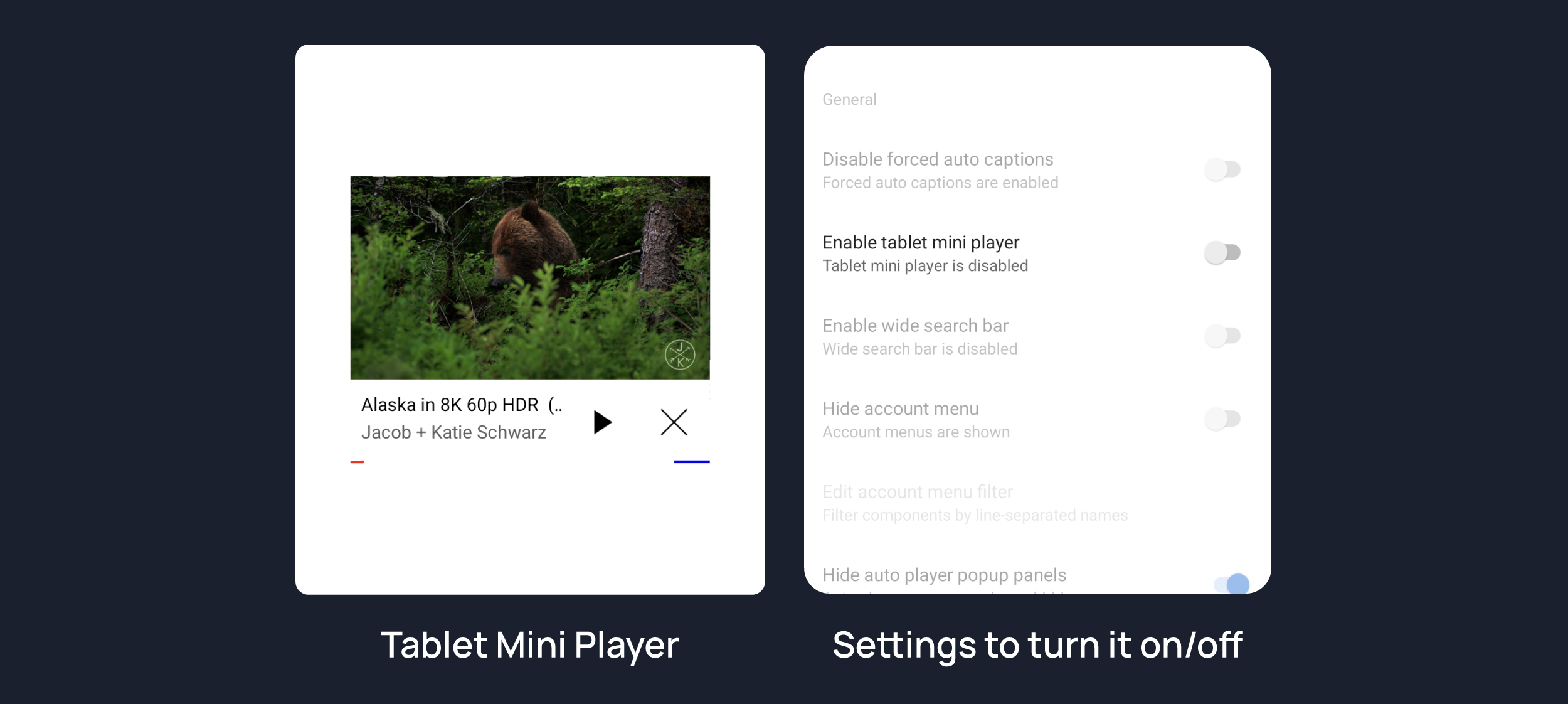
#
Enable wide search bar
Replaces the search icon with a wide search bar. This will hide the YouTube logo when active.
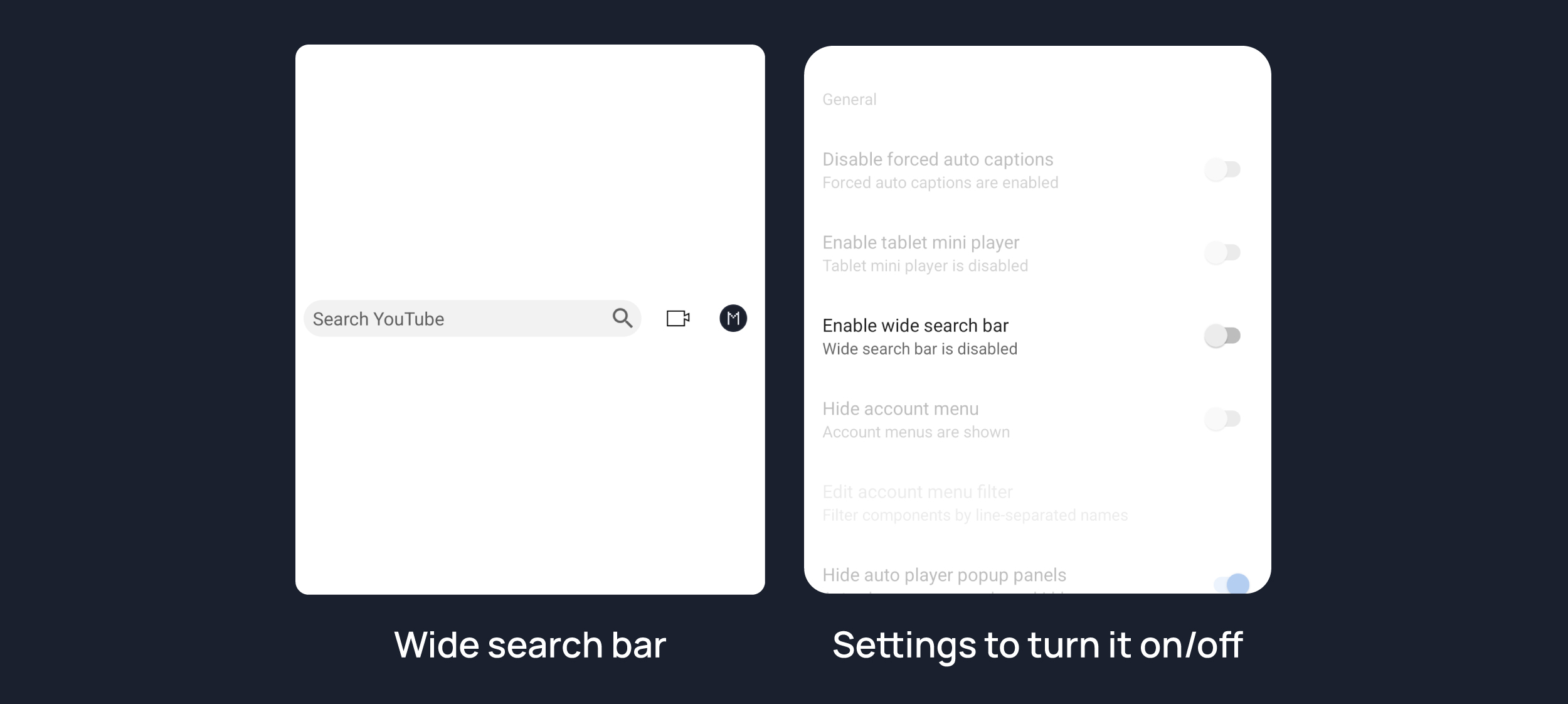
#
Enable wide search bar in You tab
Replaces the Notification bell icon, search icon & gear icon with wide search bar in You tab
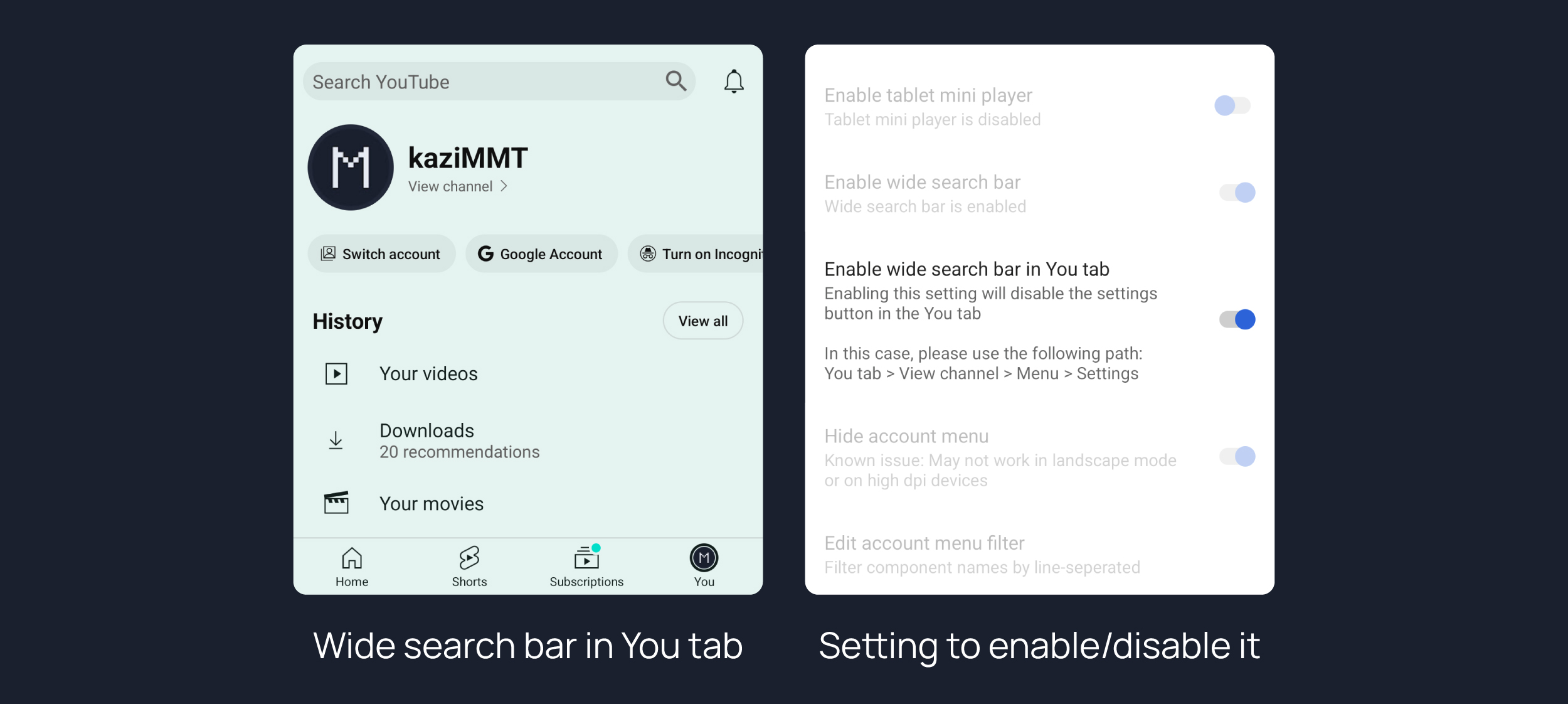
#
Hide account menu
Hide account menu elements.
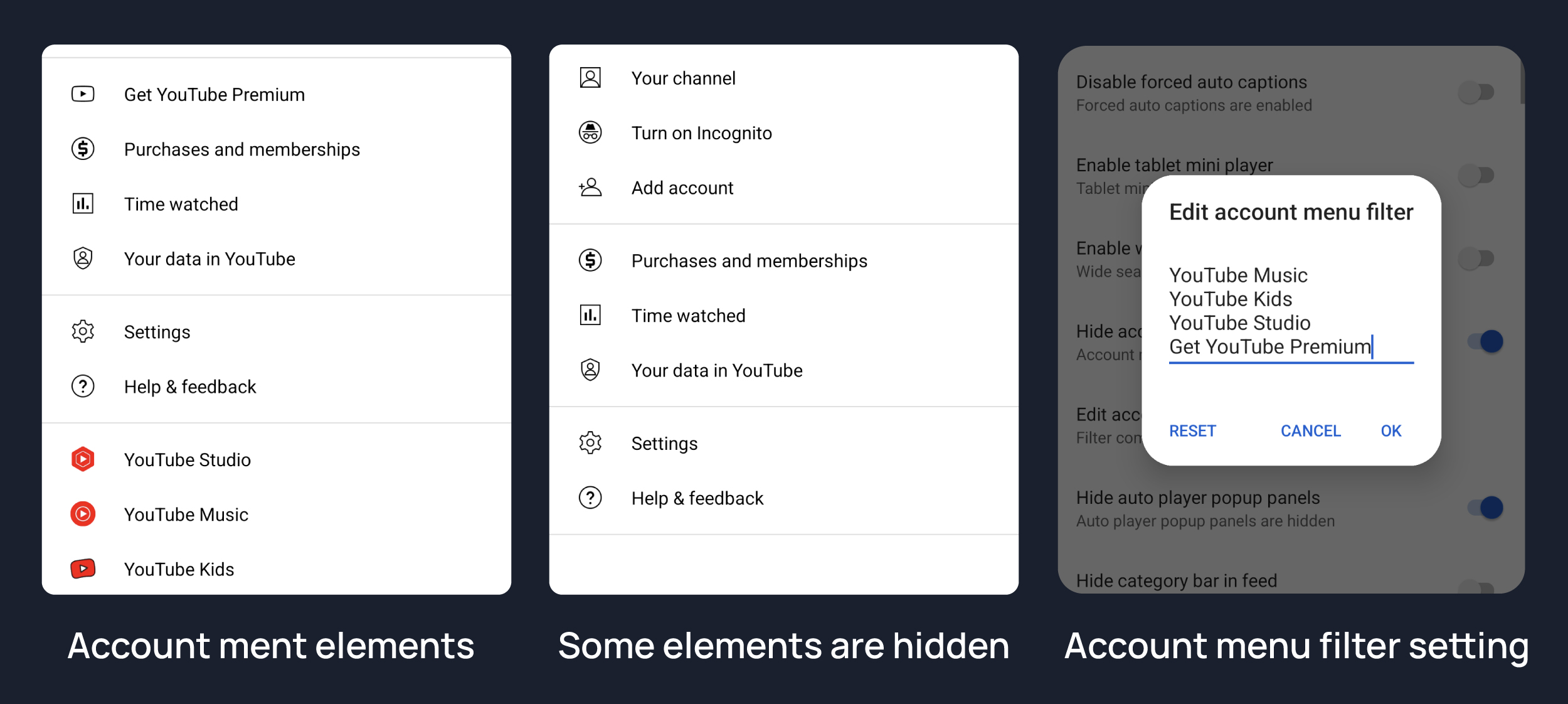
#
Hide auto player popup panels
Hide automatic popup panels (playlist or live chat) on video player.
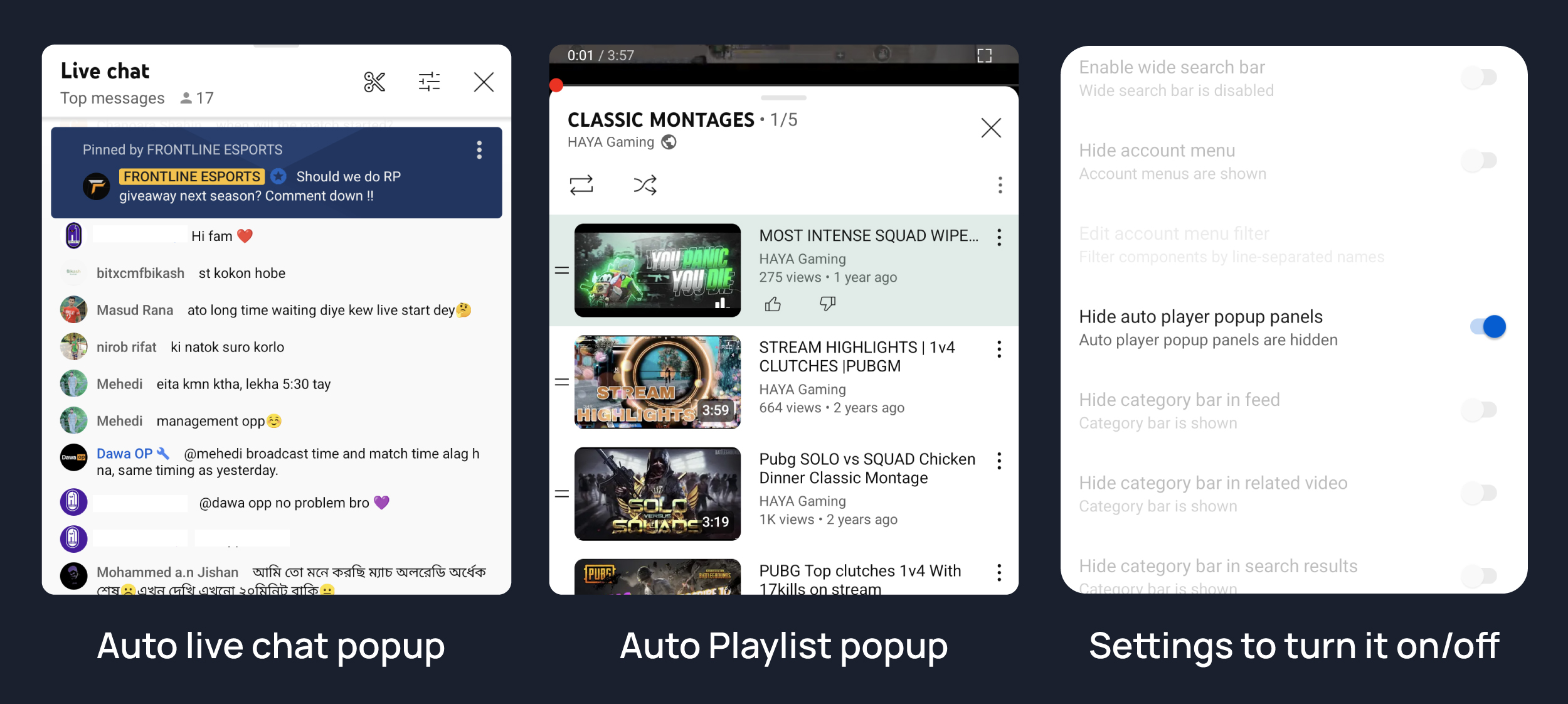
#
Hide category bar
Hide the category bar at the top of the feed, at the top of related videos & from search result.
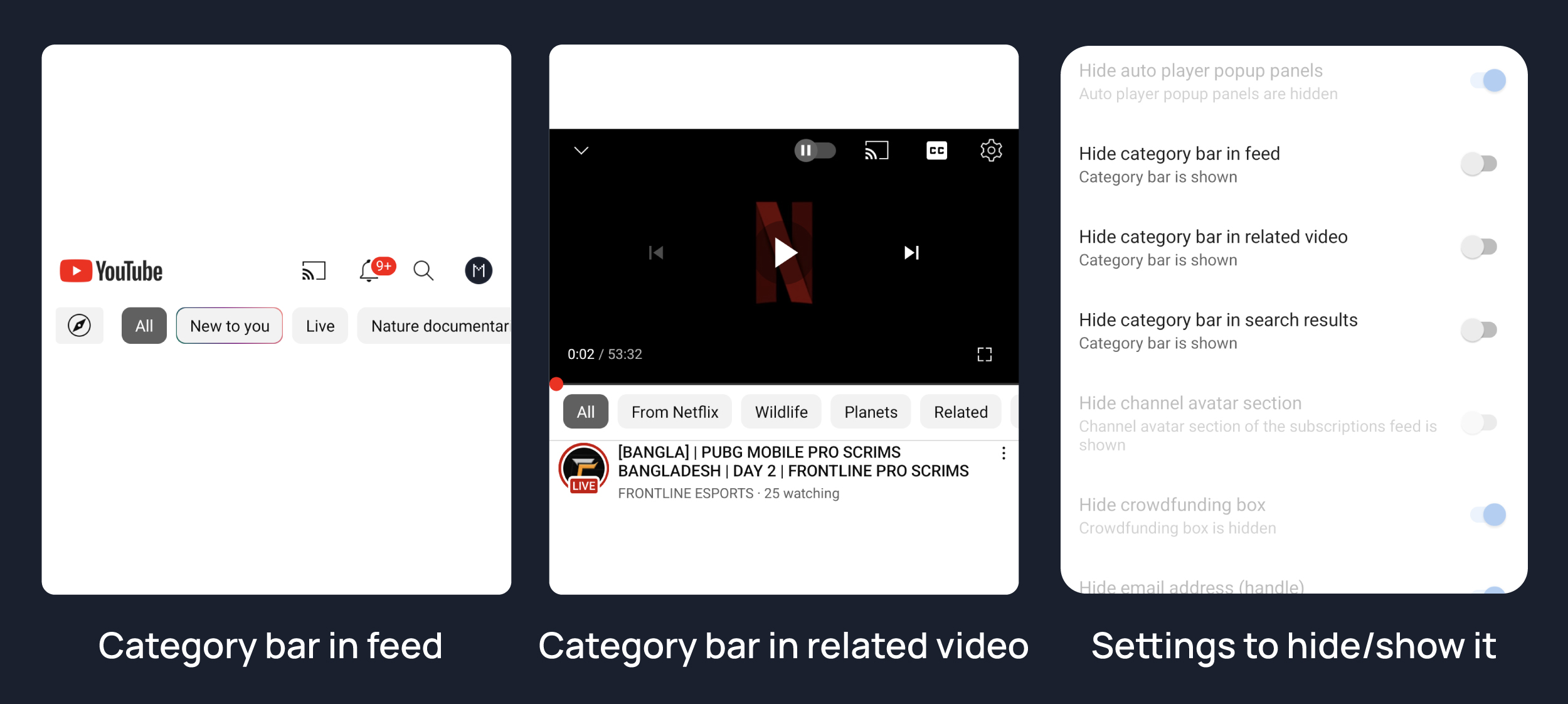
💡 You can hide Category bar in feed, Category bar in related videos, Category bar in search results separately
#
Hide channel avatar section
Hides the channel avatar section of the subscription feed.
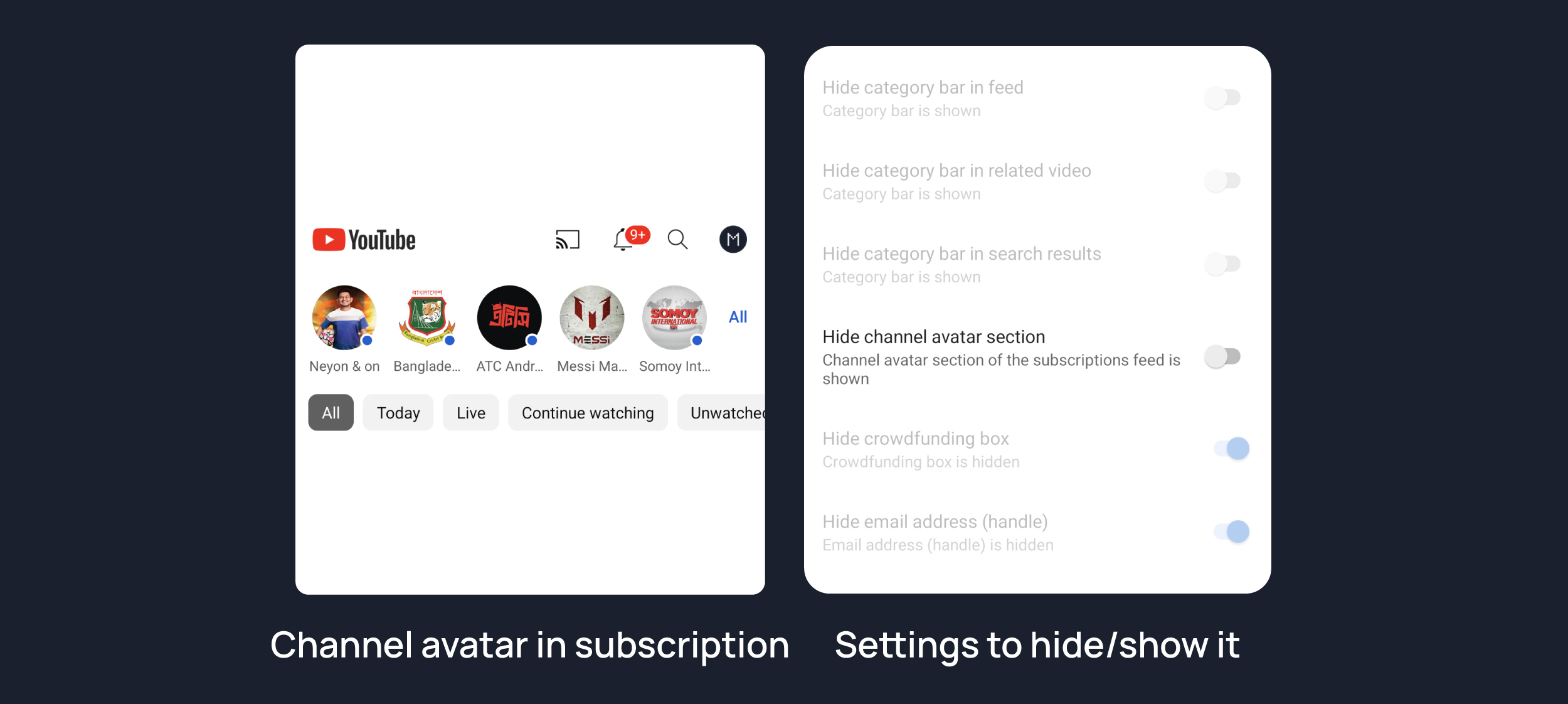
#
Hide crowdfunding box
Hides the crowdfunding box between the player and video description.
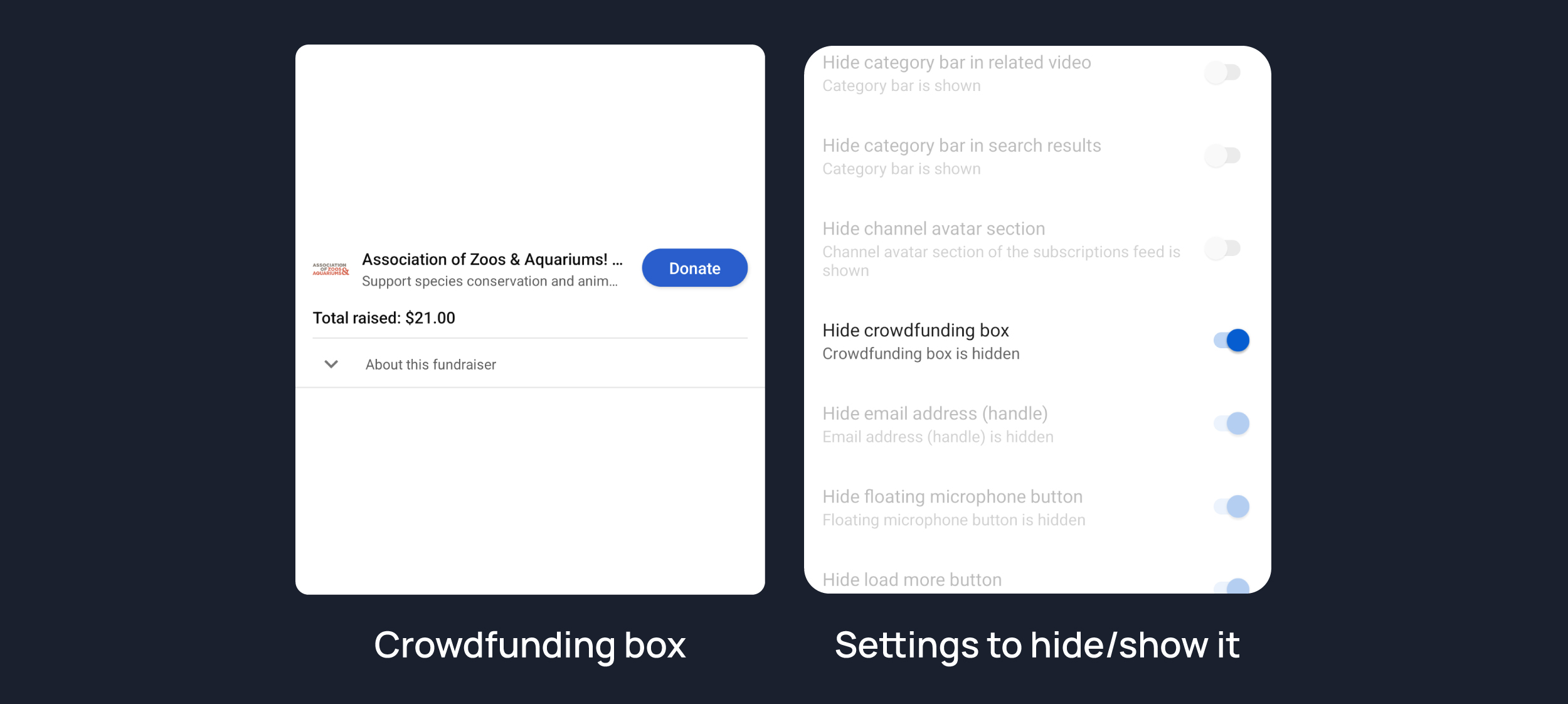
#
Hide email address (handle)
Hides the email address(handle) in the account switcher.
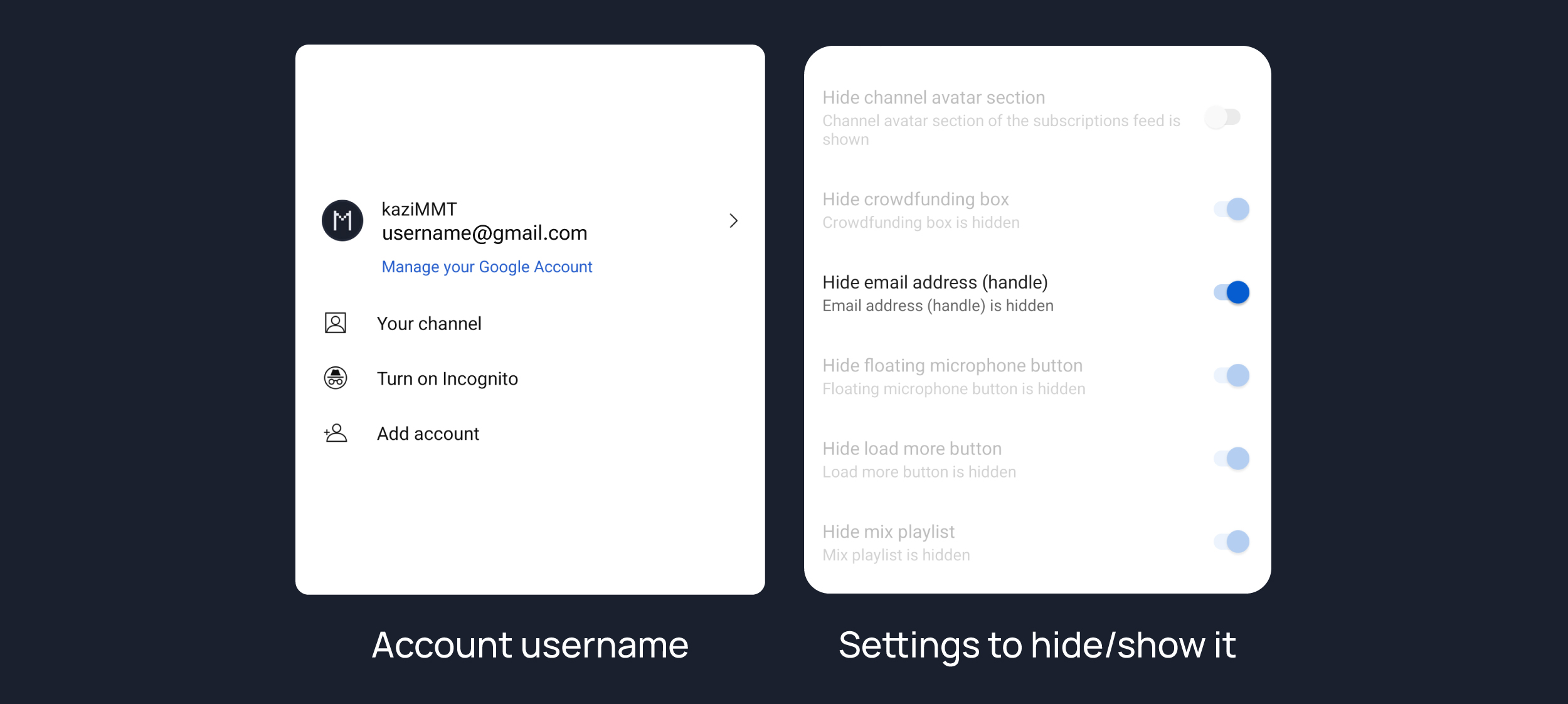
#
Hide floating microphone
Hides floating microphone button from search page.
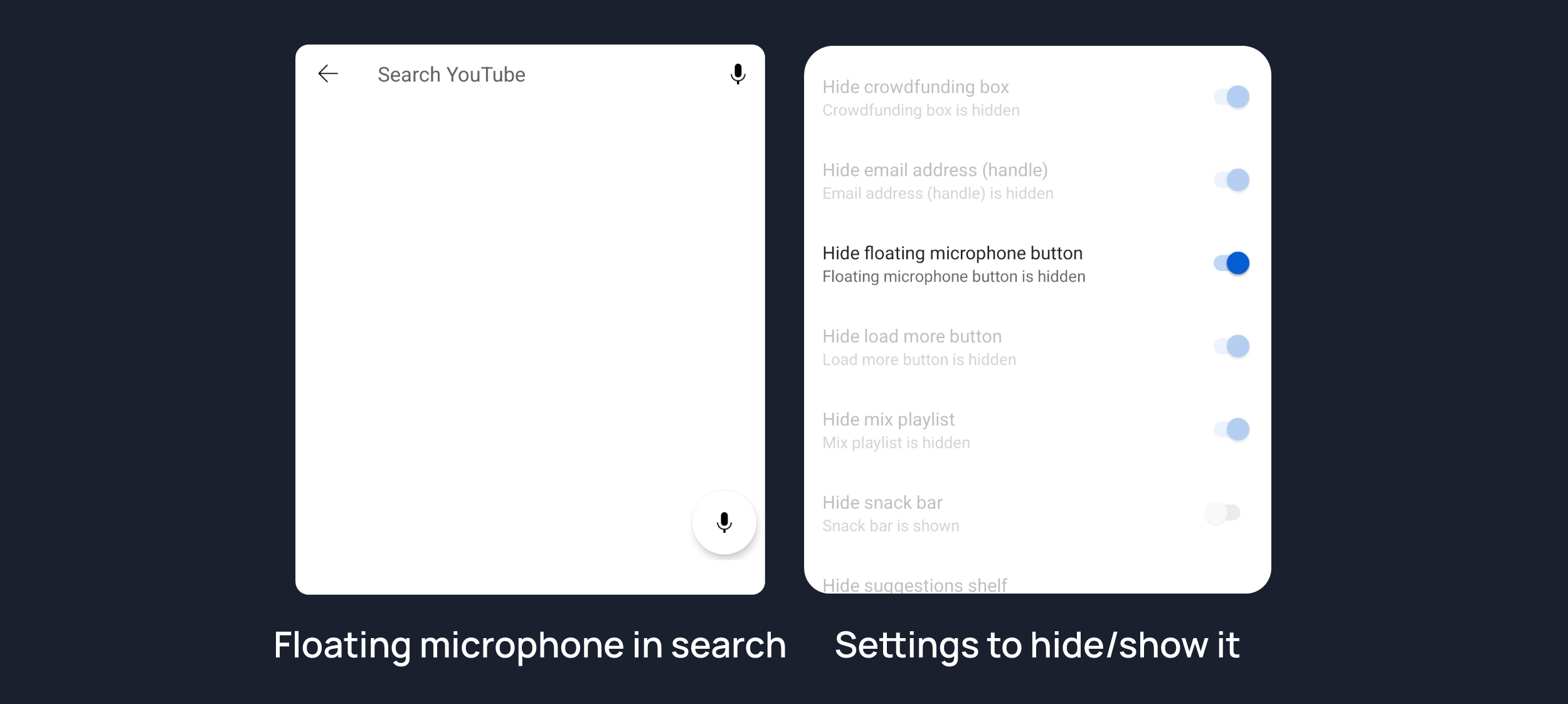
#
Hide latest videos button
Hides latest videos button in home feed.
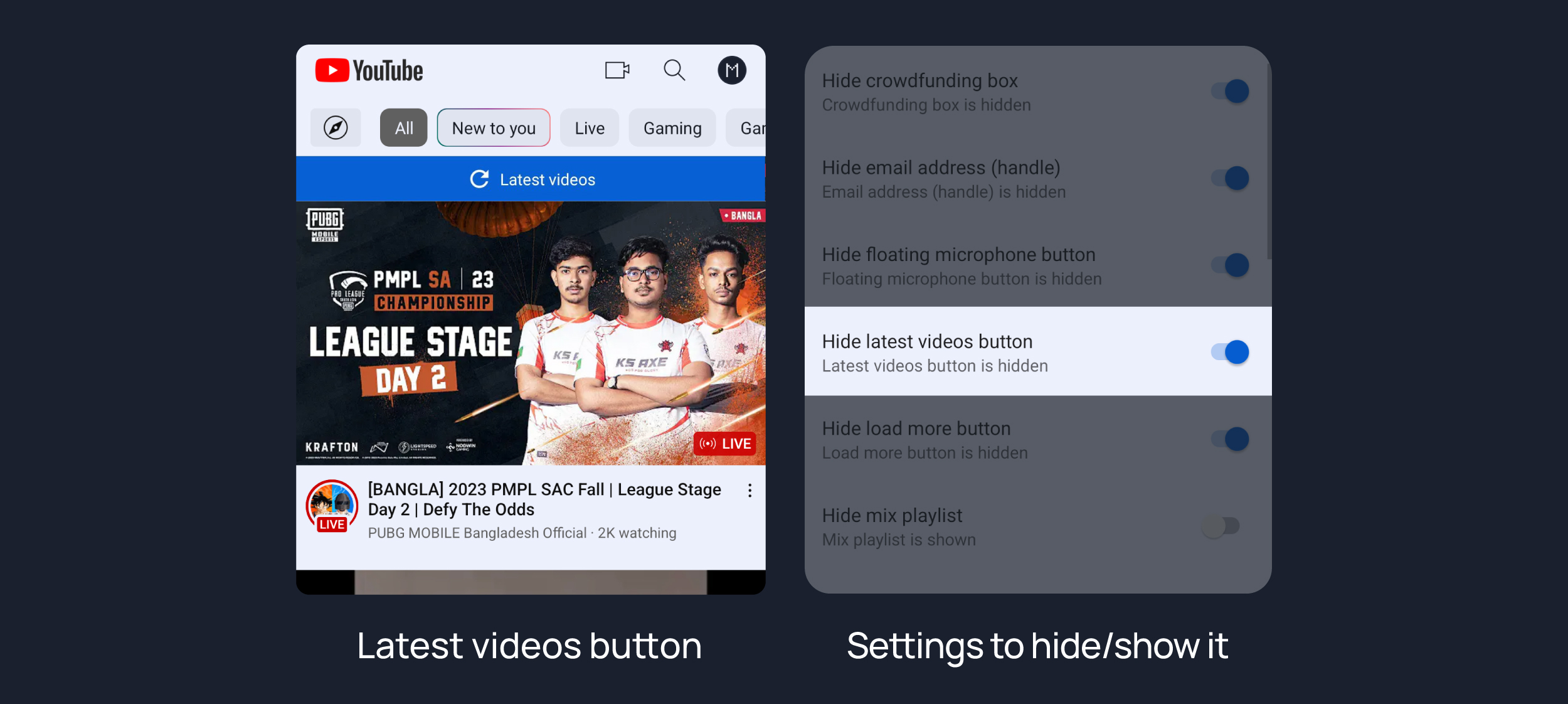
#
Hide load more button
Hides load more ˅ / show more ˅ button on search feed.
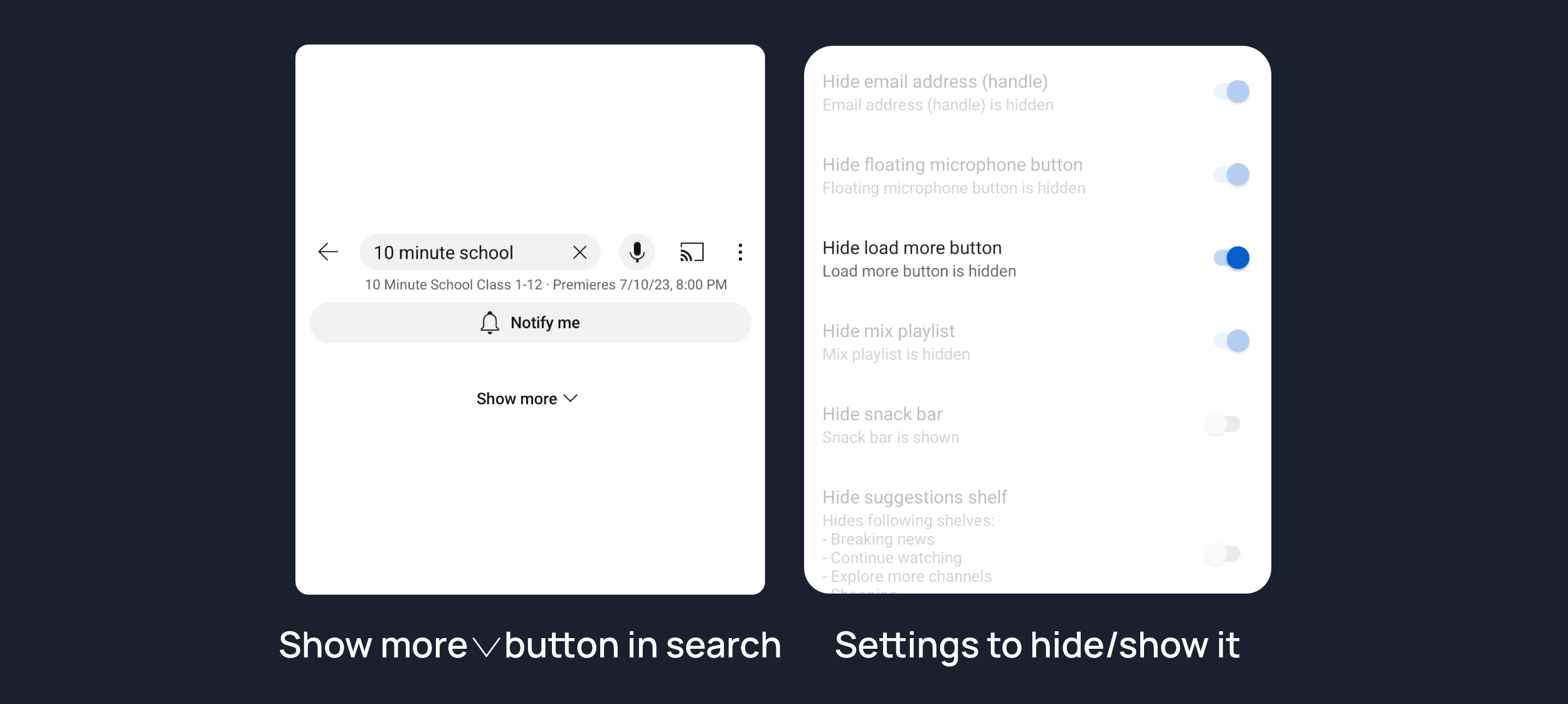
#
Hide mix playlists
Removes mix playlists from home feed and video player.
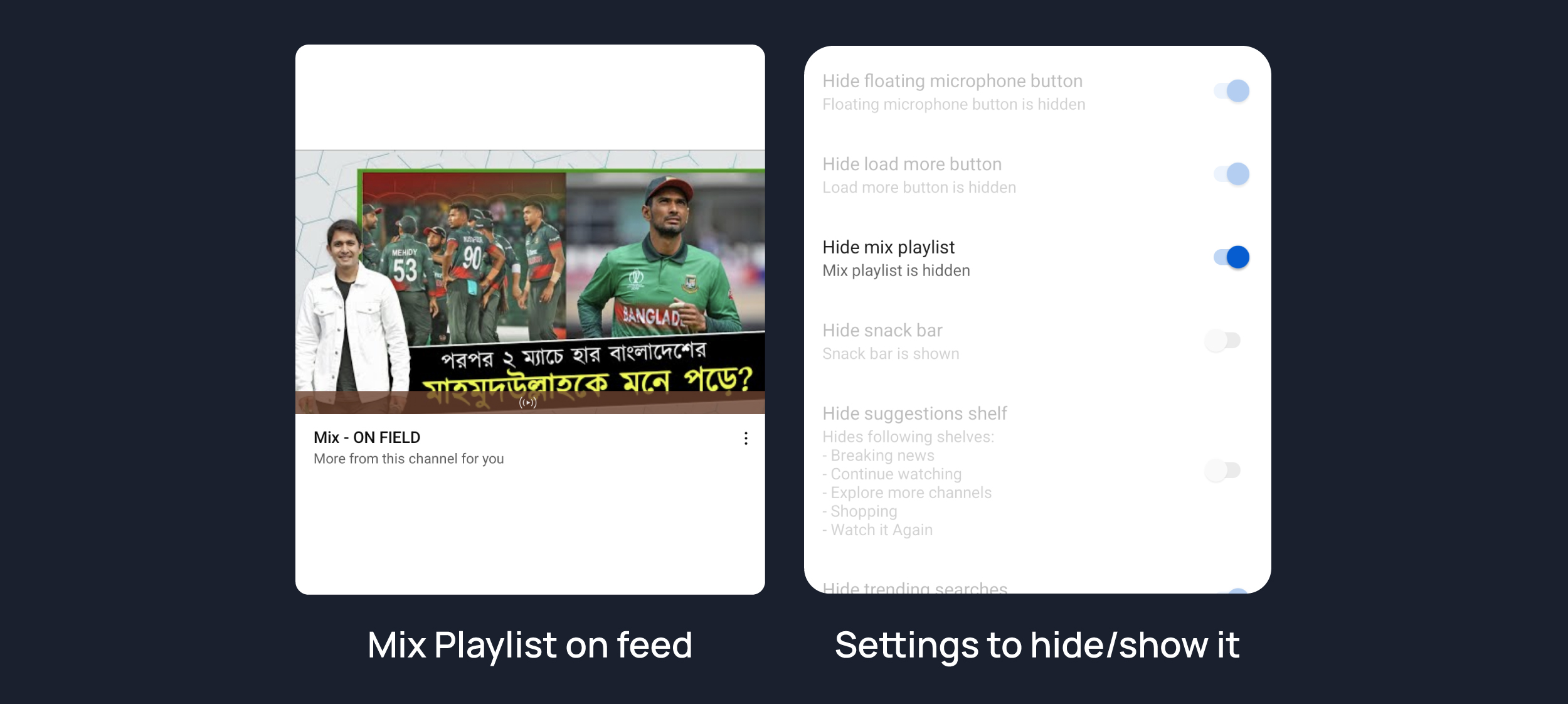
#
Hide snack bar
Hides the snackbar action popup.
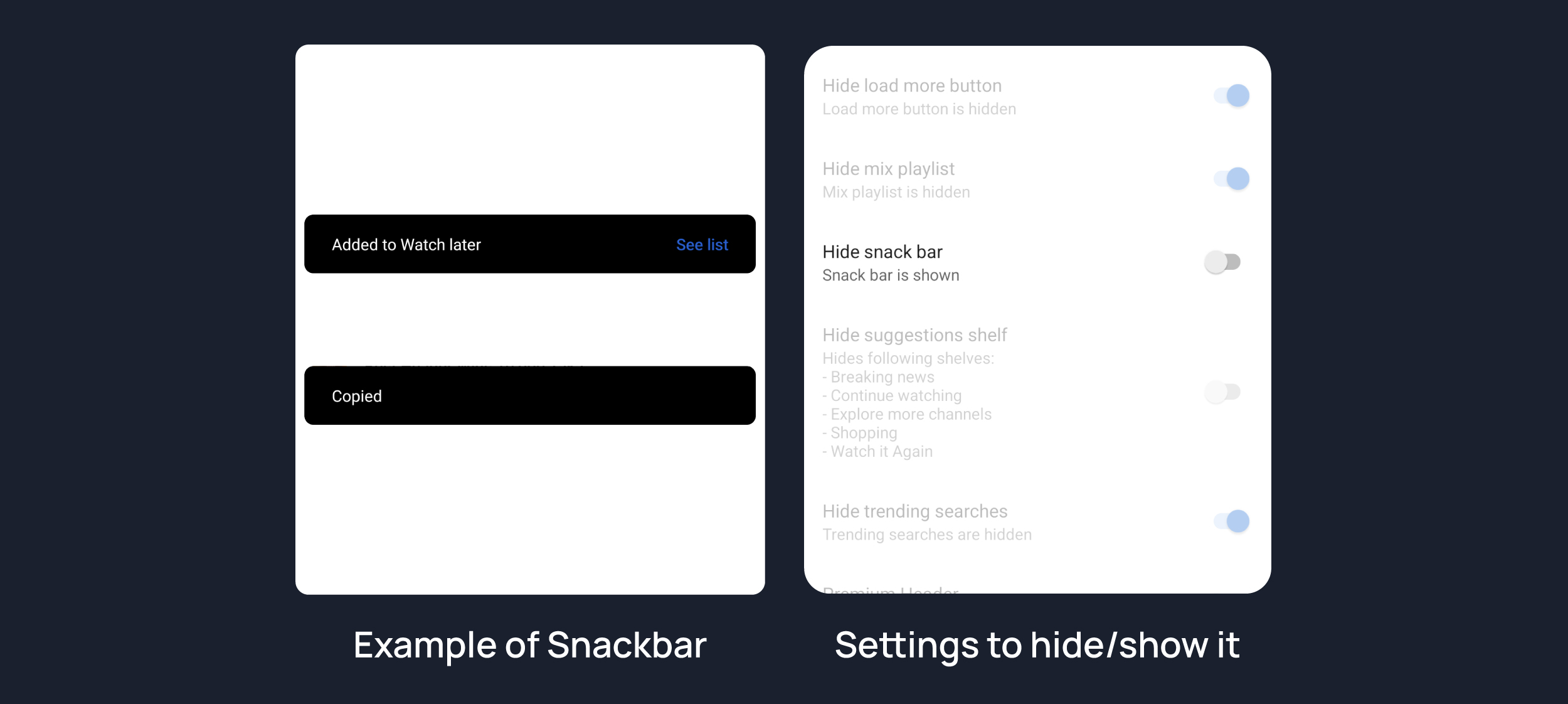
#
Hide suggestions shelf
Hides the Breaking news/top news, continue watching, Explore more channels, Shopping & watch it again shelves.
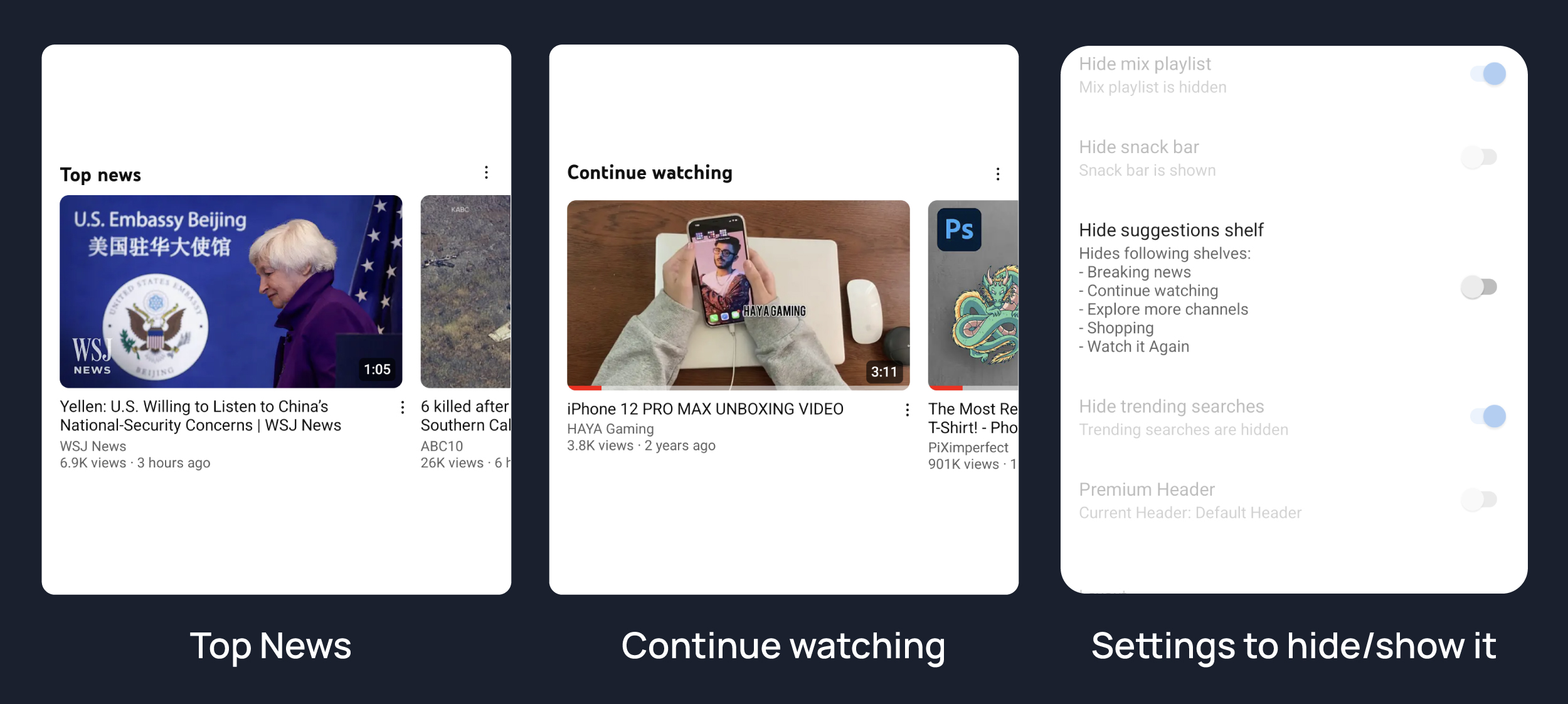
#
Hide buttons in toolbar
Hide Create or Notification button in toolbar
#
Hide trending searches
Hide trending searches in the search bar.
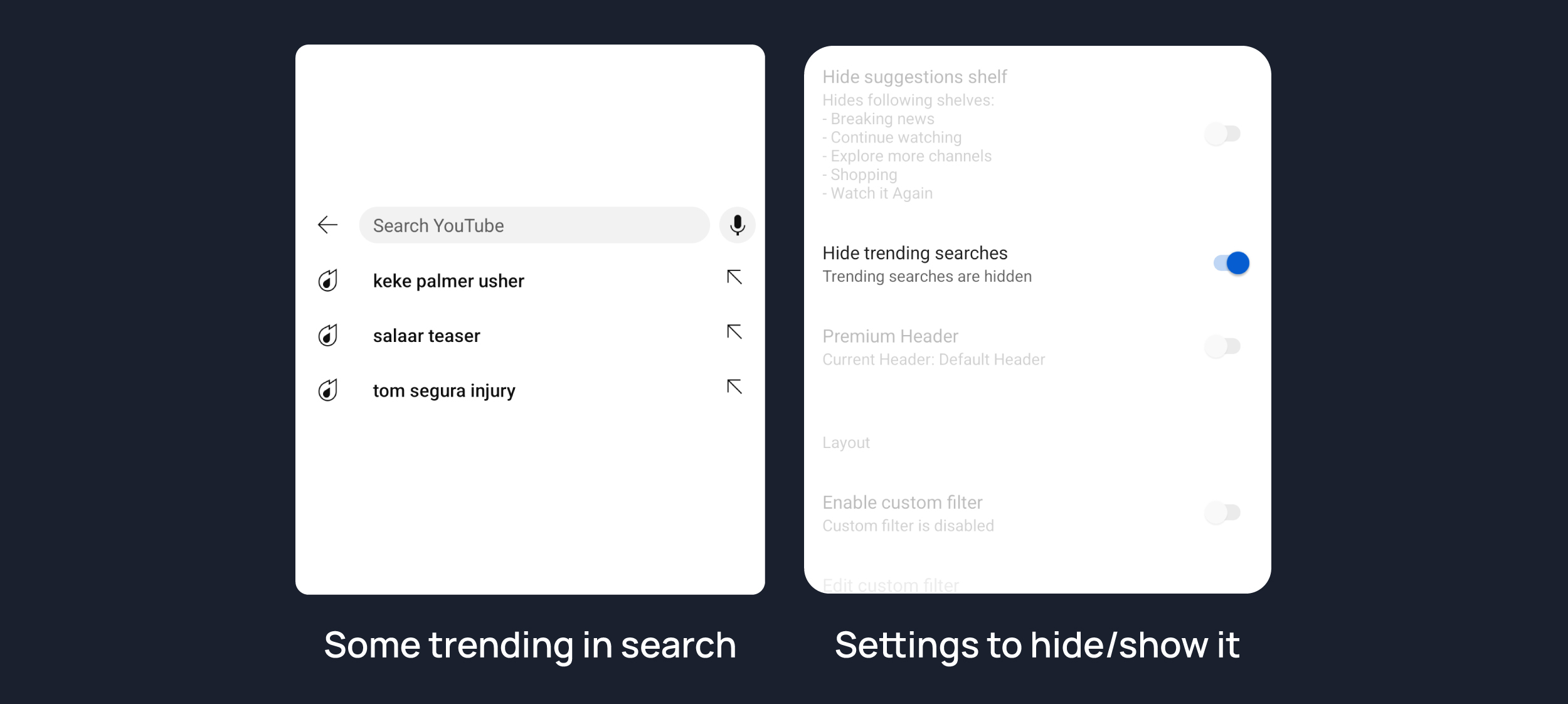
#
Premium Header
Switch to change header. [Regular or Premium]
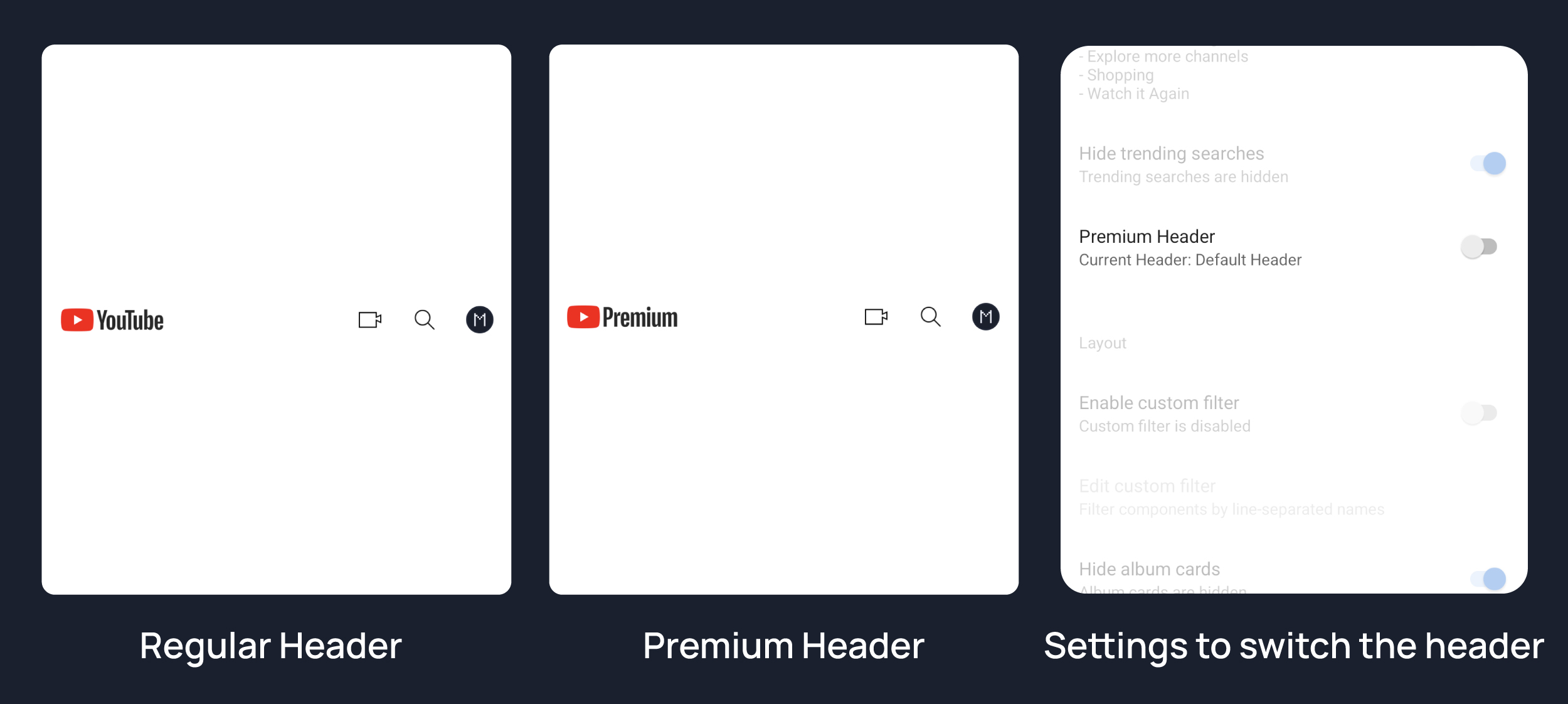
#
Layout
#
Enable custom filter
Enable filtering any layouts Write components by line-separated names
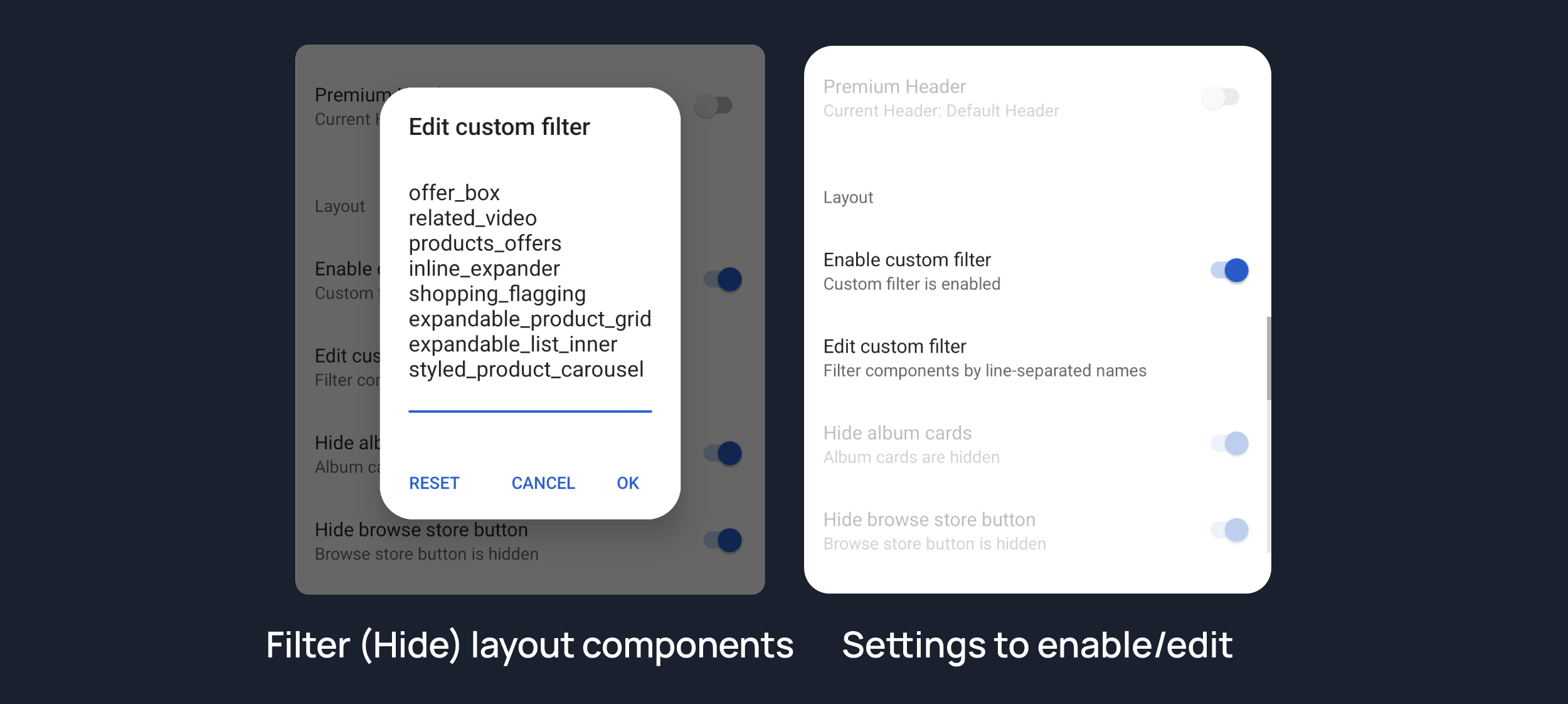
Some filter items can be found here
#
Hide album cards
Hides the album cards below the artist description.
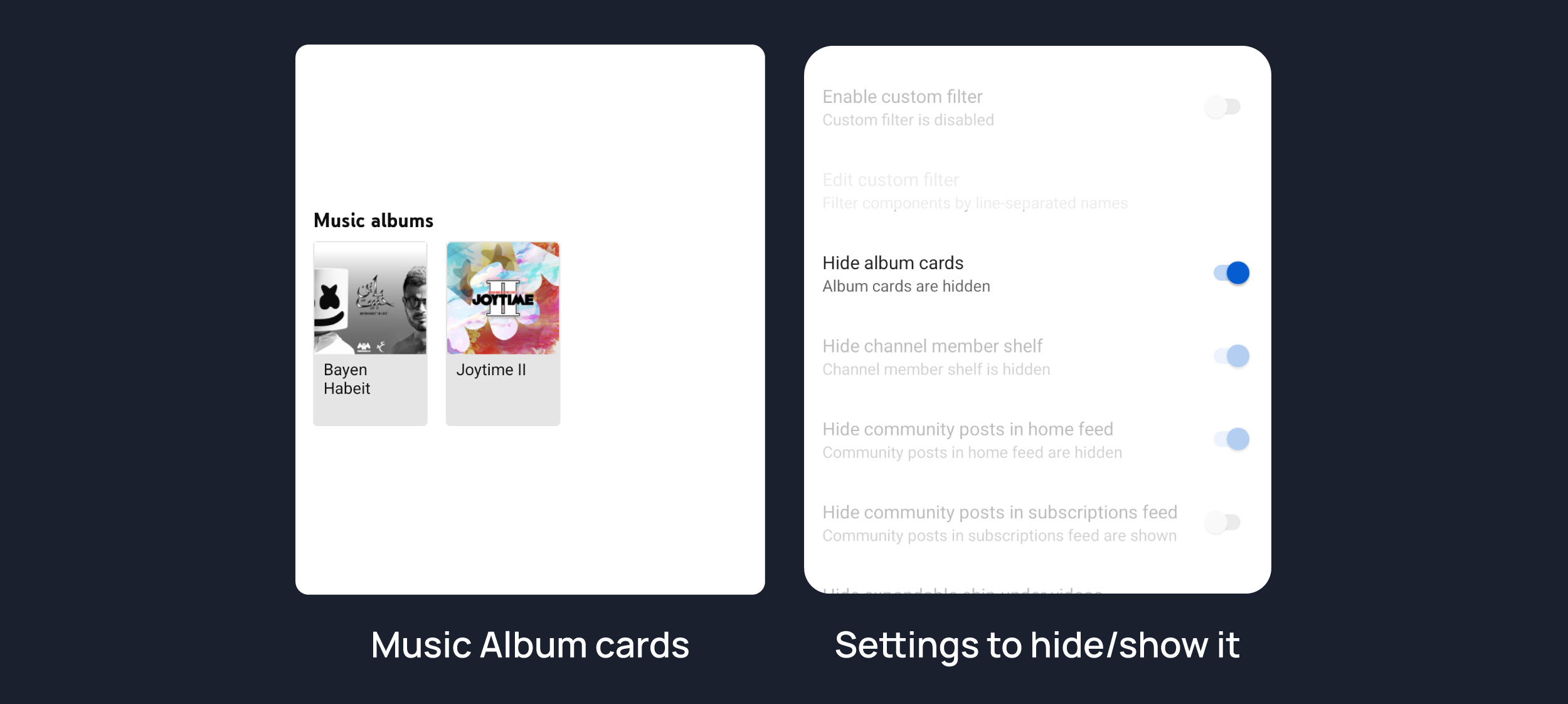
#
Hide browse store button
Hide browse store button from any channel.
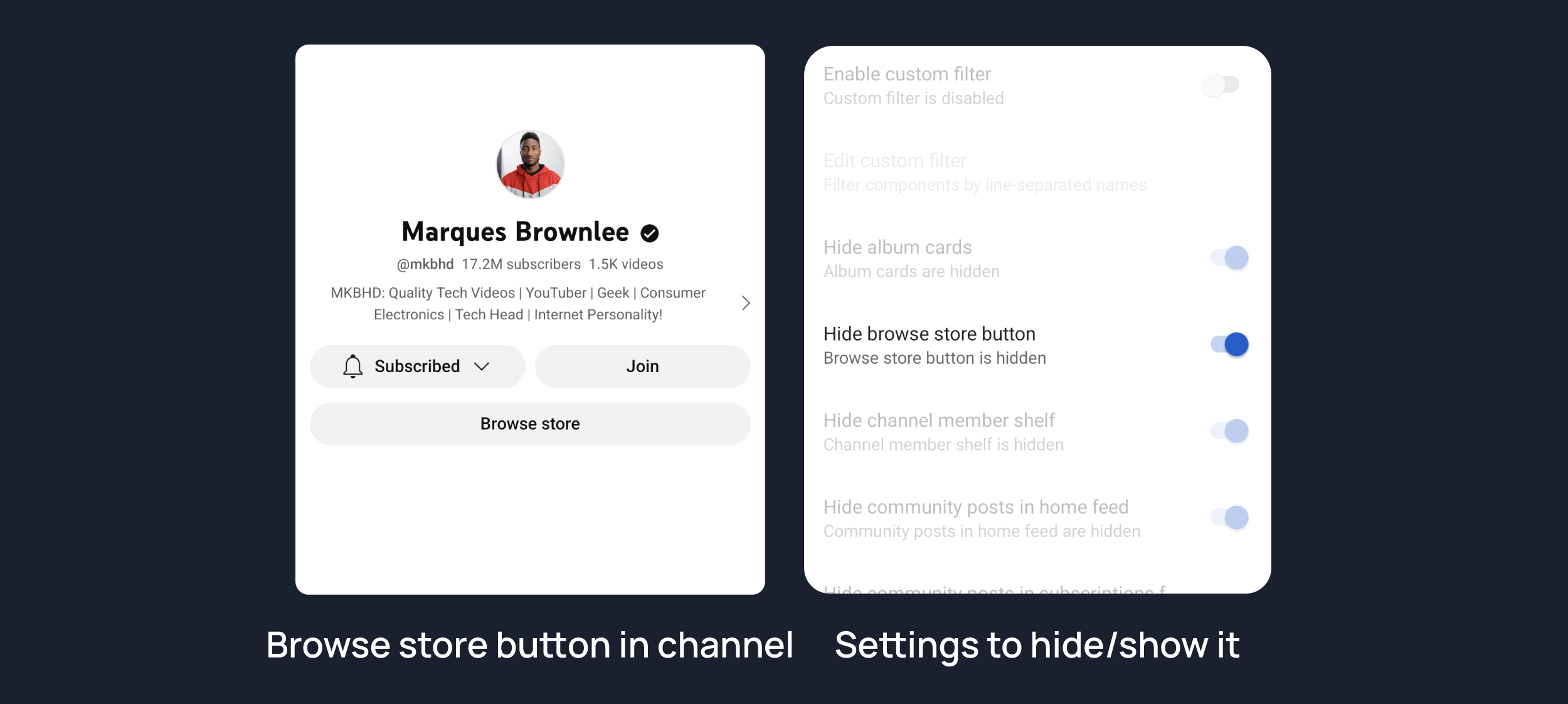
#
Hide channel member shelf
Hide member shelf from channel.
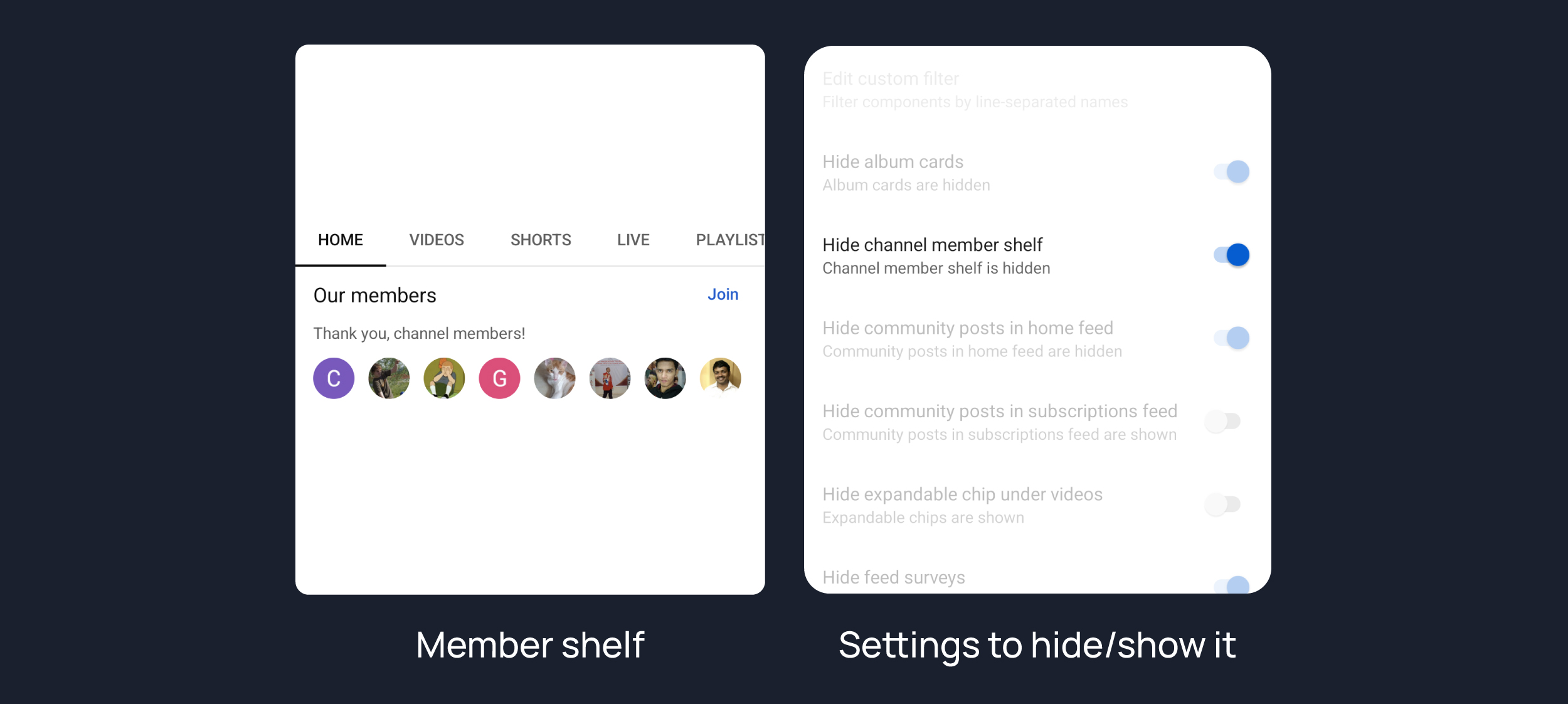
#
Hide channel profile links
Hides links at the top of channel profile.
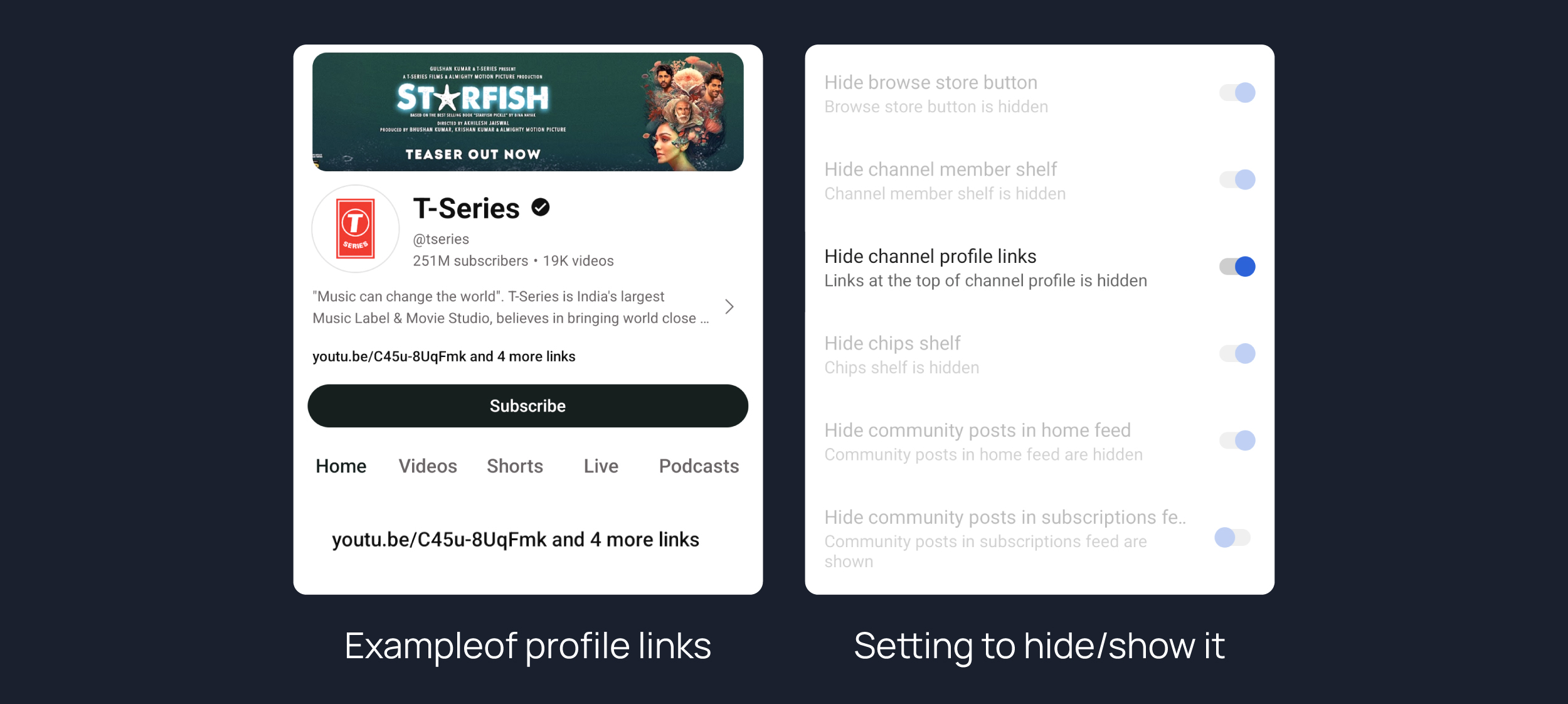
#
Hide chips shelf
Hide chips shelf from videos.
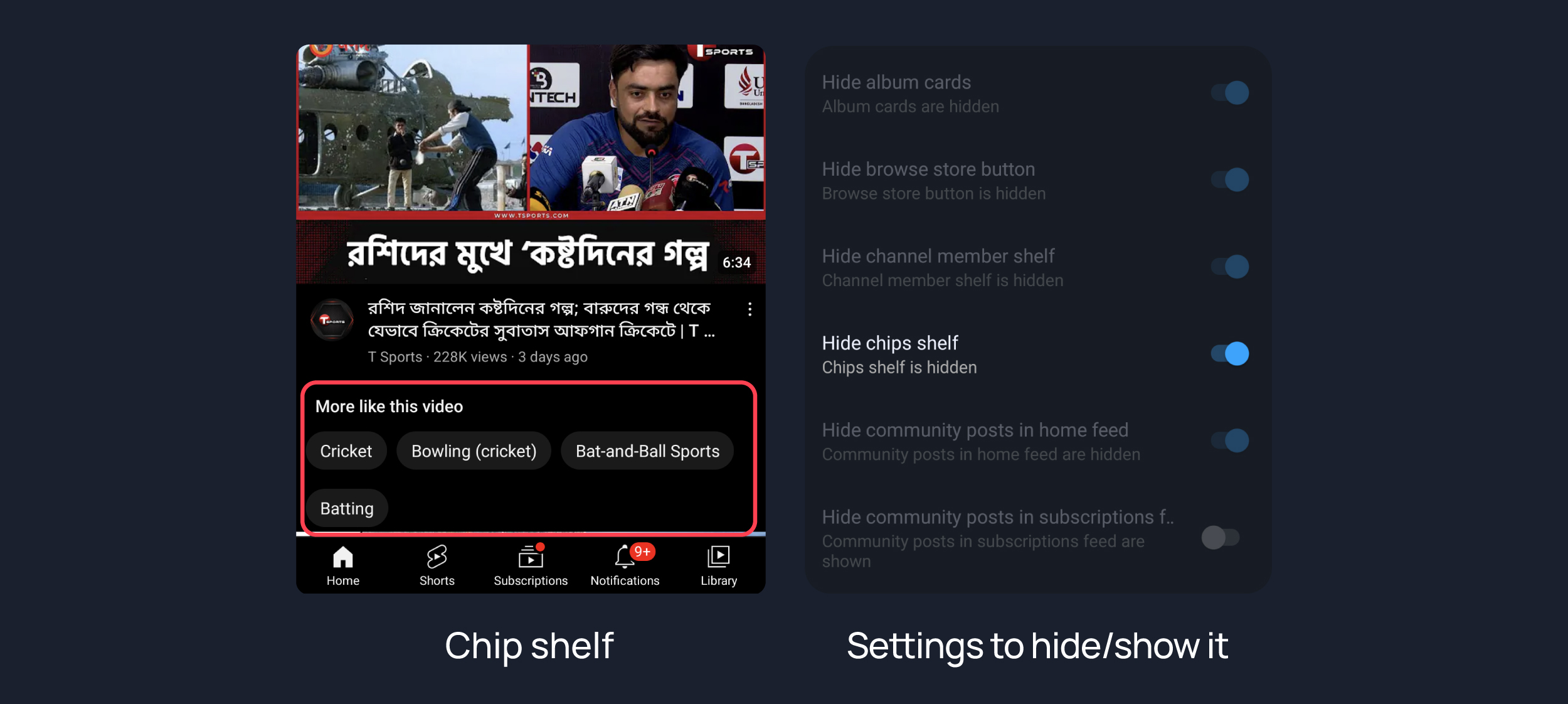
#
Hide community post
Hides community posts on the homepage tab & also from subscriptions feed.
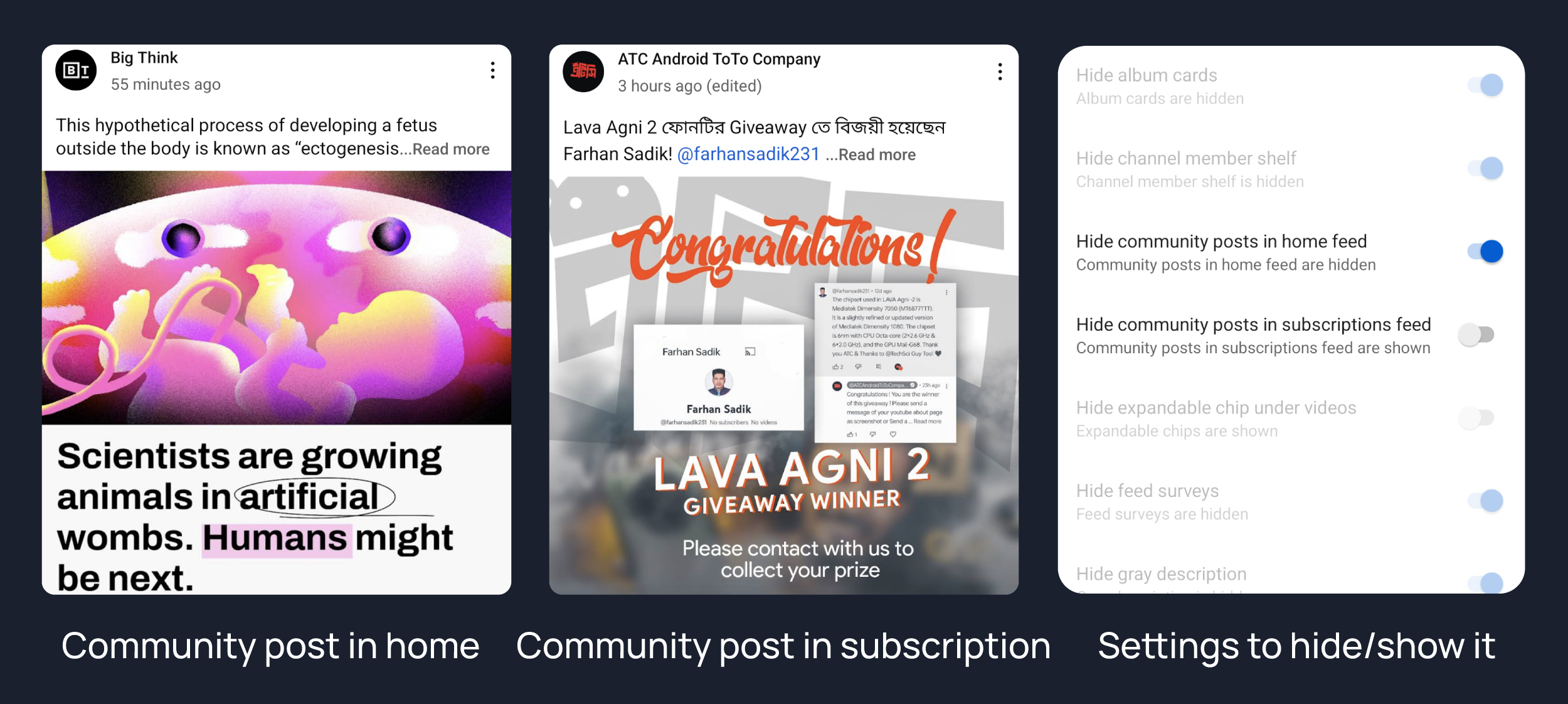
💡 You can hide Community posts in home feed & Community posts in subscriptions feed separately
#
Hide expandable chip under video
Hides expandable chip under video
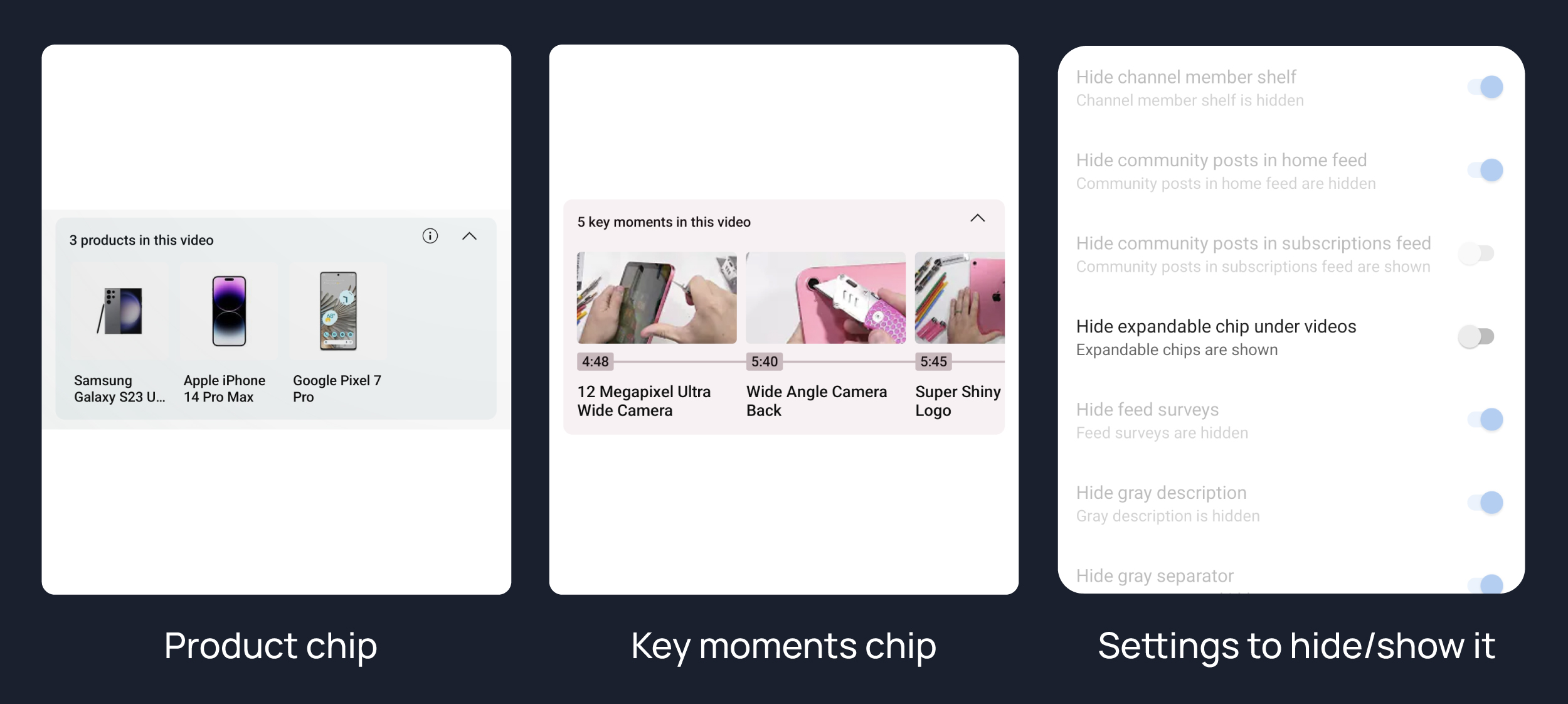
#
Hide feed surveys
Hides survey on the homepage and subscription feed
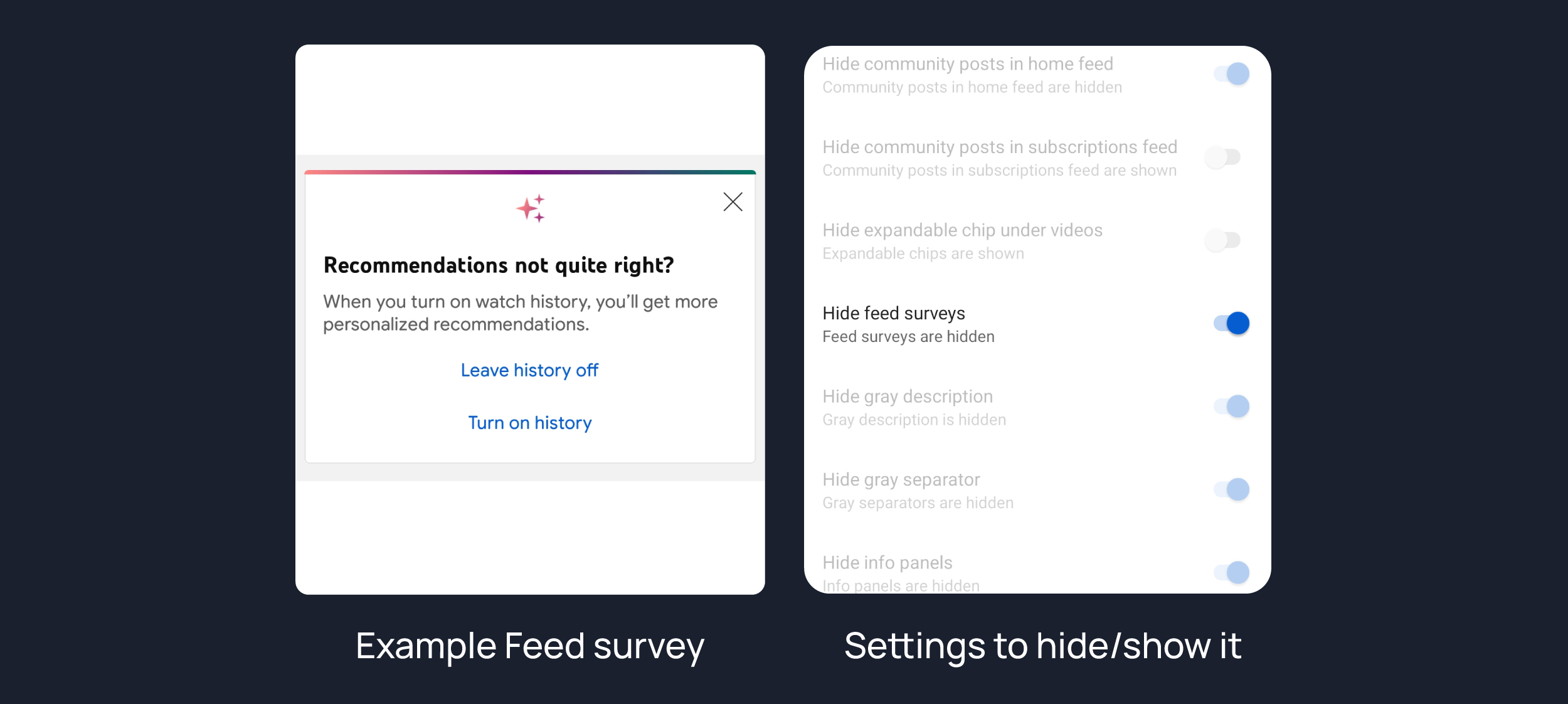
#
Hide gray description
Hides 'People also watched this video' under a video
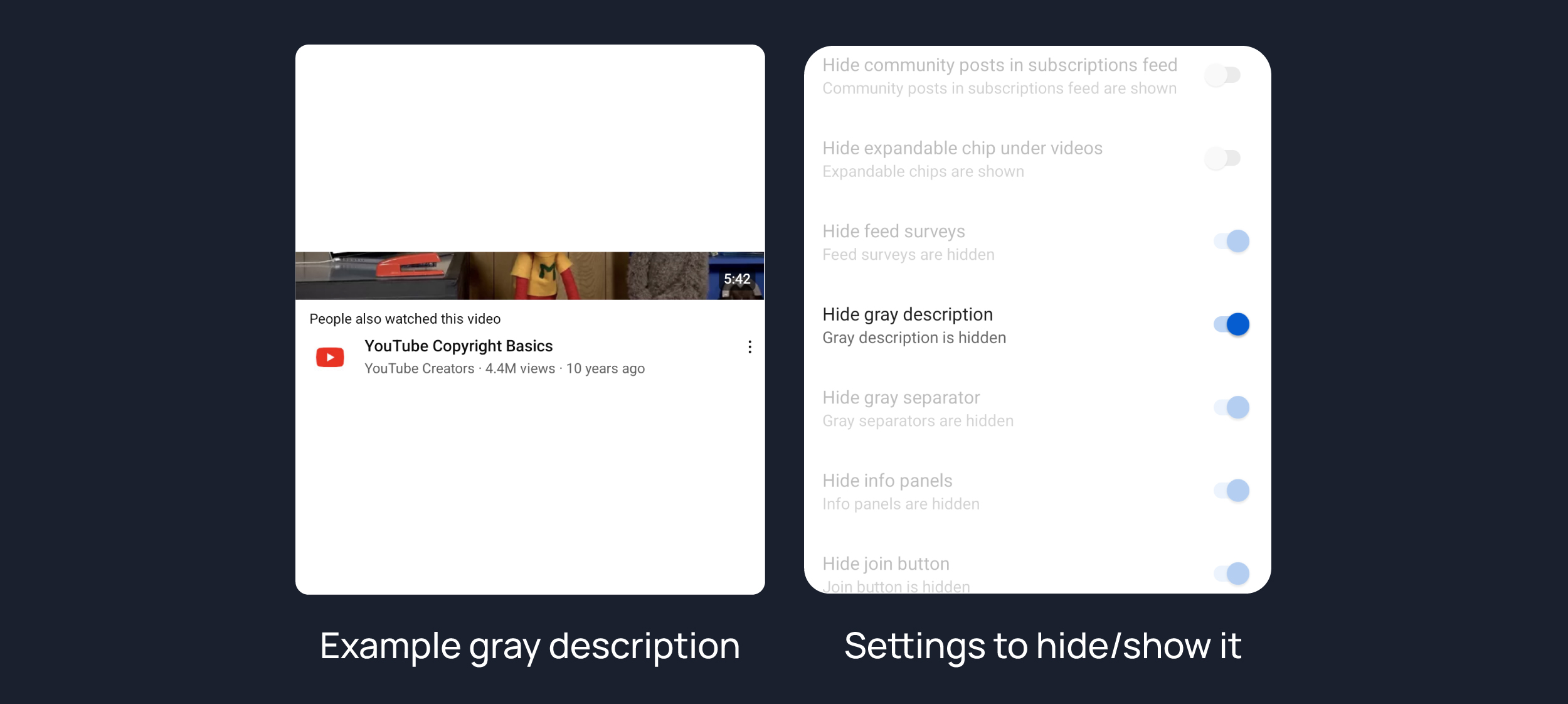
#
Hide gray separator
Hides annoying gray lines between Video & Community Post
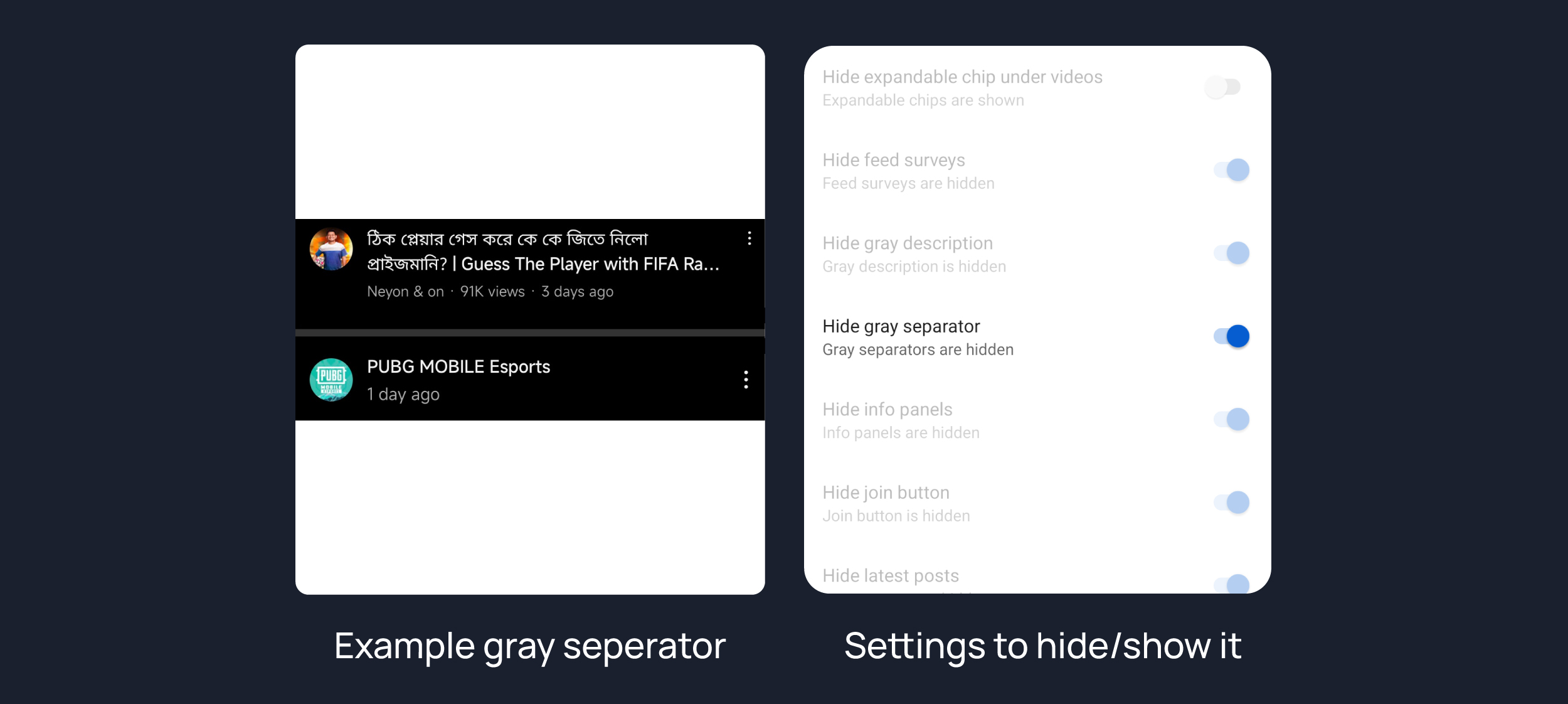
#
Hide info panels
Hides important information panels from feed/search
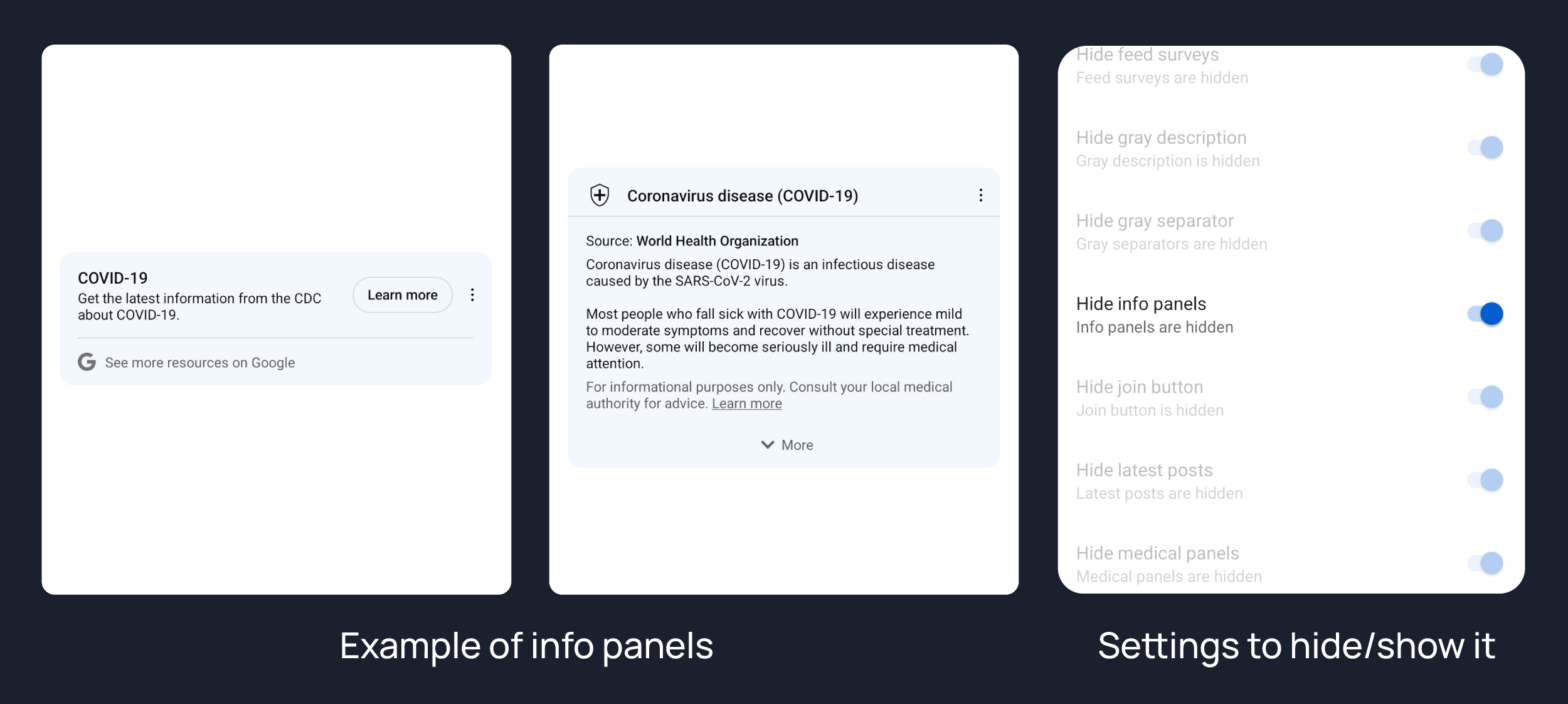
#
Hide join Button
Hides join button in channelbar.
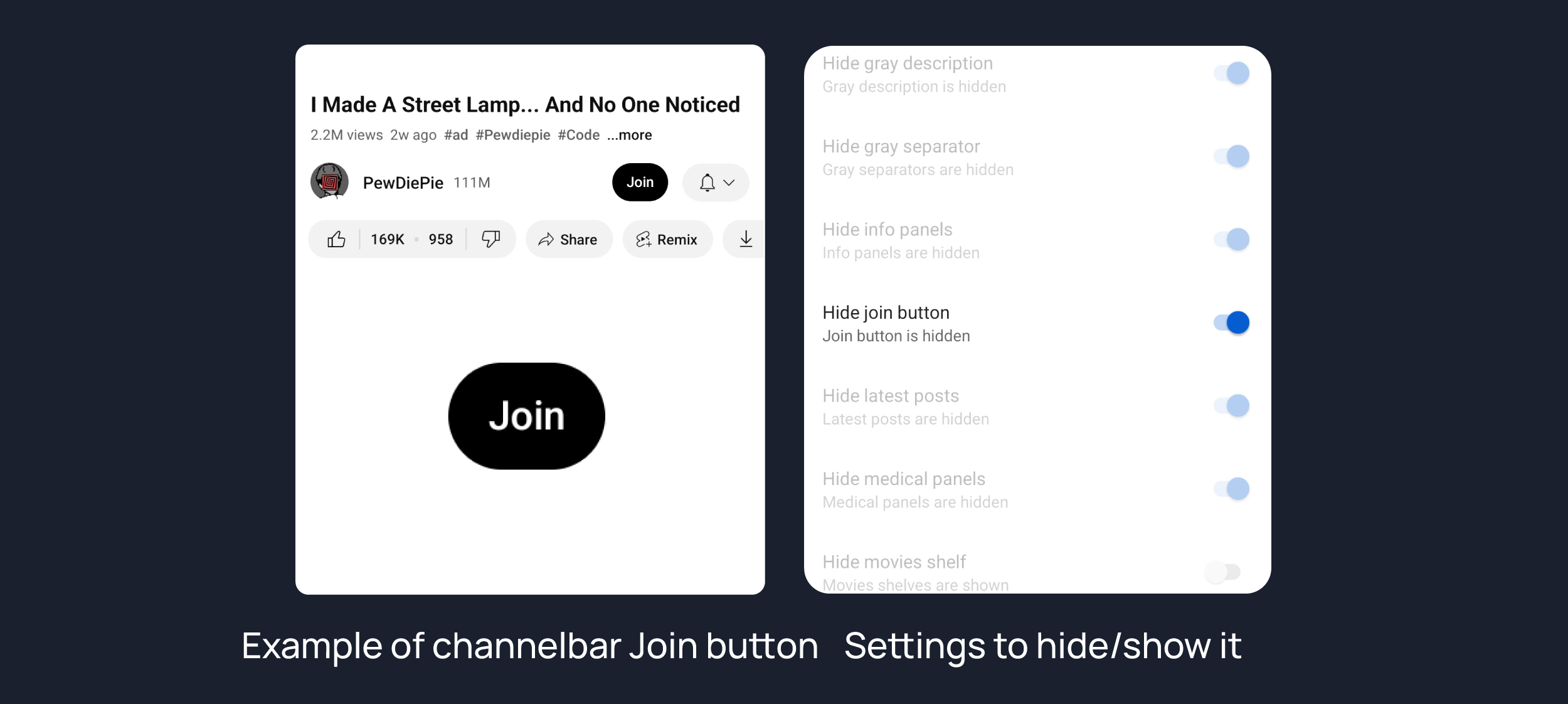
#
Hide latest posts
Hides latest posts panels from feed
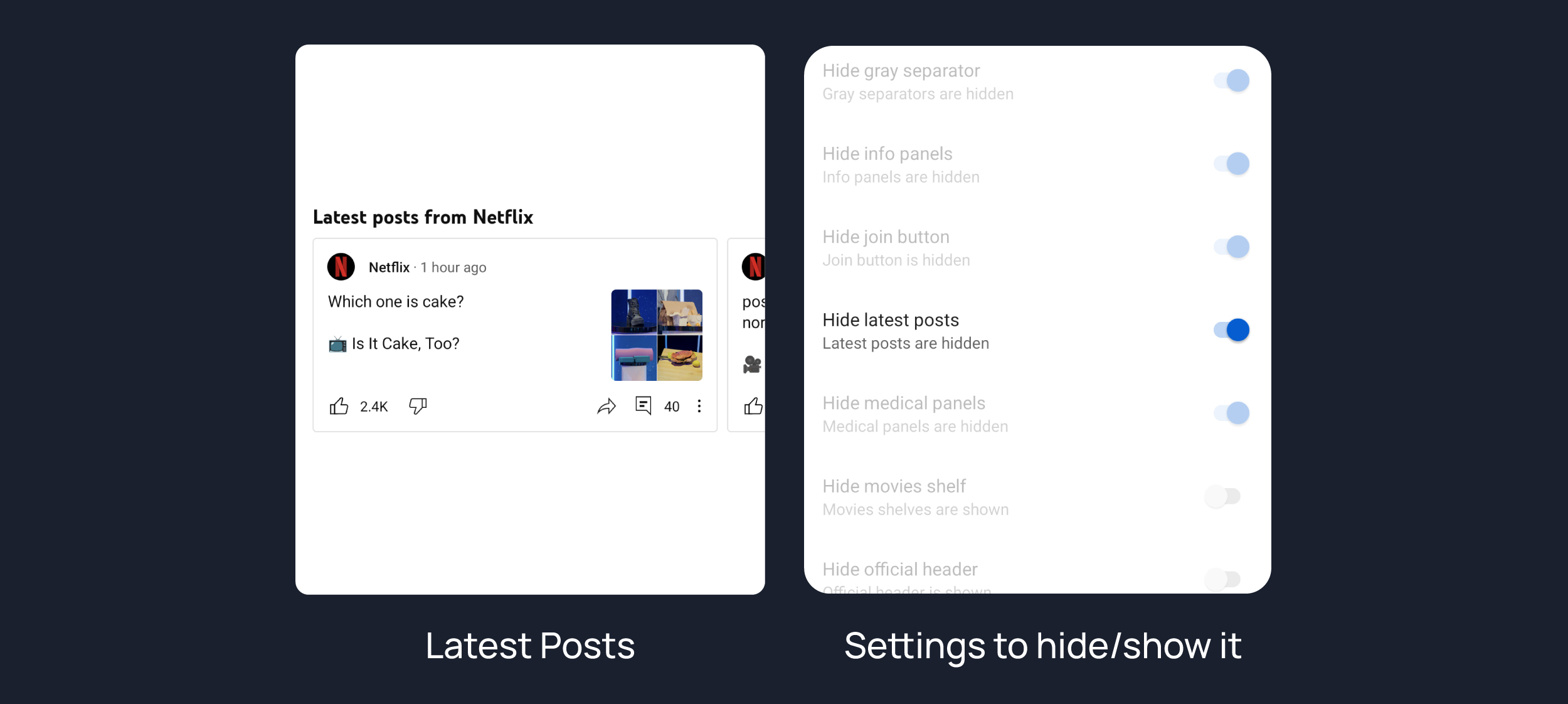
#
Hide medical panels
Hides medical panels from feed/search
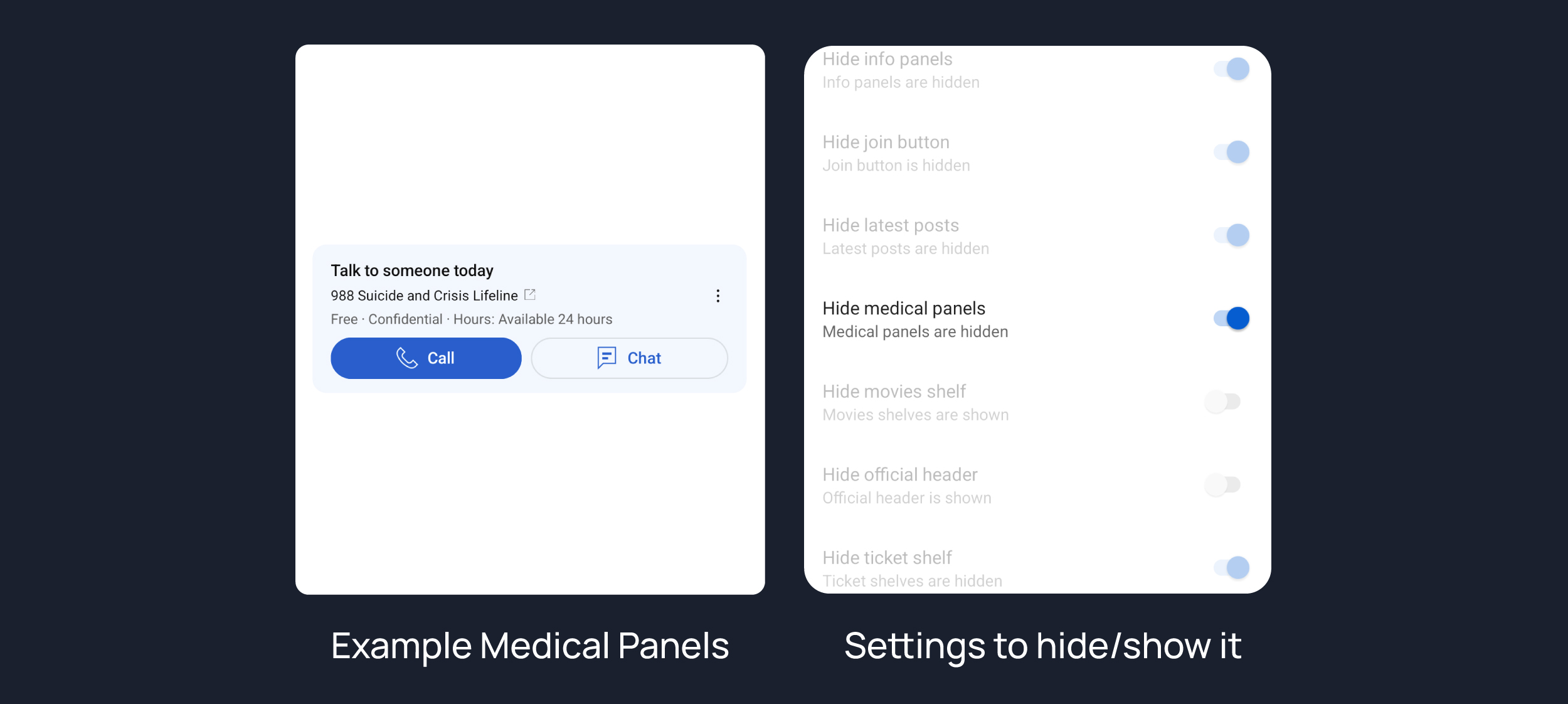
#
Hide movies shelf
Hides movies shelf from search
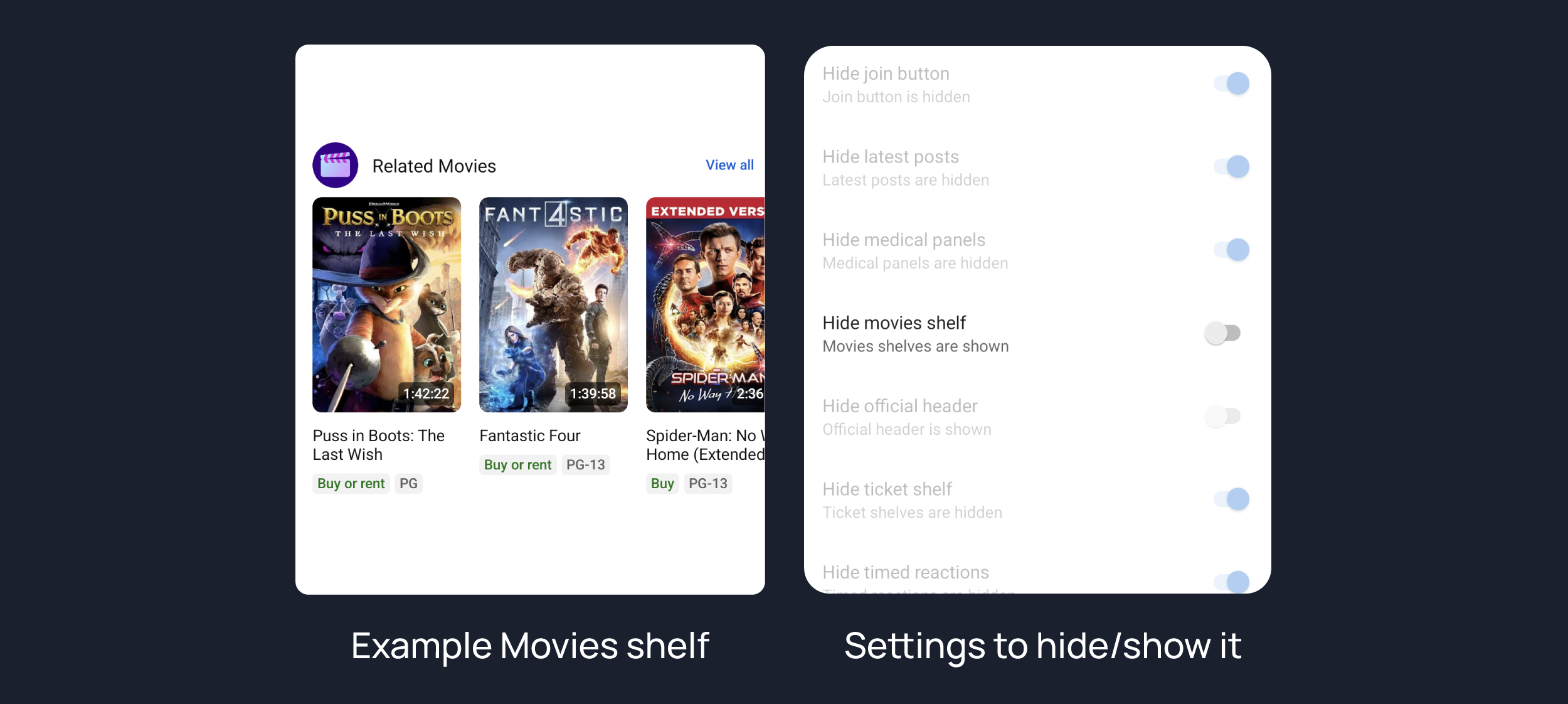
#
Hide official header
Hides official header from any search result
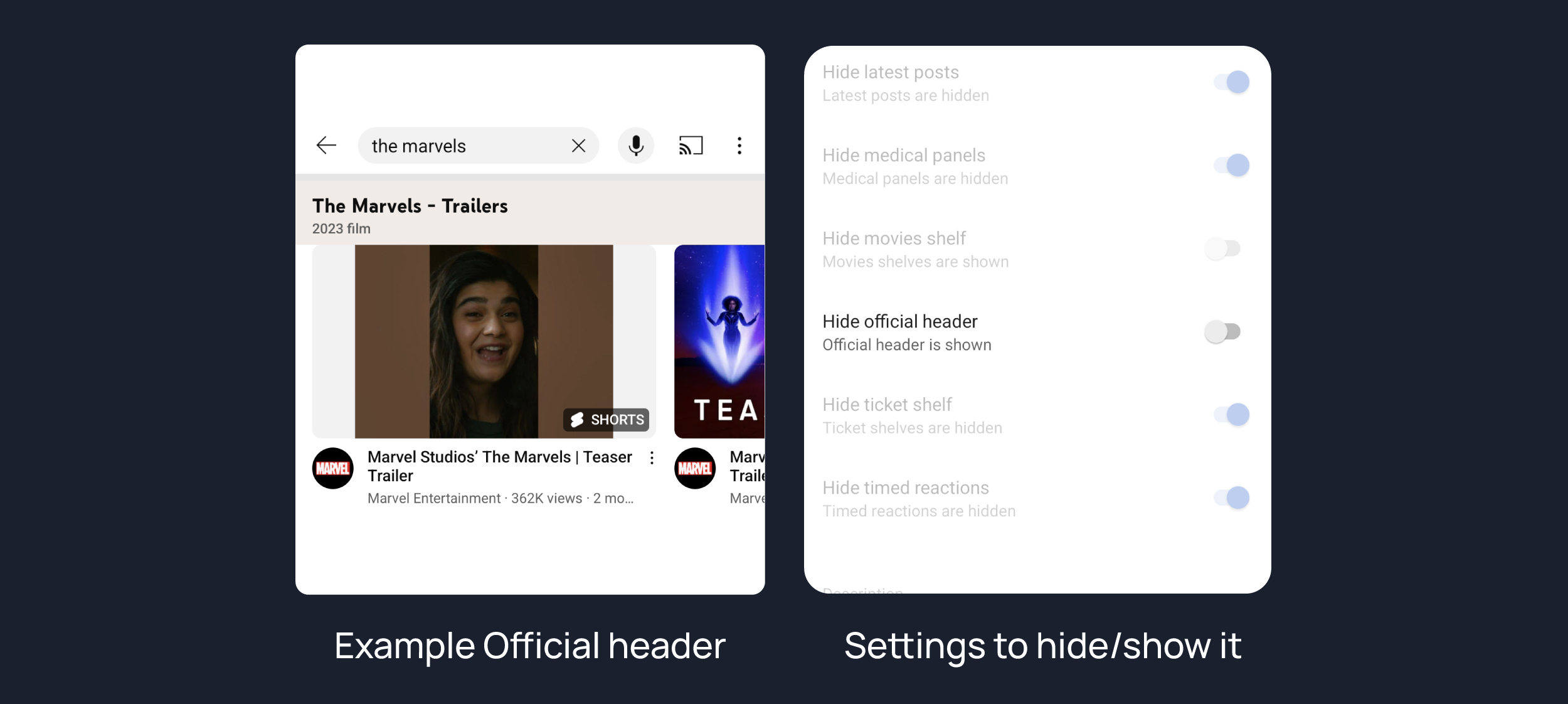
#
Hide ticket shelf
Hides ticket shelf of any upcoming events from search & related videos.
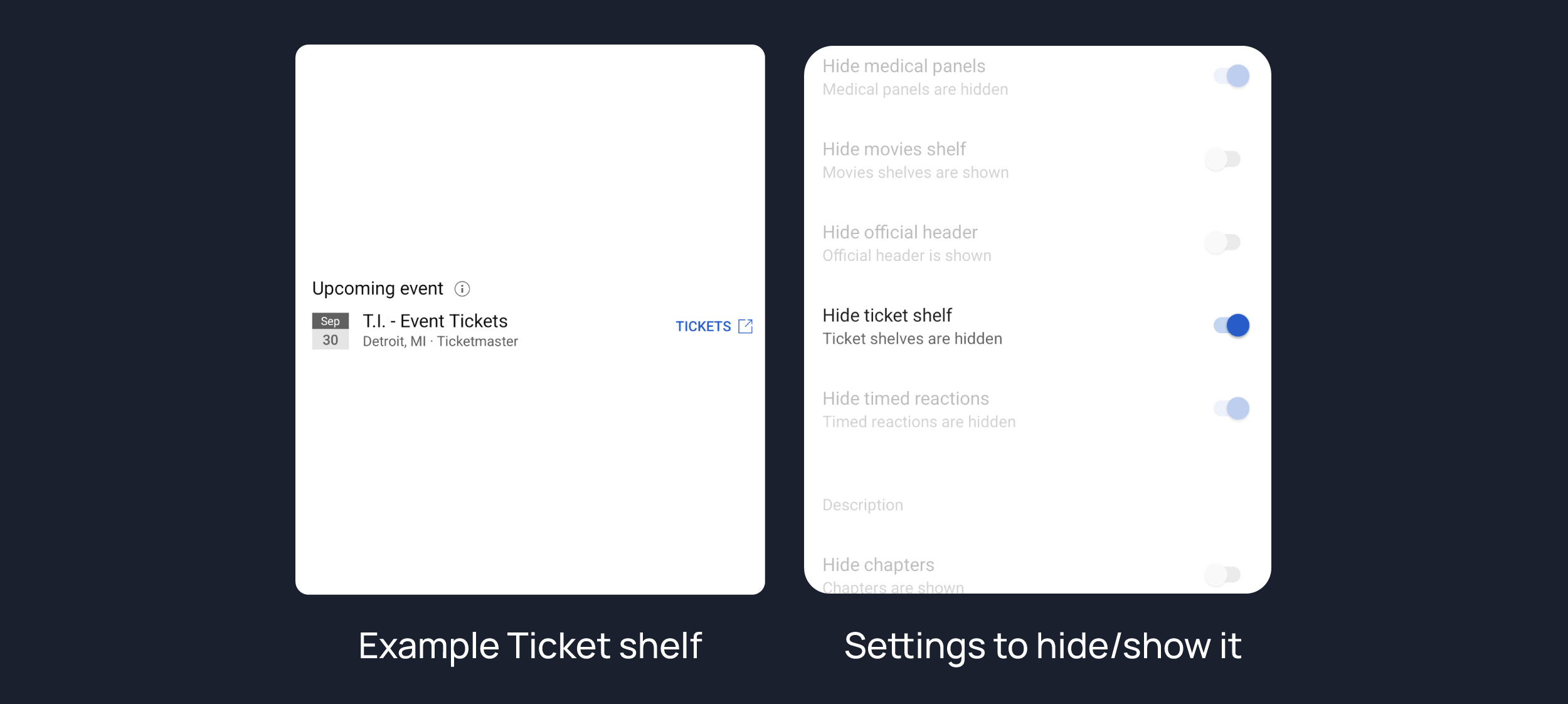
#
Hide timed reaction
Hides Timed Reaction from video comments/live chat
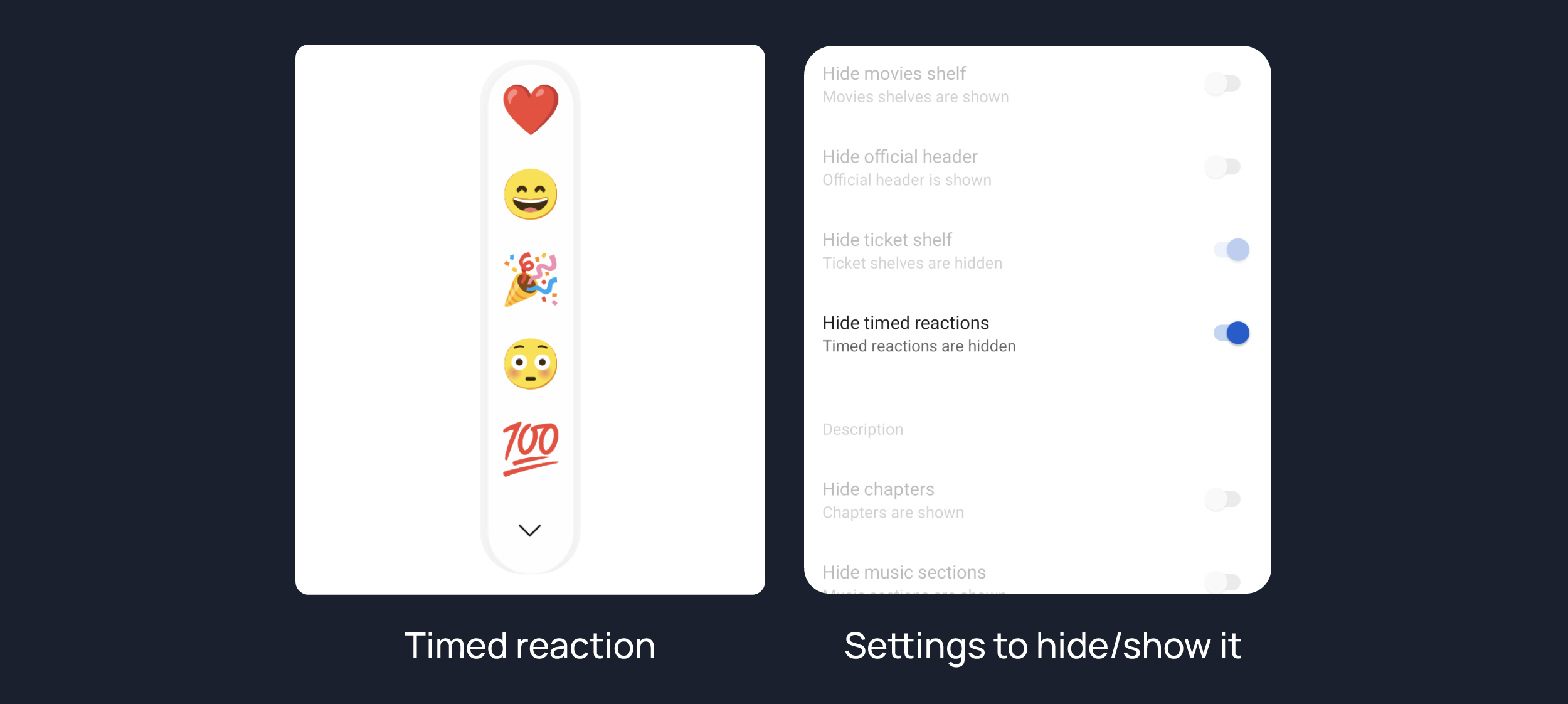
#
Description
#
Hide Chapters
Hides chapters section from video description
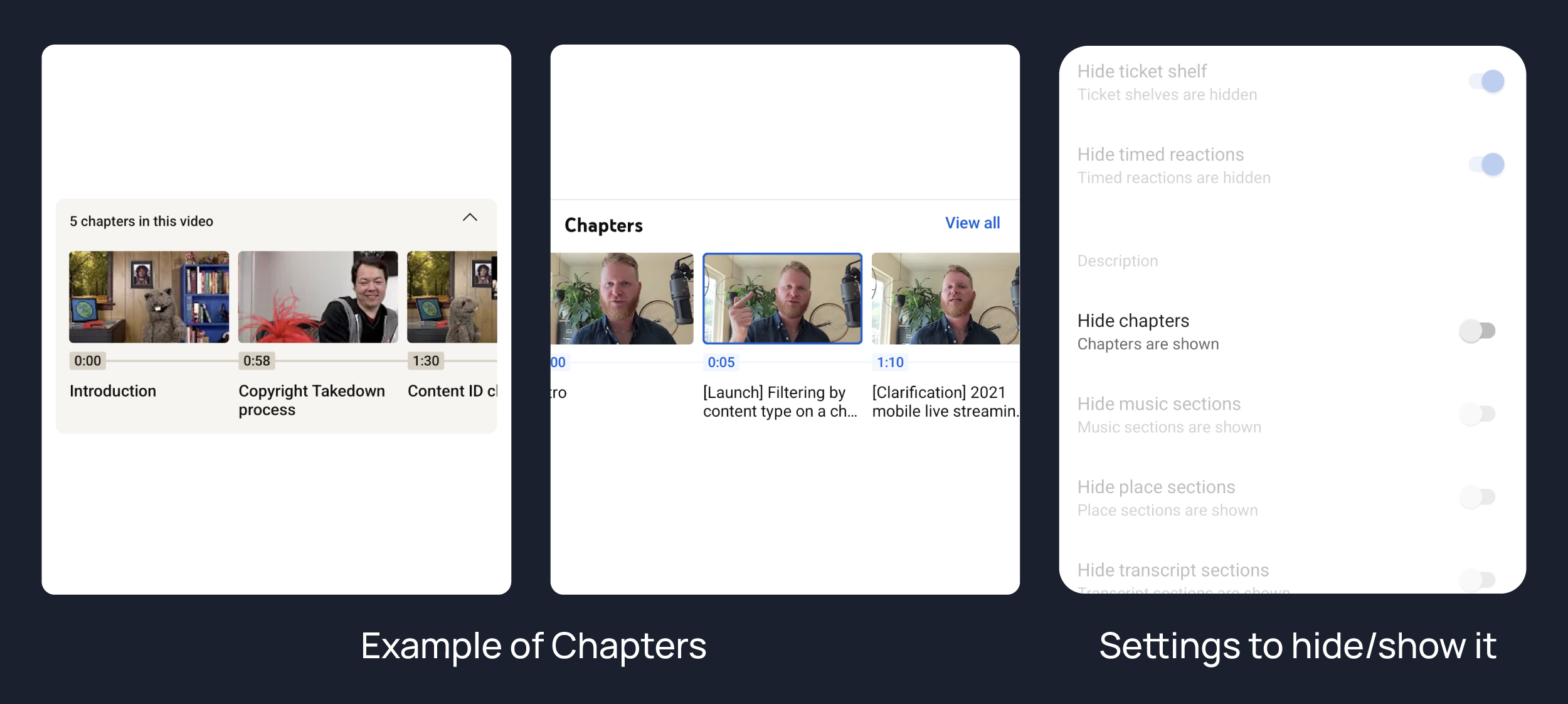
#
Hide game section
Hides game section from video description
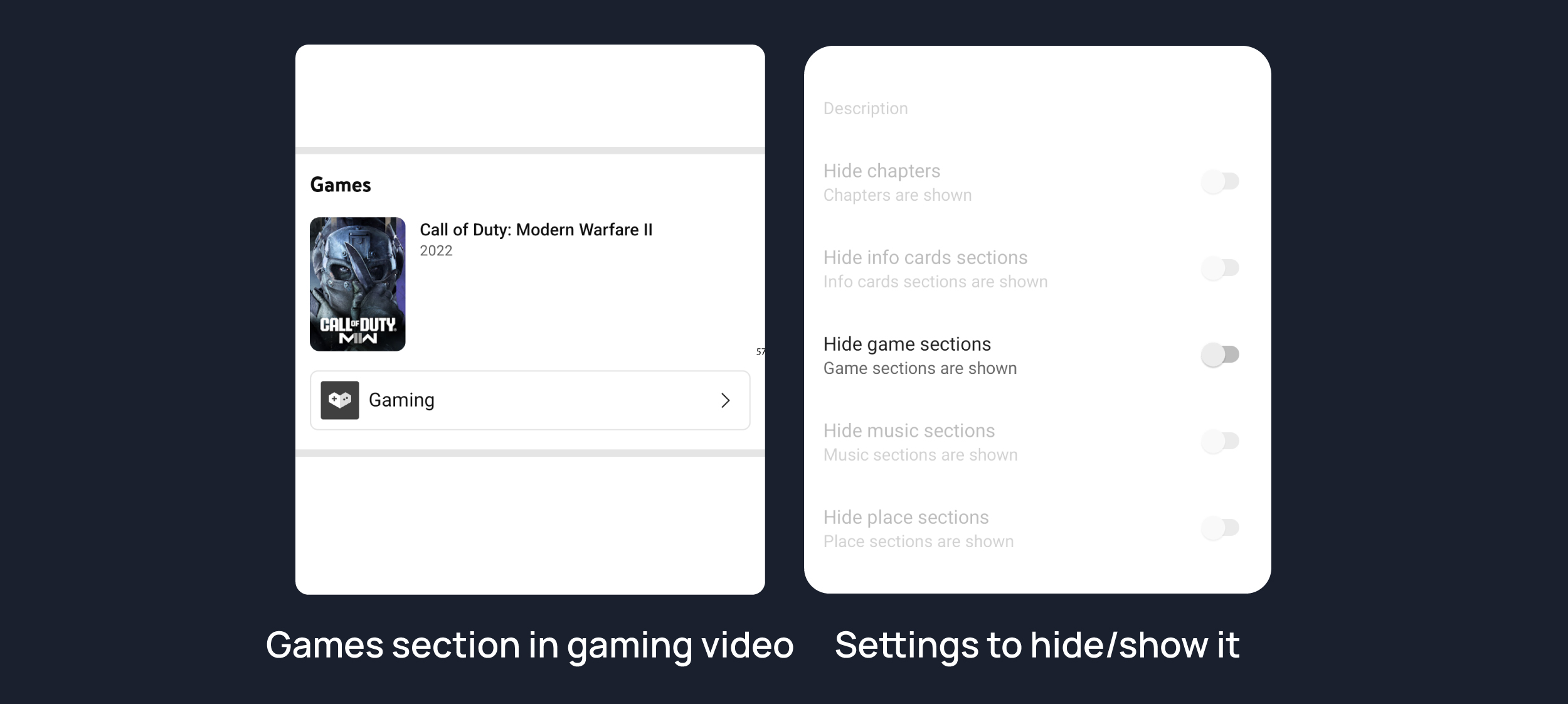
#
Hide info cards section
Hides info cards section from video description
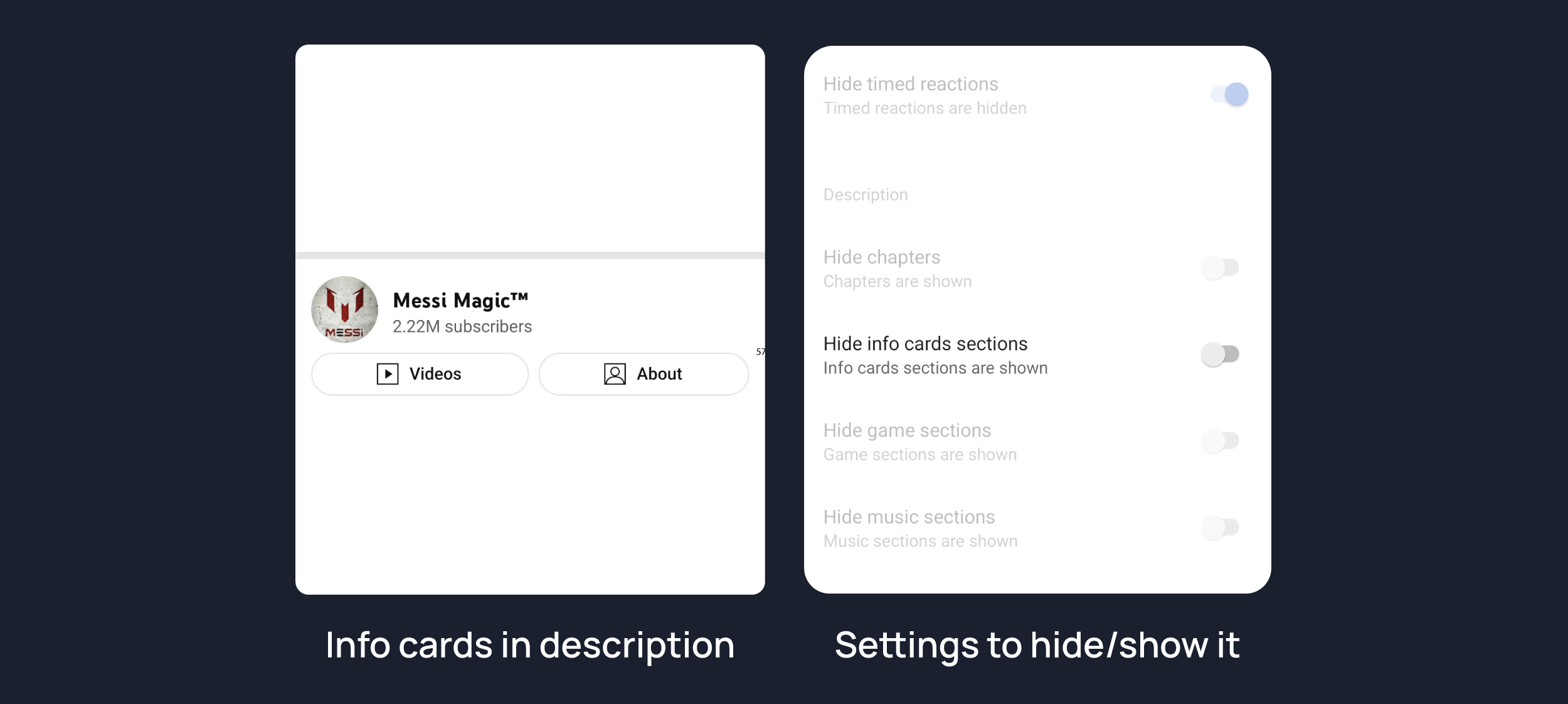
#
Hide music section
Hides music section from video description
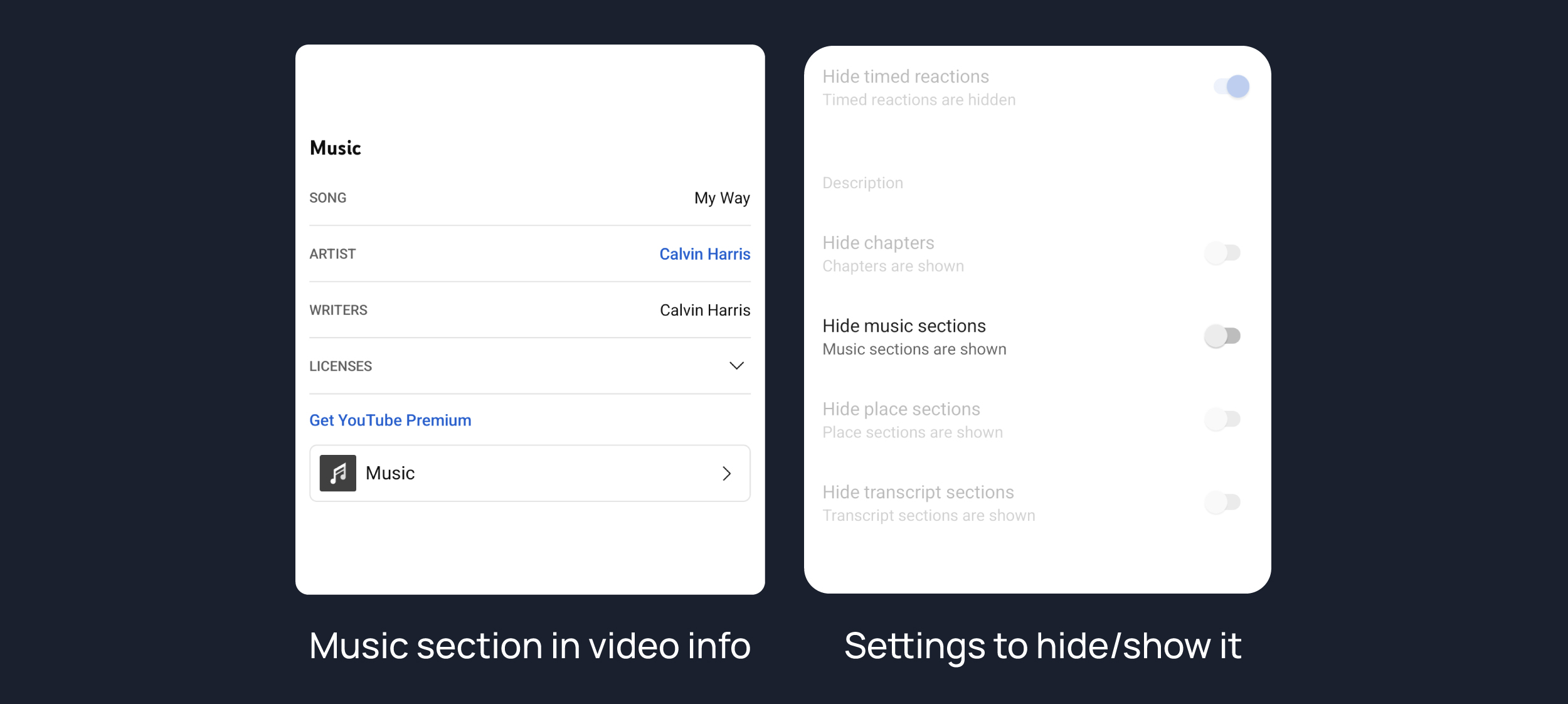
#
Hide place section
Hides place section from video description
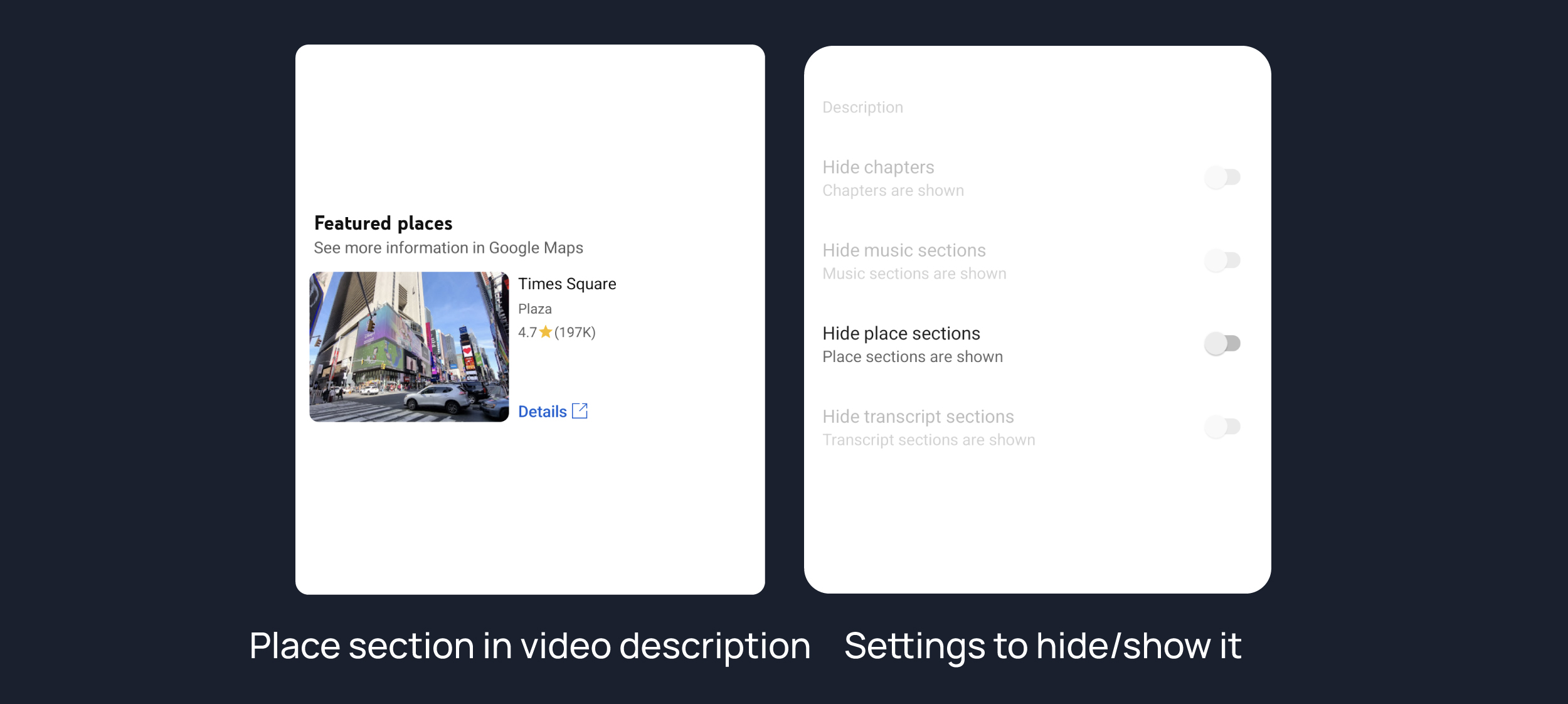
#
Hide transcript section
Hides transcript section from video description