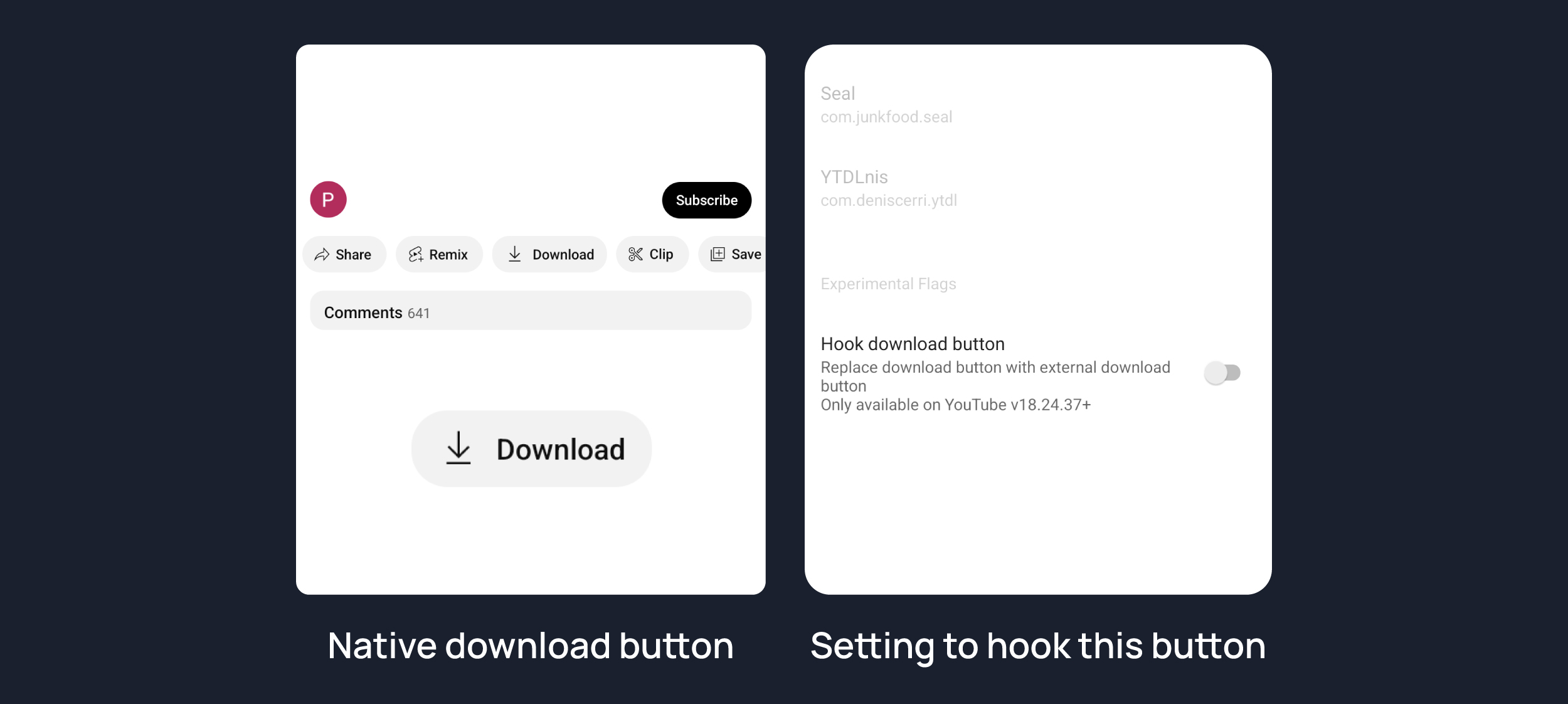#
Overlay Button
#
Show Always repeat button
Shows always repeat button on player. You can repeat any video by pressing this button.
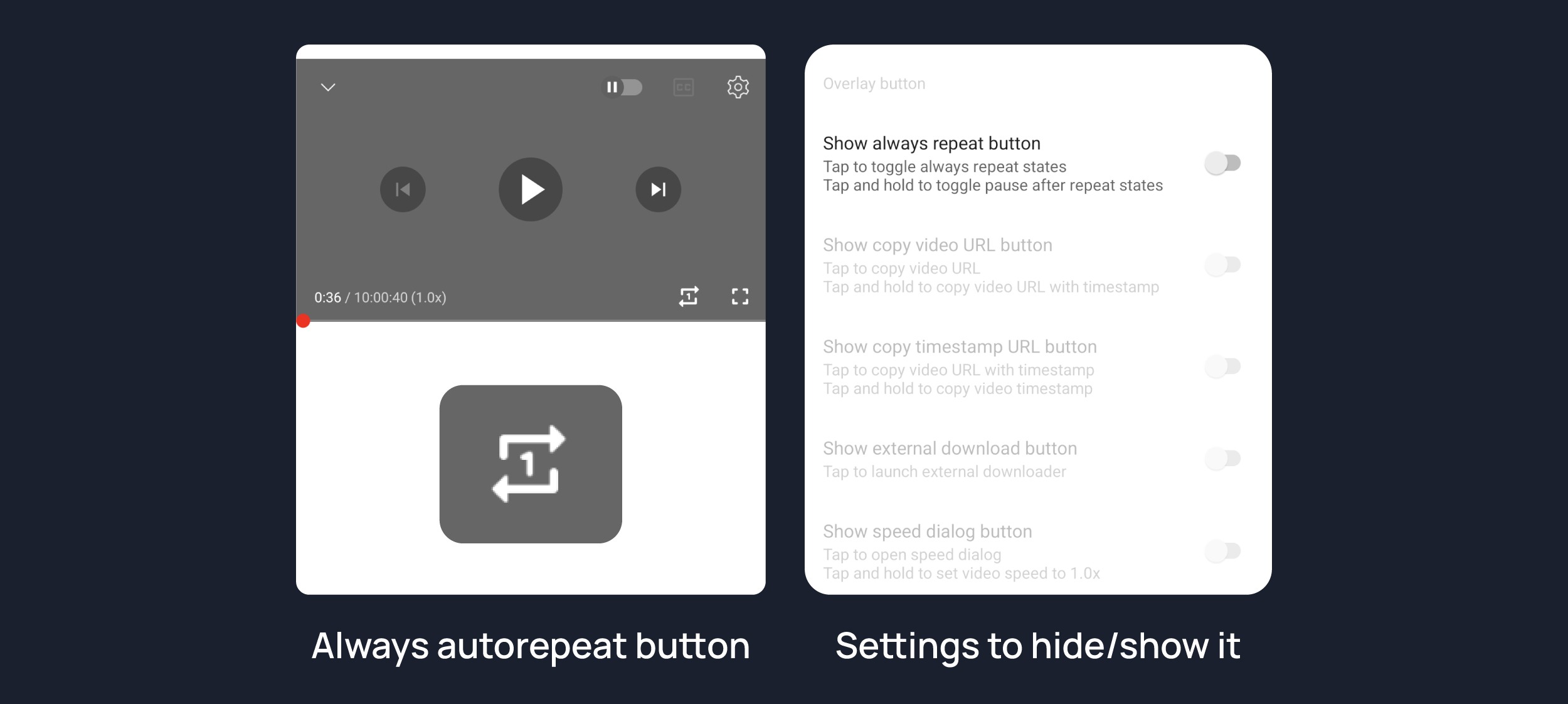
#
Show Copy timestamp URL button
Shows copy timestamp url button on player. You can copy video link with current timestamp directly by pressing this button.
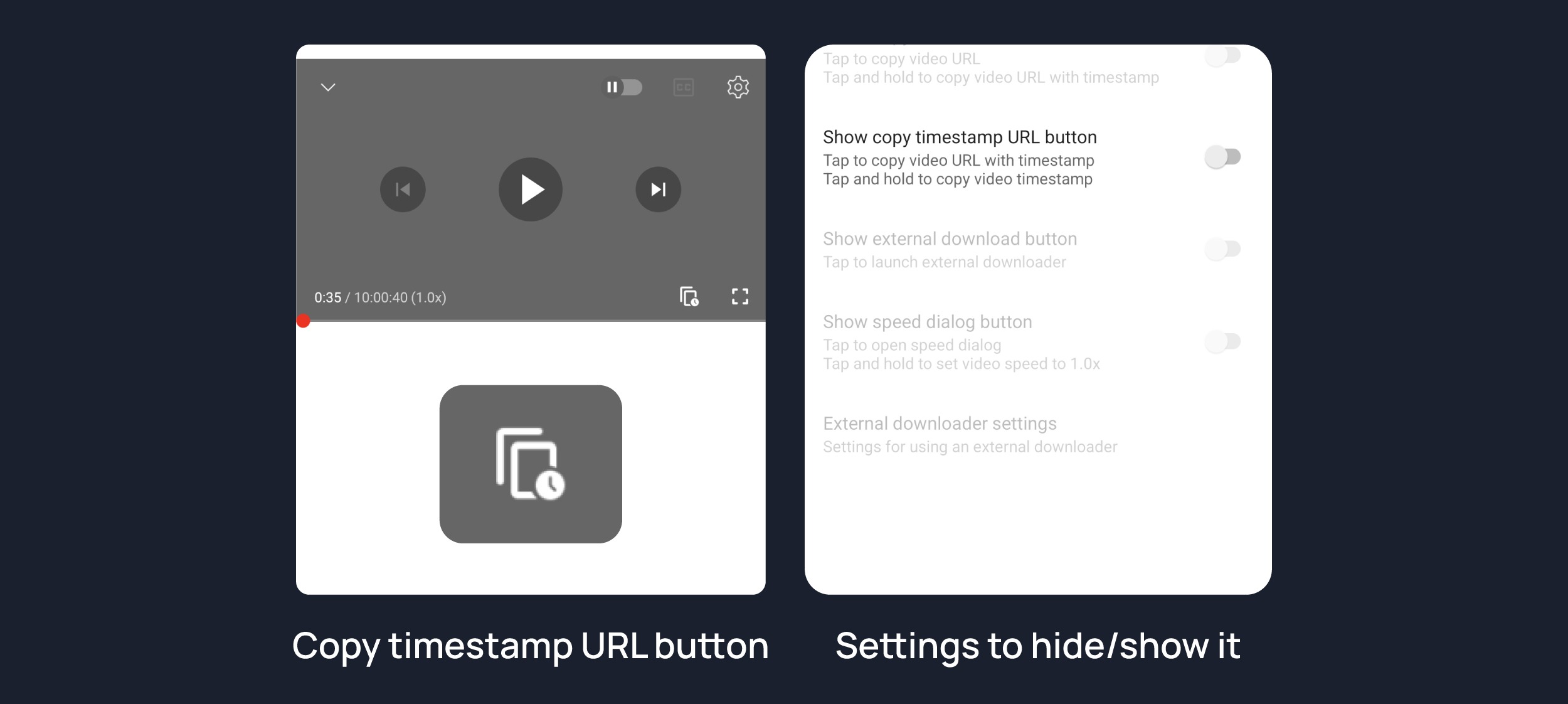
#
Show Copy video URL button
Shows copy video url button on player. You can copy video link directly by pressing this button.
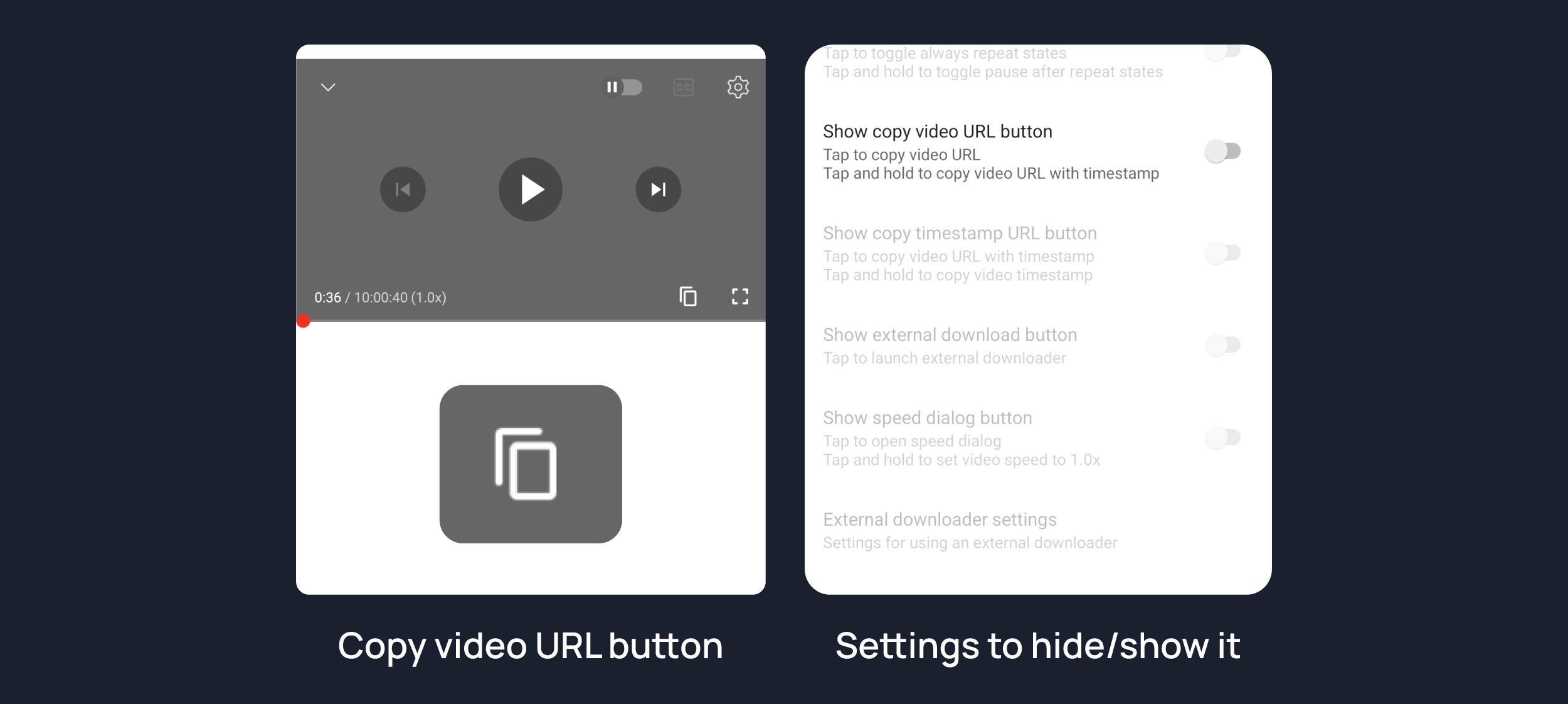
#
Show External download button
Shows external button on player which allows you to download video locally.
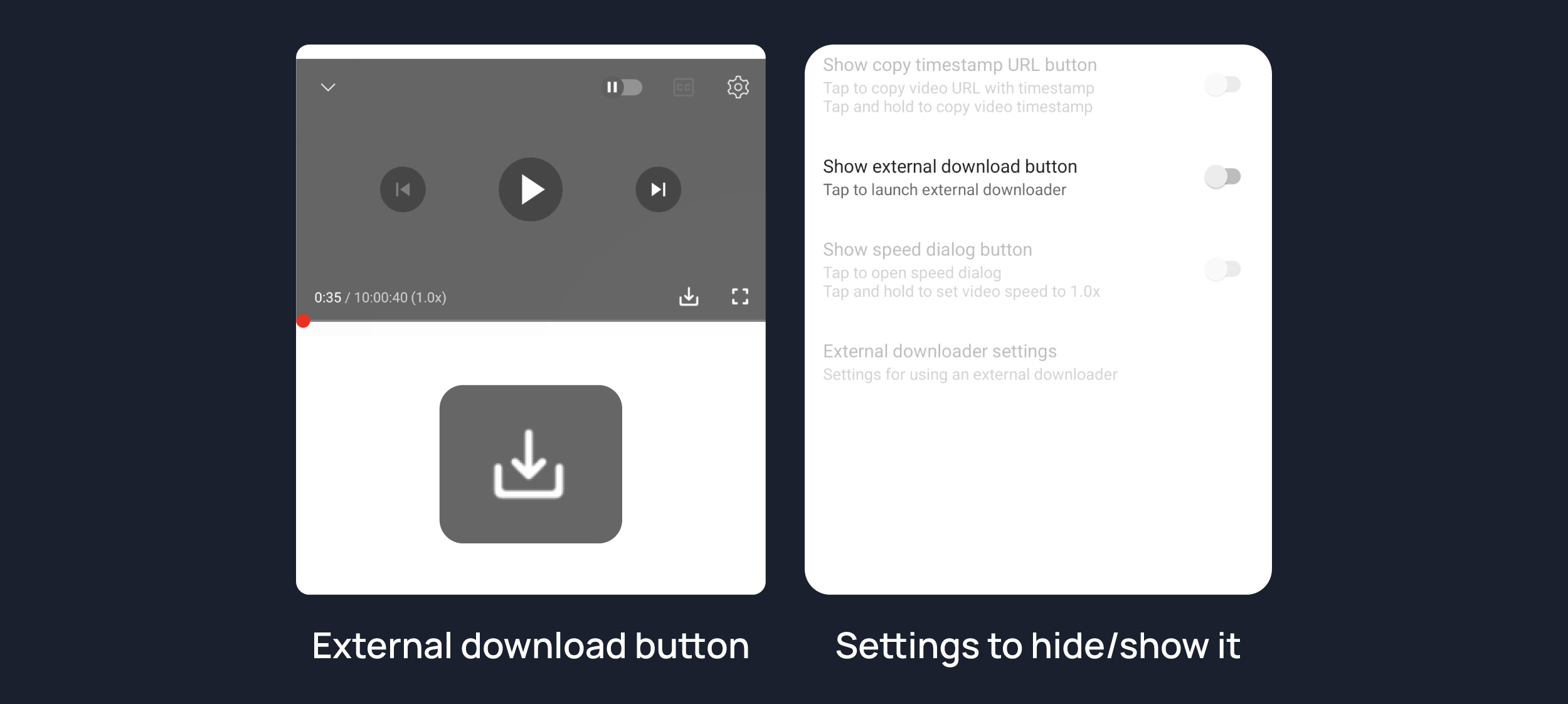
#
External downloader settings
Configure external download button with your favourite downloader app.
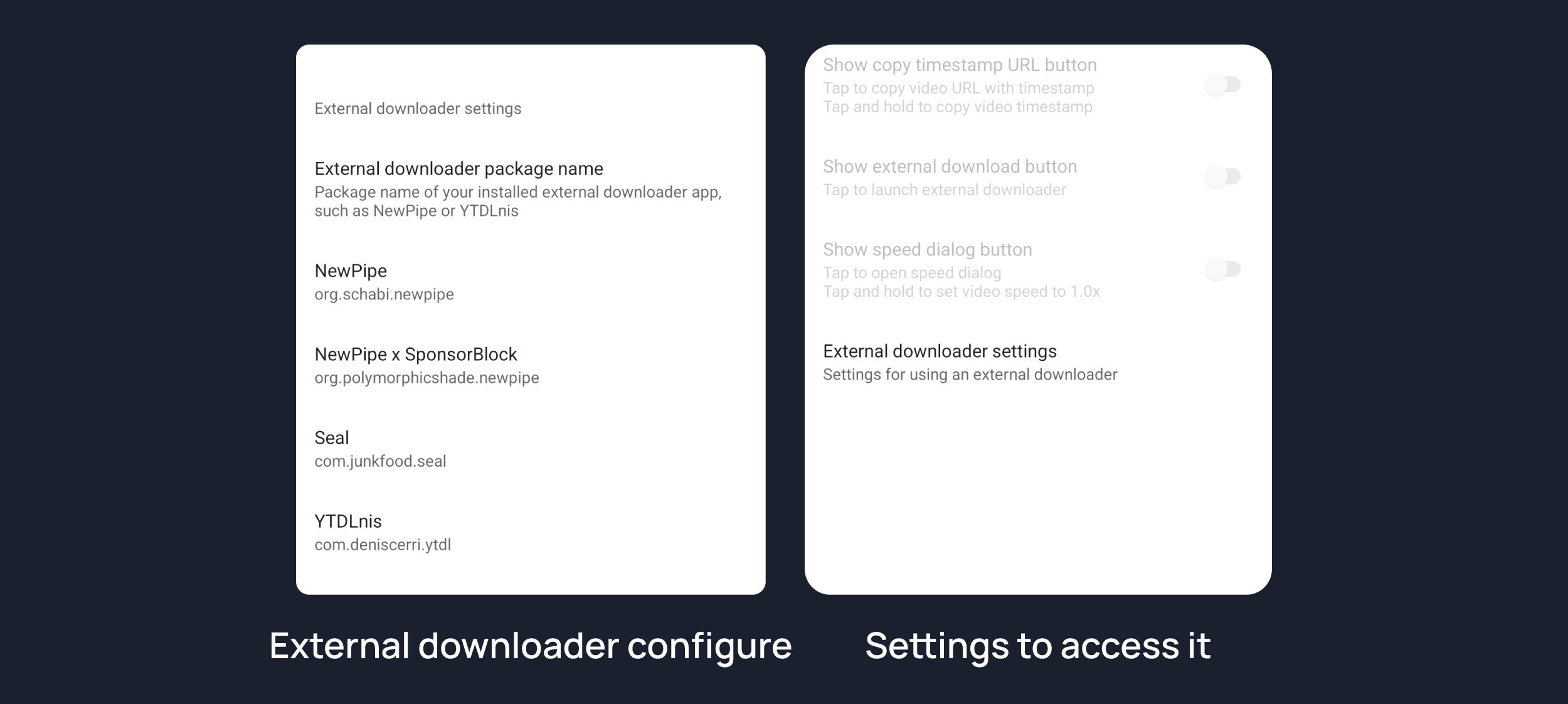
#
Show Speed dialog button
Shows speed dialog button on player. You can change/reset video speed using this button.
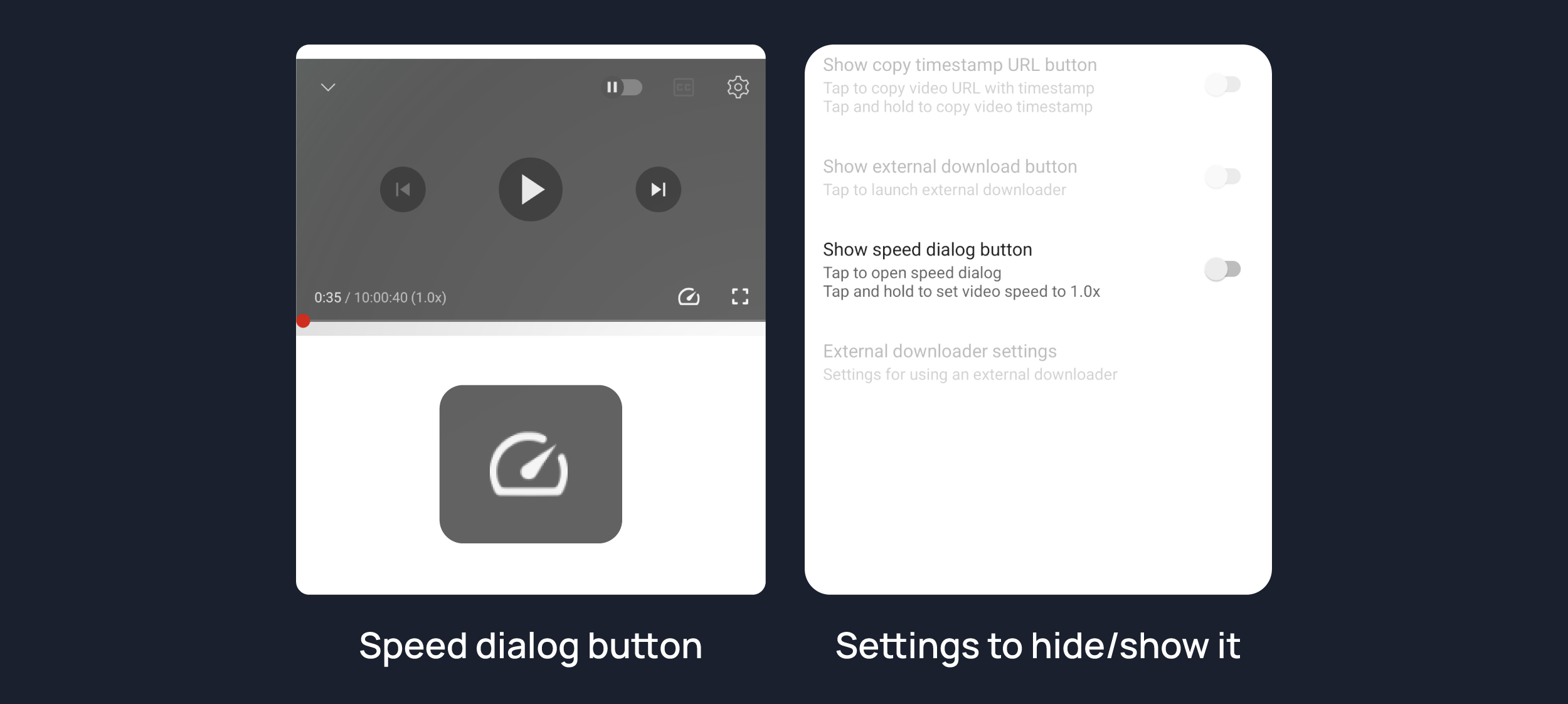
#
Show whitelist button
Shows whitelist button on player. Which allows yout to whitelist any channel from SponsorBlock & Default playback speed.
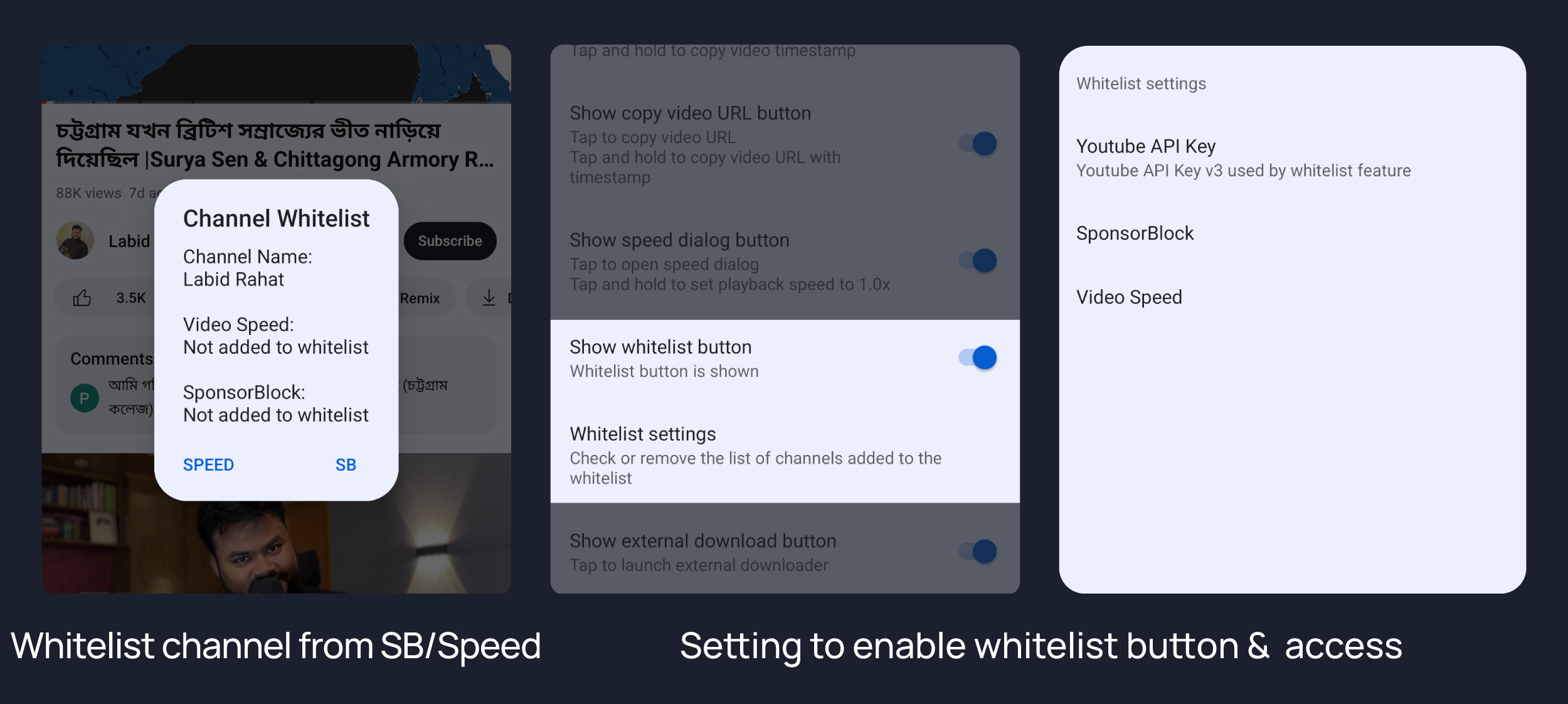
#
Experimental Flags
#
Hook download button
Hook native download button as external download button. Then native download button also work as a external downloader button.