#
Player
#
Custom player overlay opacity
Change the opacity of the player background, when player controls are visible. You can set the opacity between 0-100, where 0 is transparent & 100 is solid.
#
Custom speed overlay
Customize 'Play at 2x speed' while holding down.
#
Hide audio track button
Hide the audio track button shown in the video player.
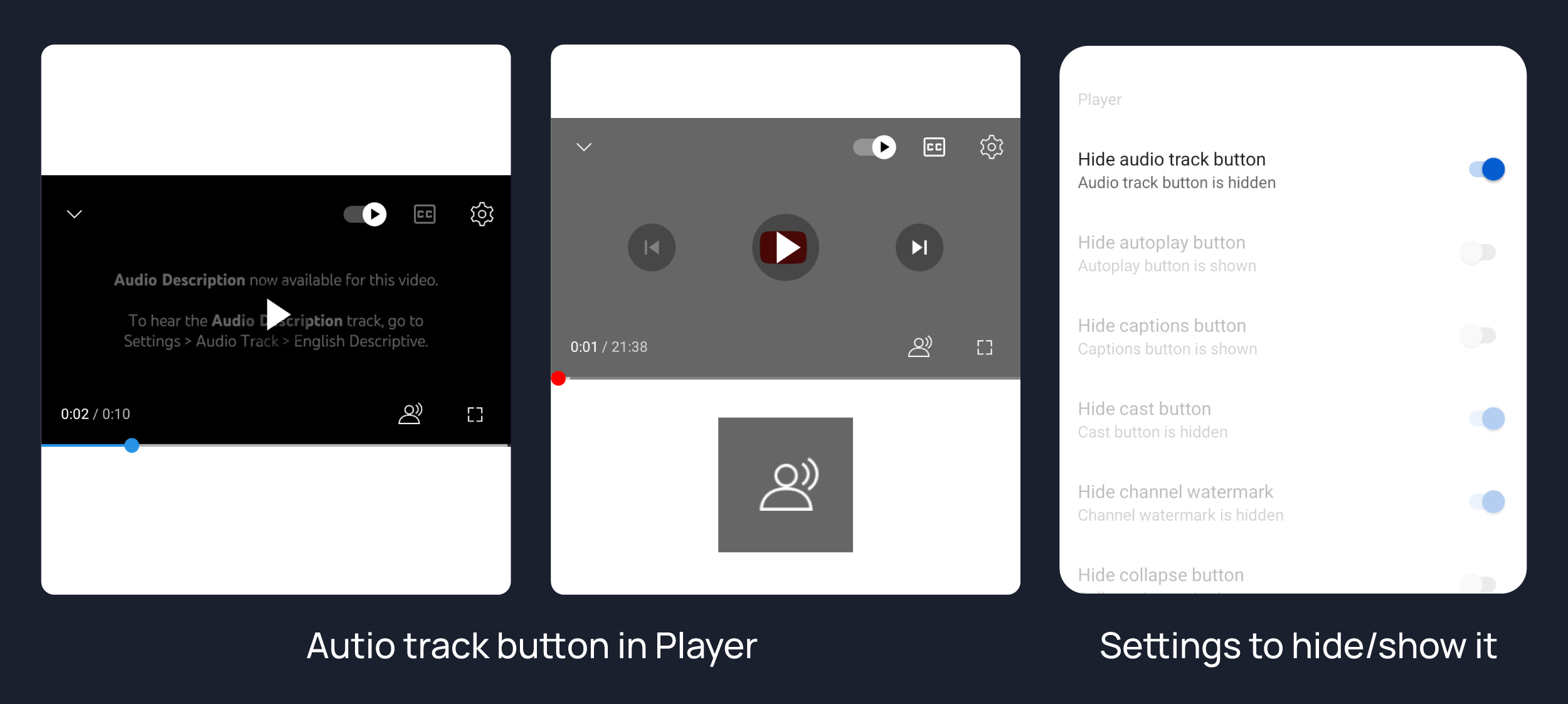
#
Hide autoplay button
Hides the captions button in the video player.
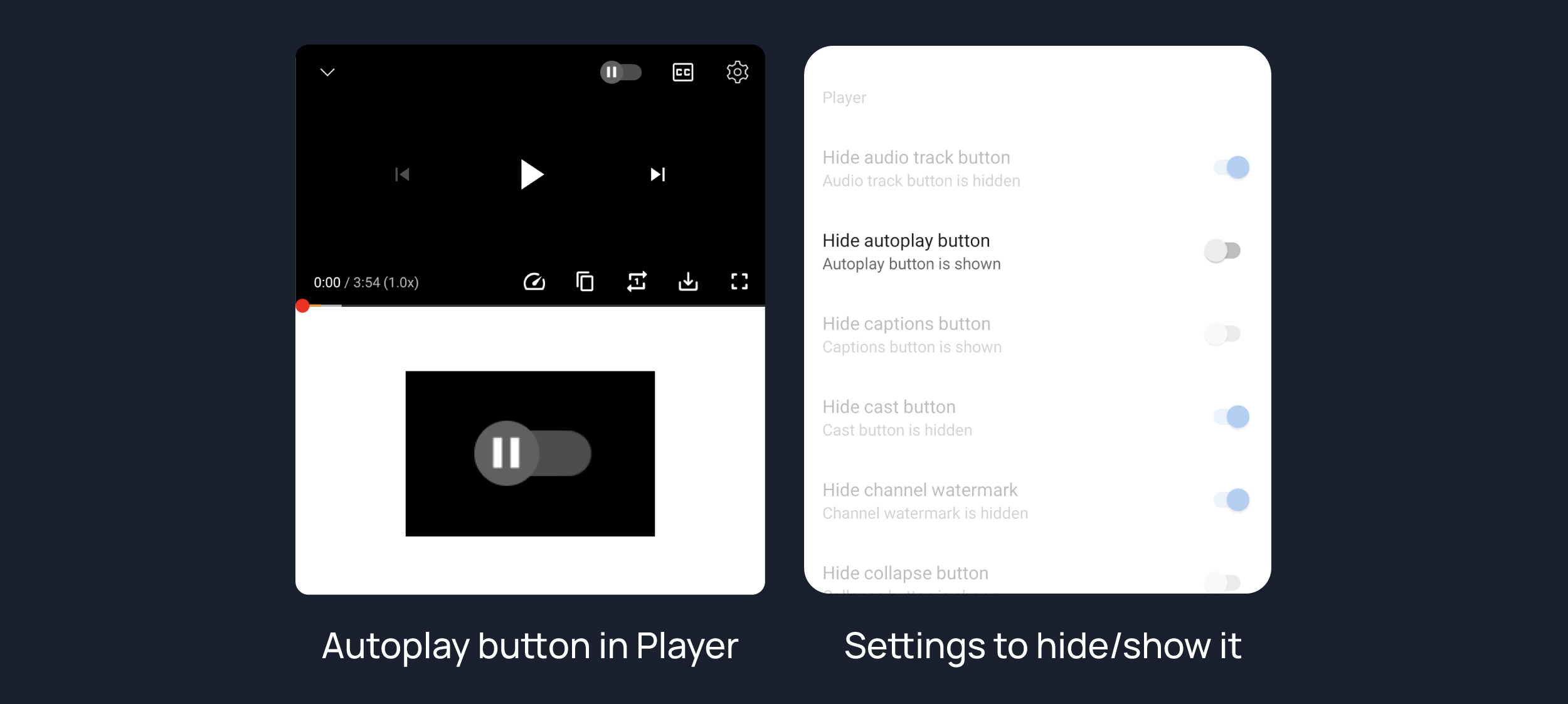
#
Hide captions button
Hides the captions button in the video player.
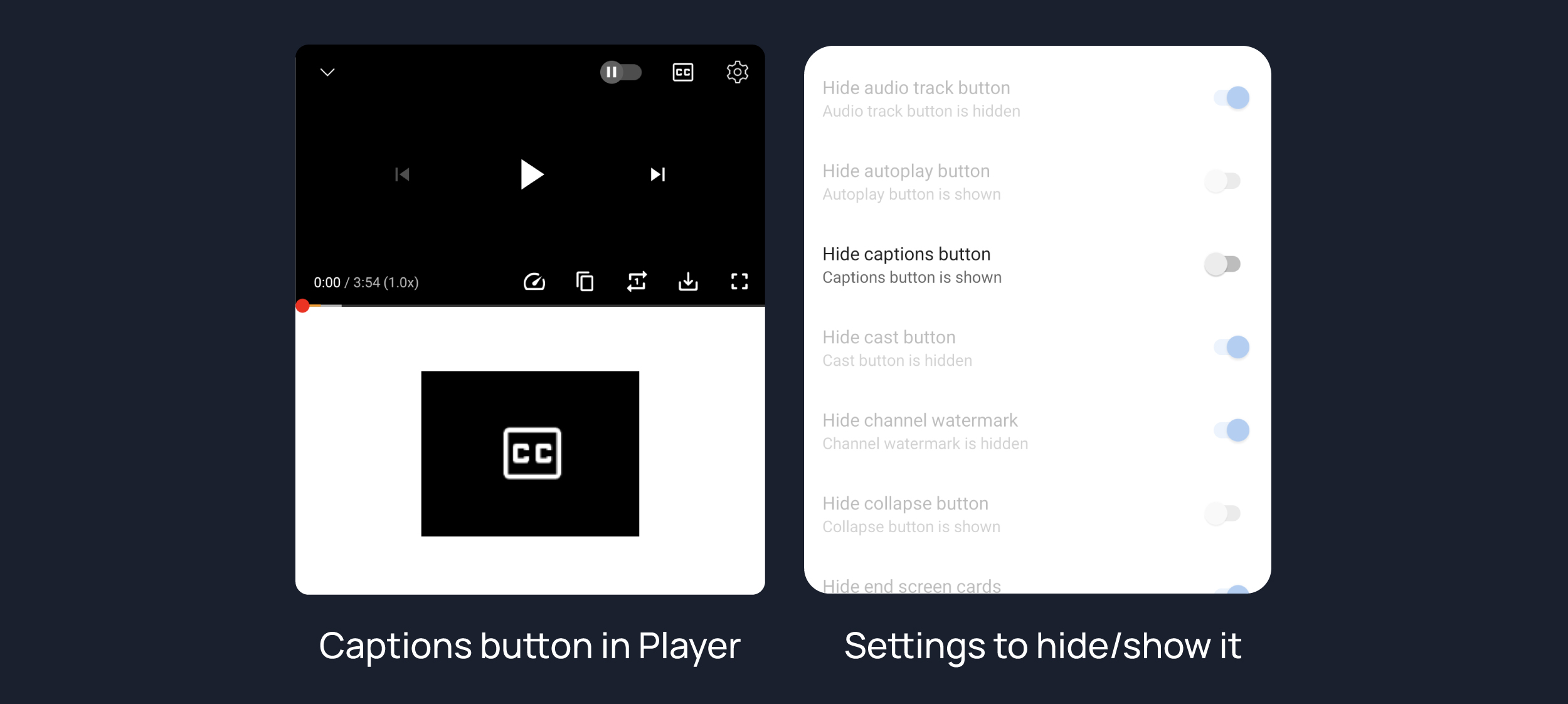
#
Hide cast button
Hides the cast button in the video player.
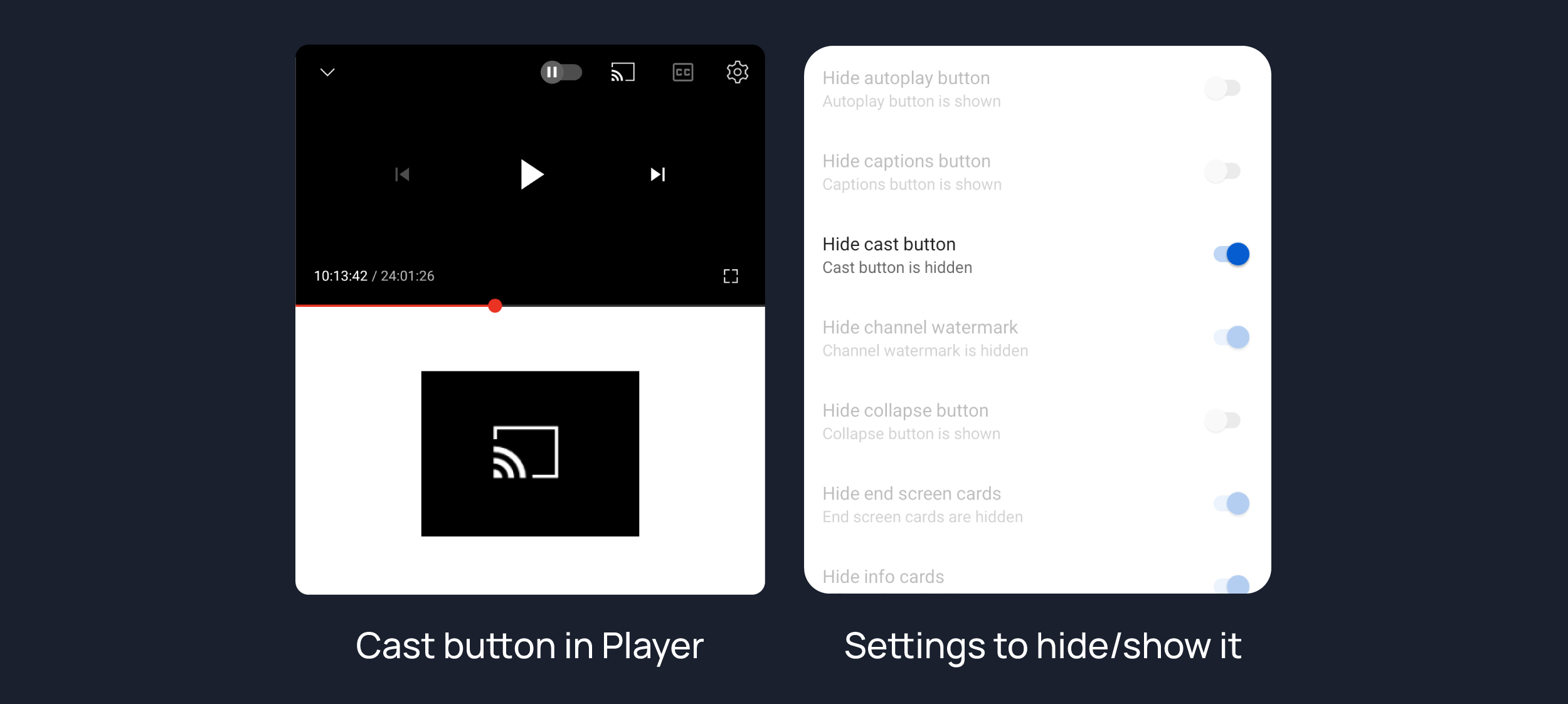
#
Hide channel watermark
Hides the channel watermark in the video player.
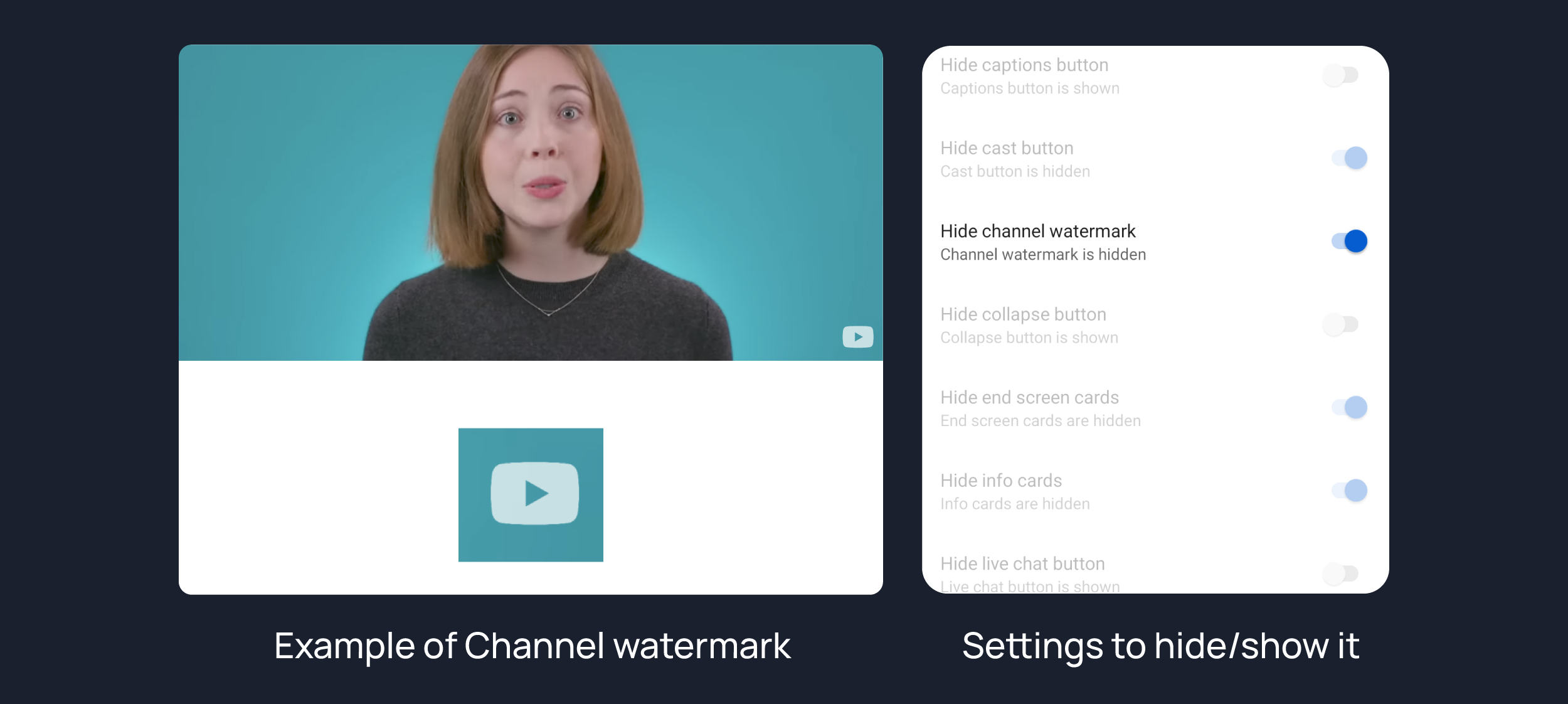
#
Hide collapse button
Hides the collapse button in the video player.
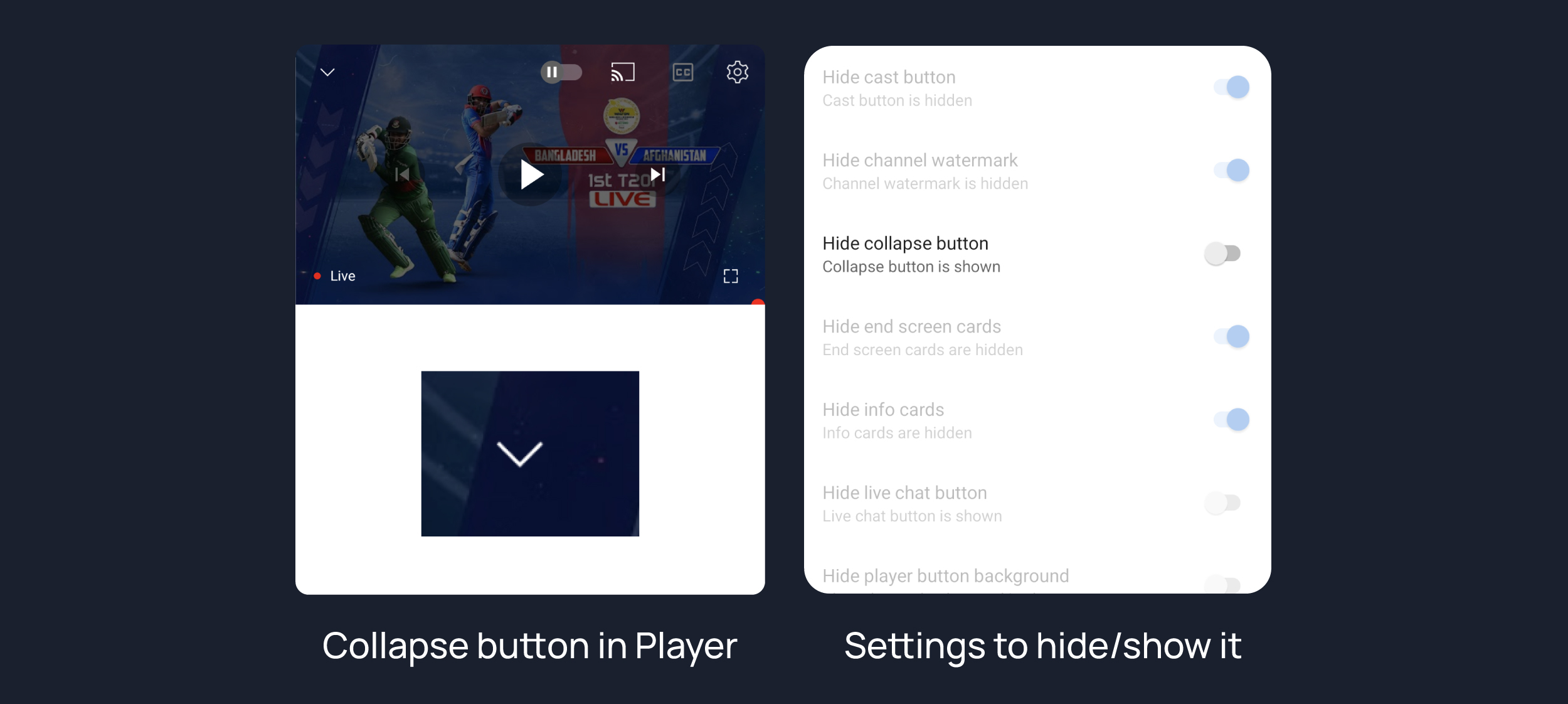
#
Hide end screen cards
Hides the suggested video cards at the end of a video.
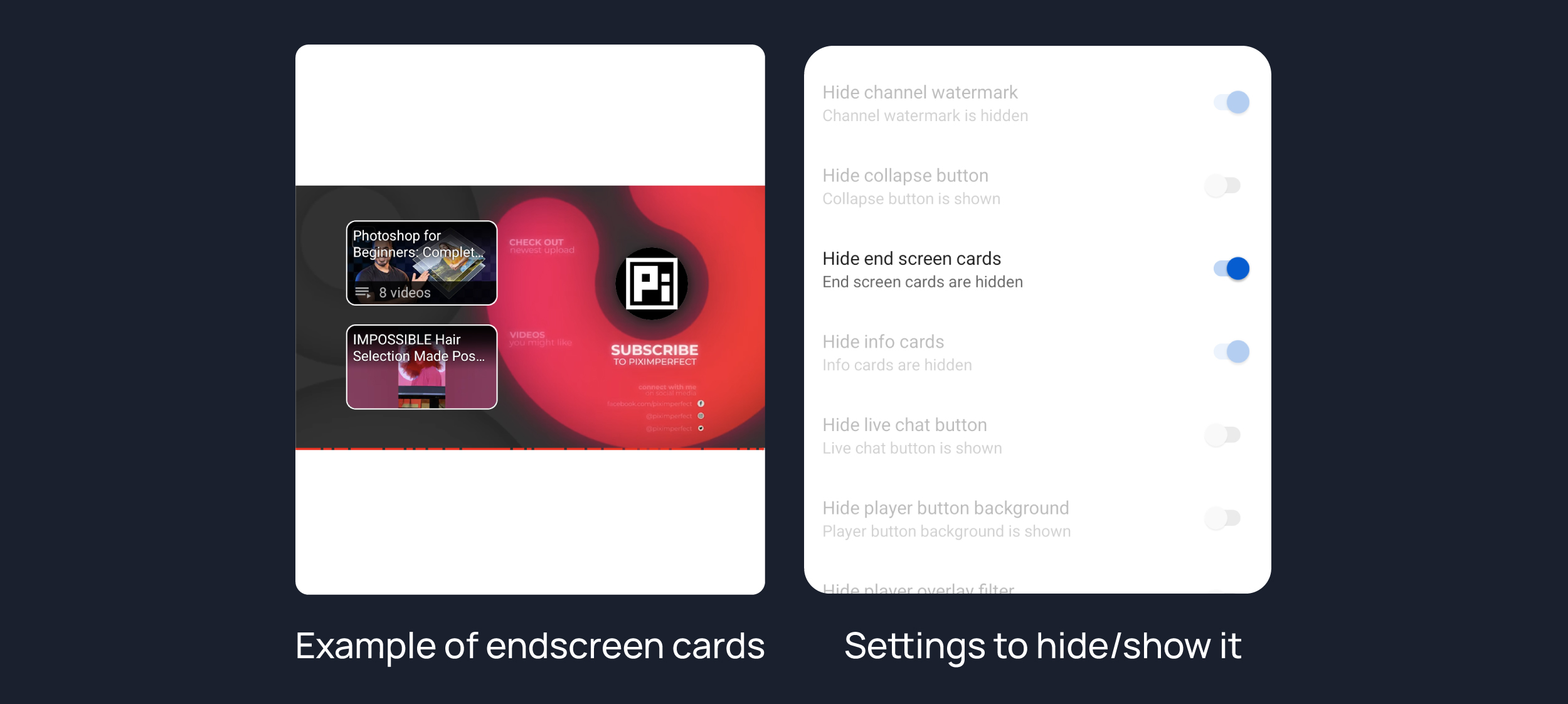
#
Hide info cards
Hides info-cards in videos.
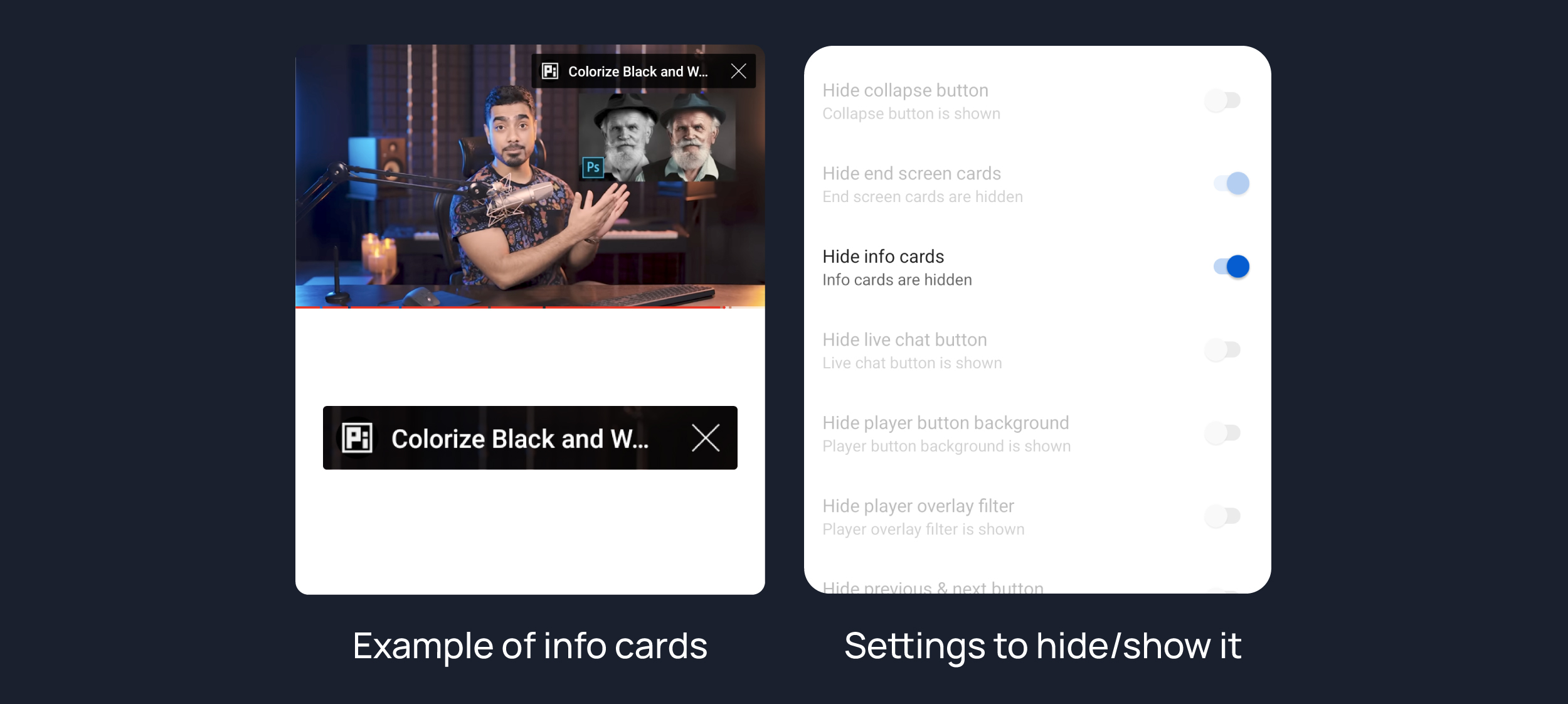
#
Hide player button background
Hides dark filter layer from player button.
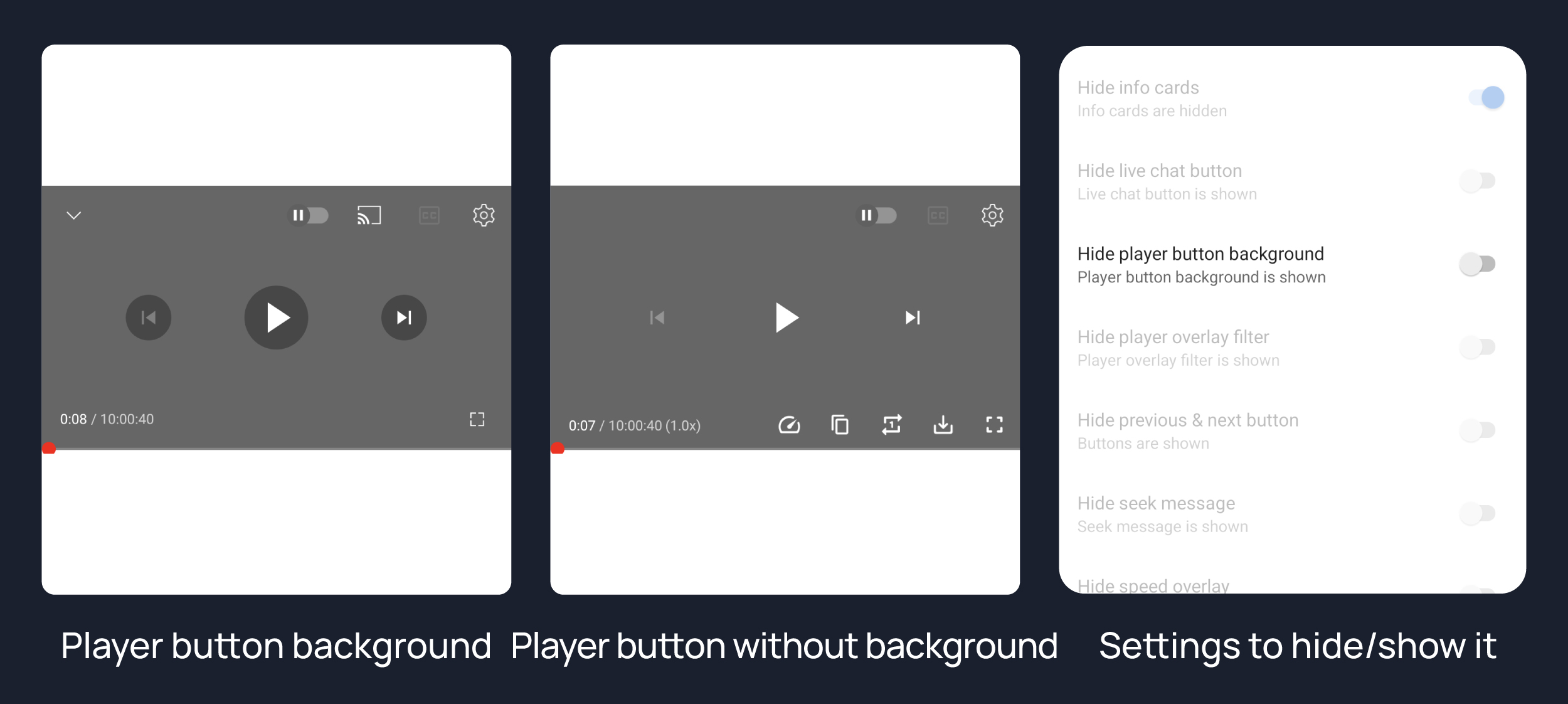
#
Hide previous & next button
Hides the previous and next button in the player controller.
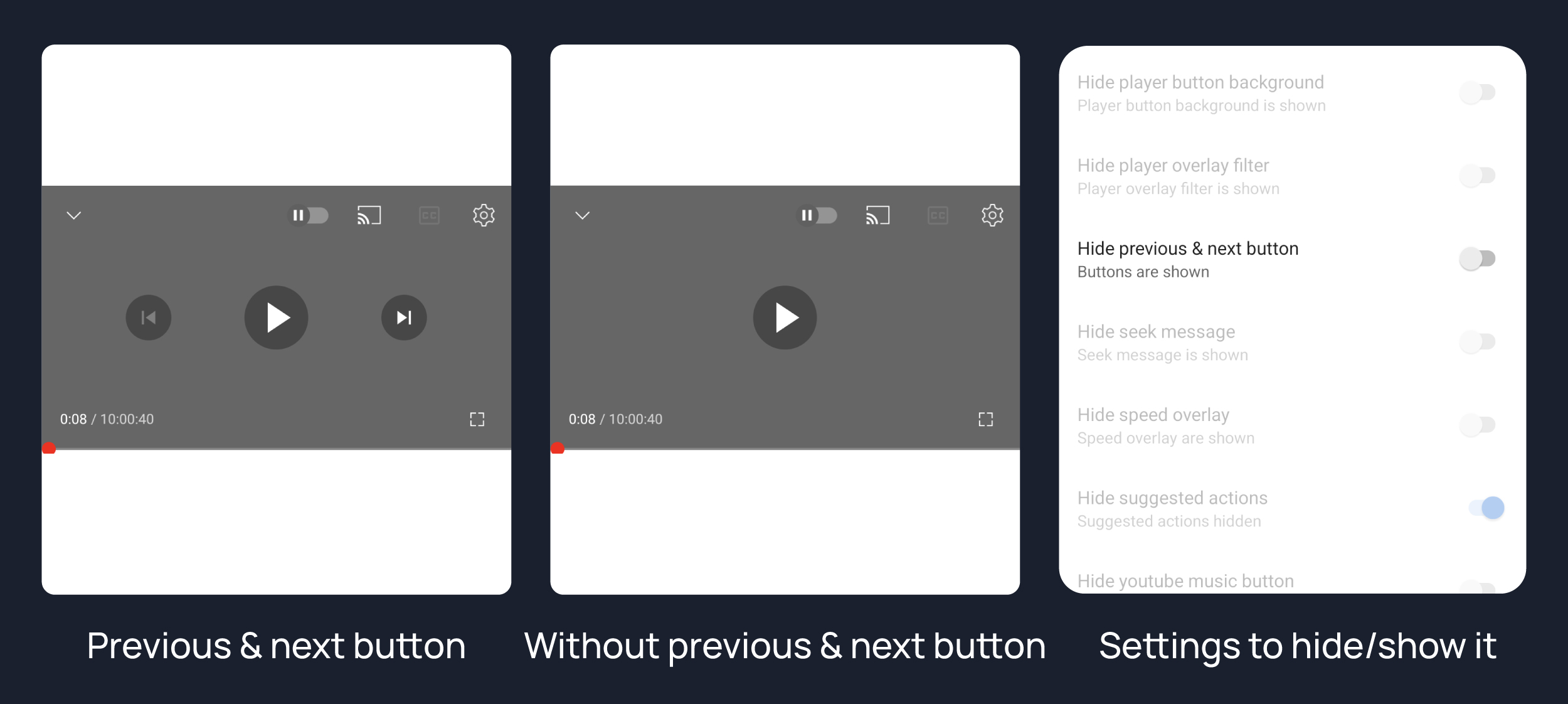
#
Hide seek message
Hides the 'Slide left or right to seek' message container.
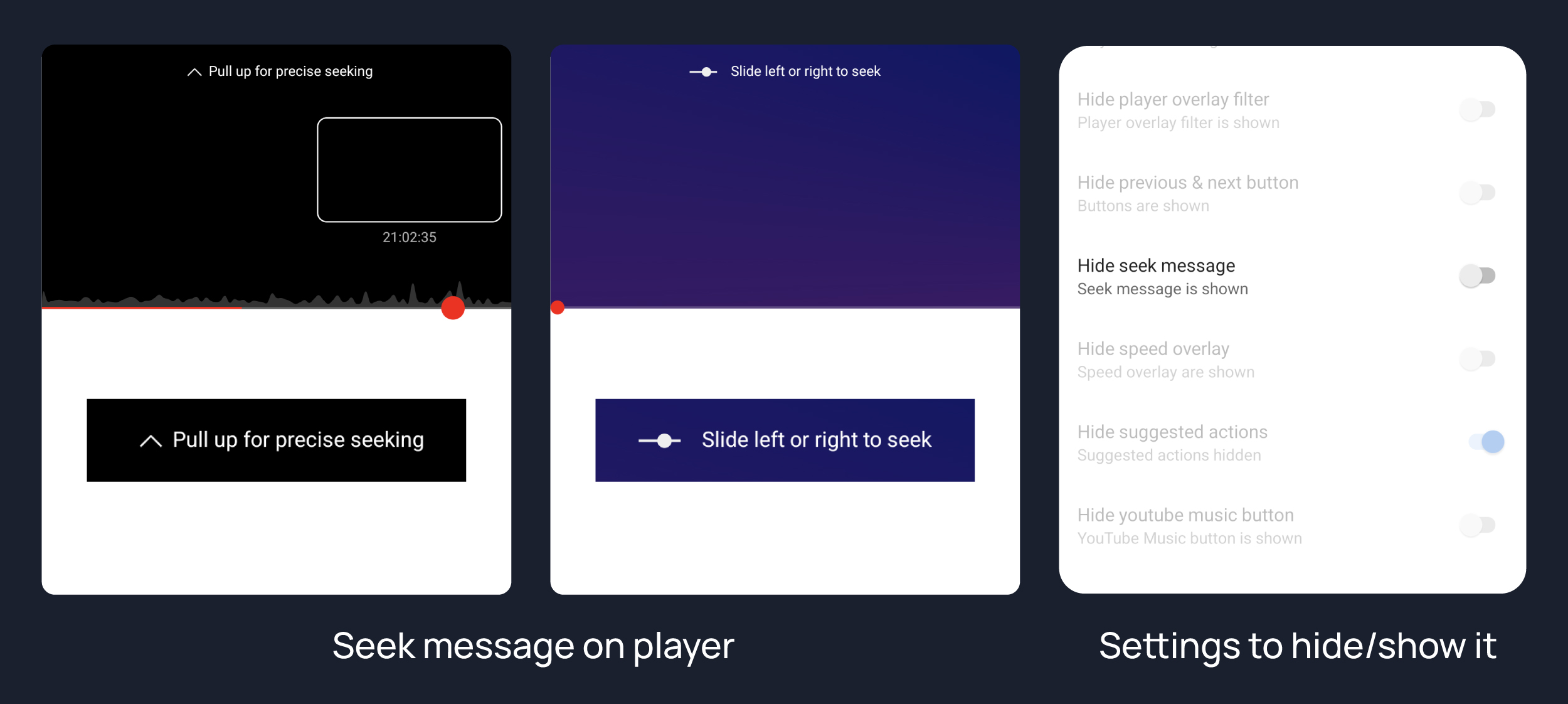
#
Hide seek undo message
Hides the 'release to cancel' message container.
#
Hide suggested actions
Hide the suggested actions bar inside the player.
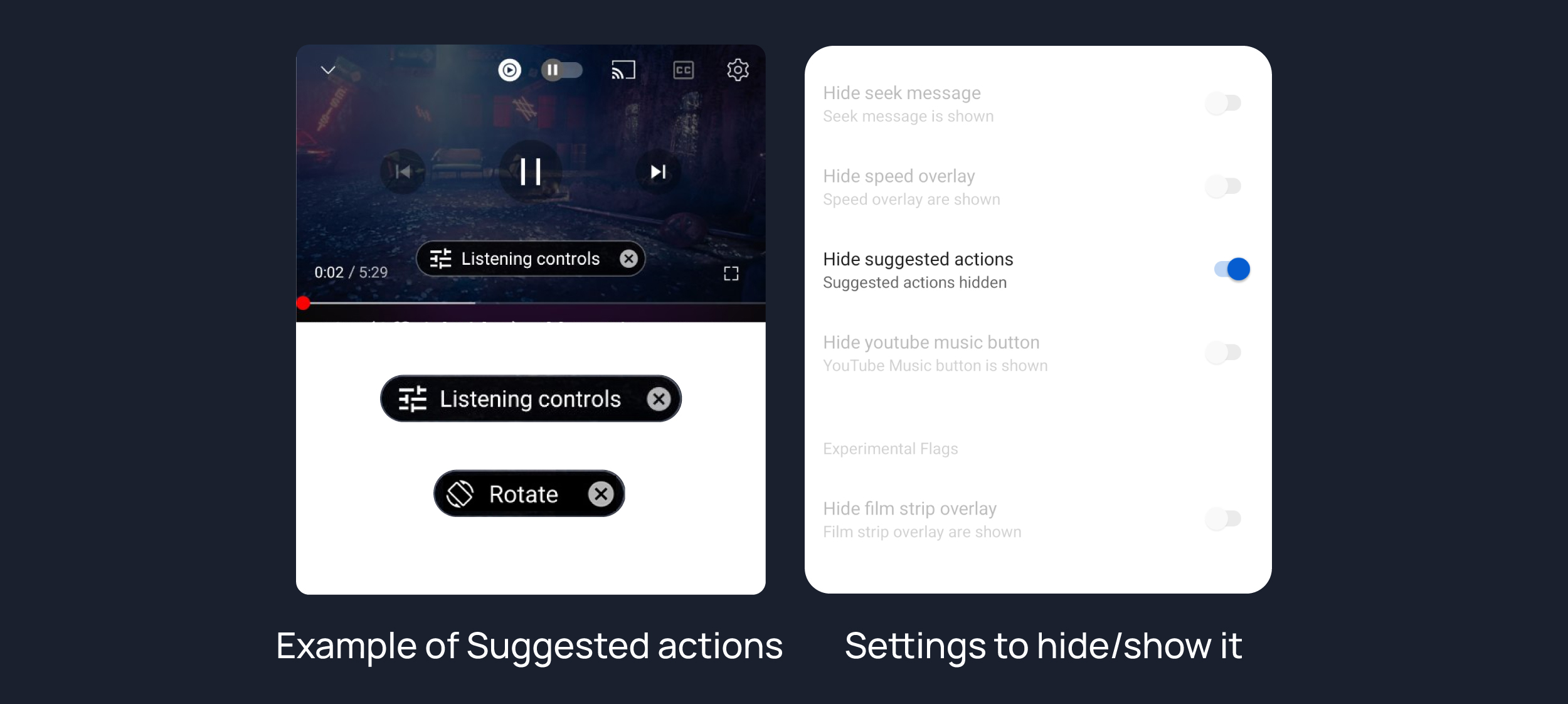
#
Hide YouYube Music button
Hides the YouTube Music button in the video player.
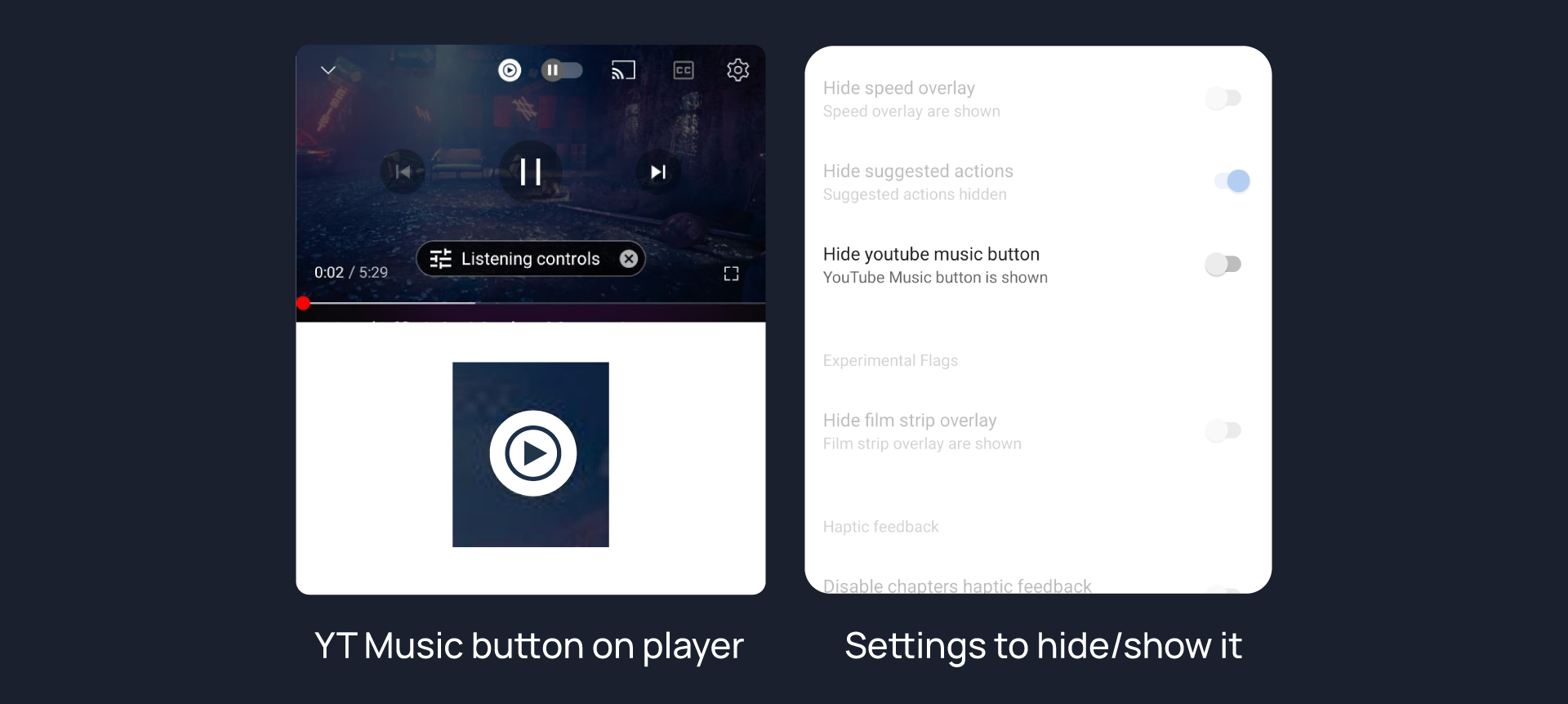
#
Experimental Flags
#
Hide film strip overlay
Hide flimstrip overlay on swipe controls.
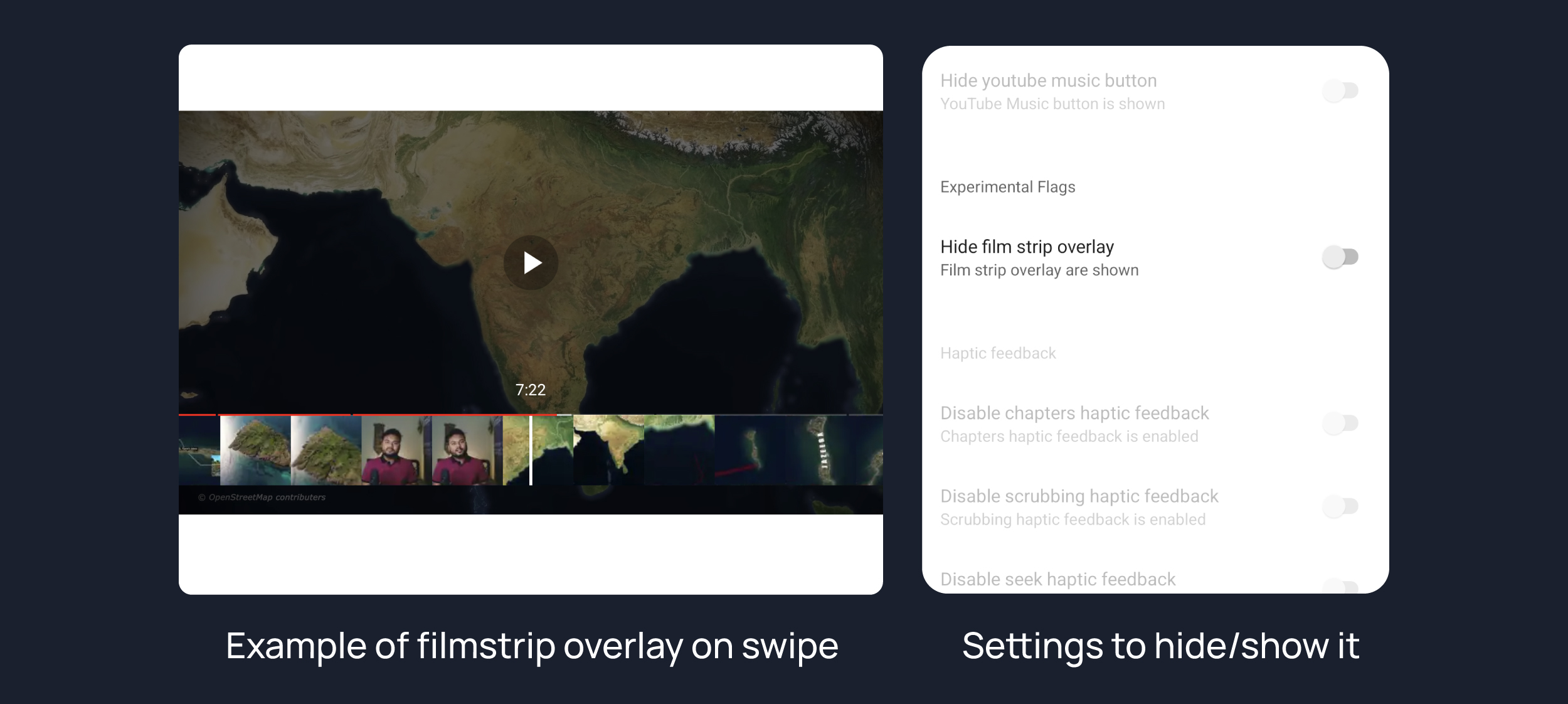
#
Hide suggested video overlay
Hides up next suggested overlay from video player.
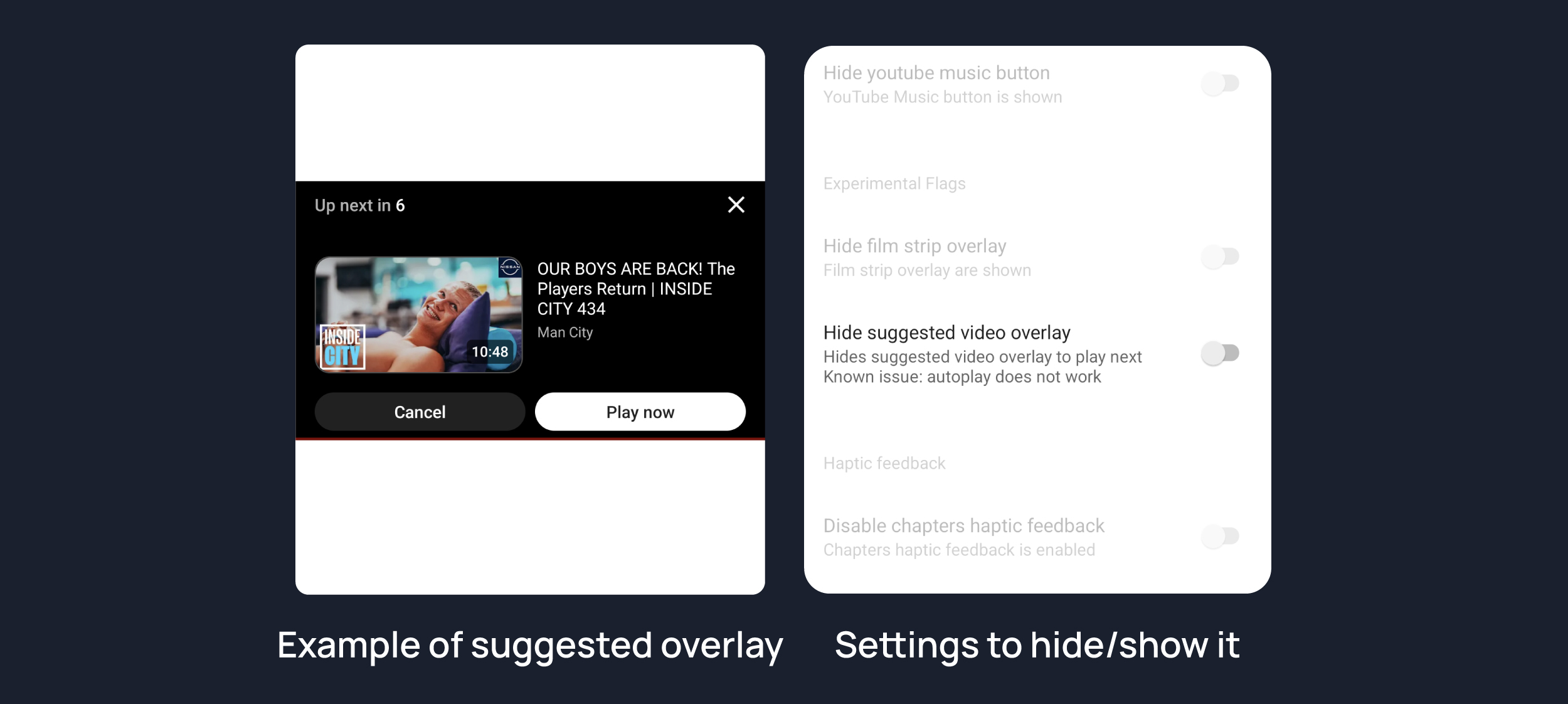
#
Haptic feedback
#
Disable haptic feedback in various situation
Disables haptic feed from below functionalities.
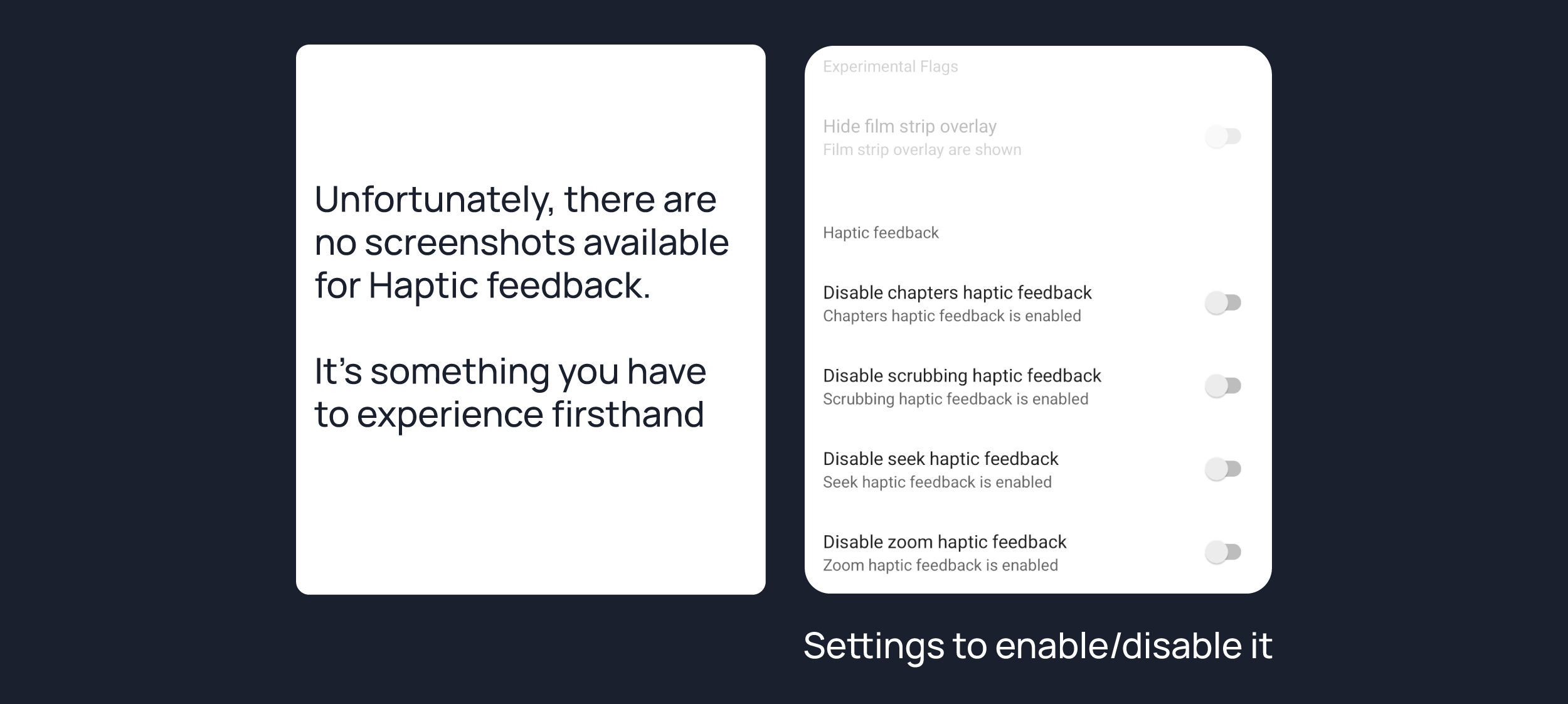
💡 You can disable Chapters haptic feedback, Scrubbing haptic feedback, Seek haptic feedback, Zoom haptic feedback separately