#
General
#
Disable force auto captions
Disables forced auto captions.
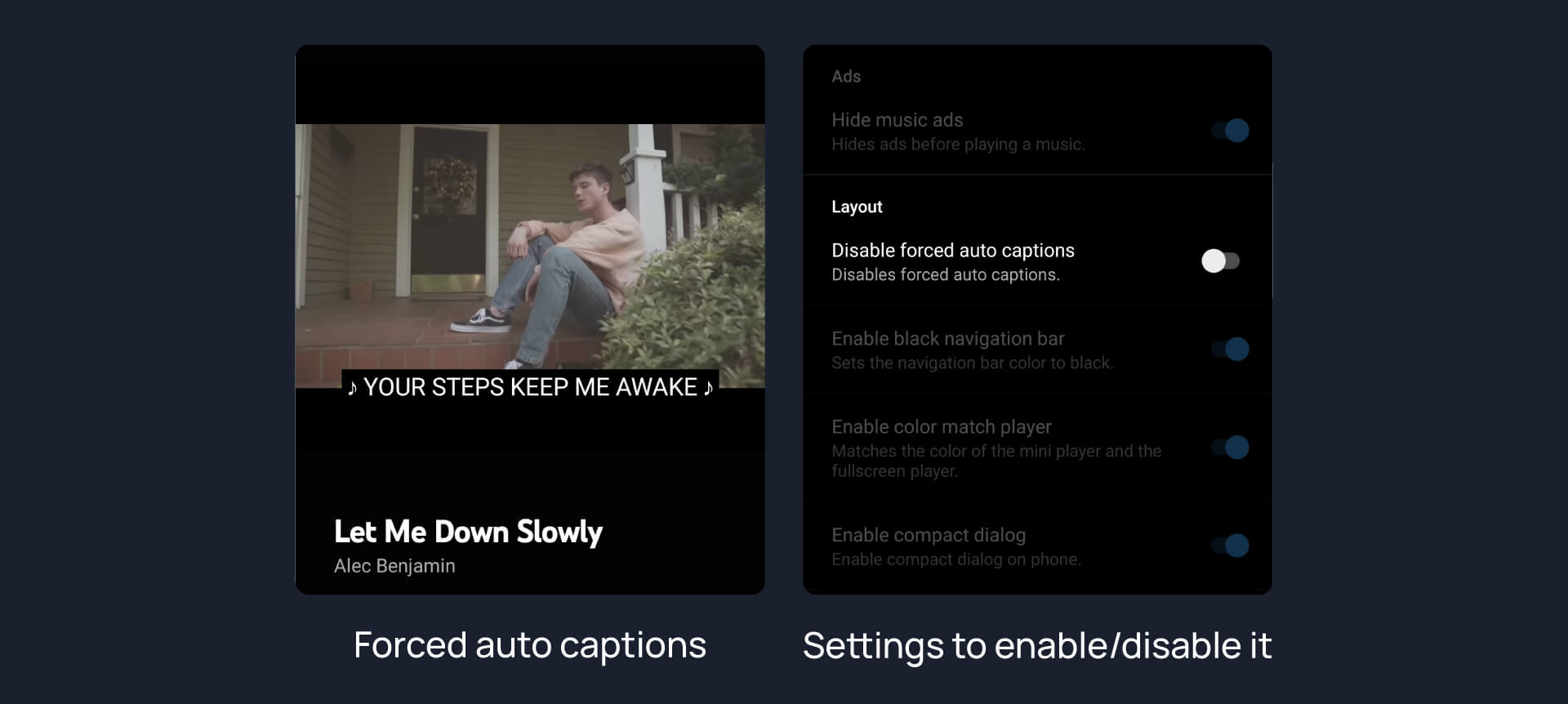
#
Enable custom filter
Enables custom filter to hide layout components.
WIth edit custom filter menu, you can add/edit layout components to filter
#
Enable landscape mode
Enables entry into landscape mode by screen rotation on the phone.
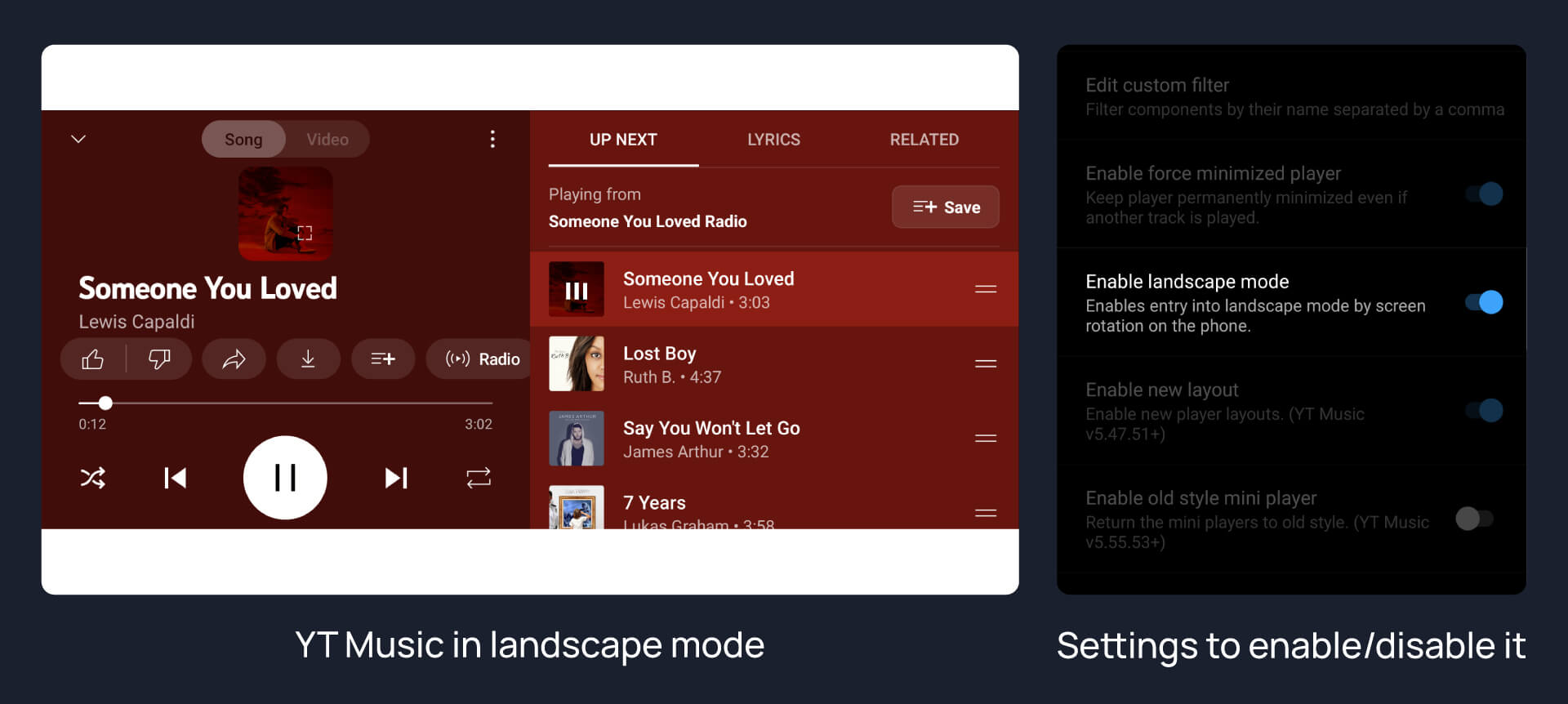
#
Enable old style library shelf
Returns the library shelf of old style (experimental)
#
Hide button shelf
Hides the category shelf from homepage and explorer.
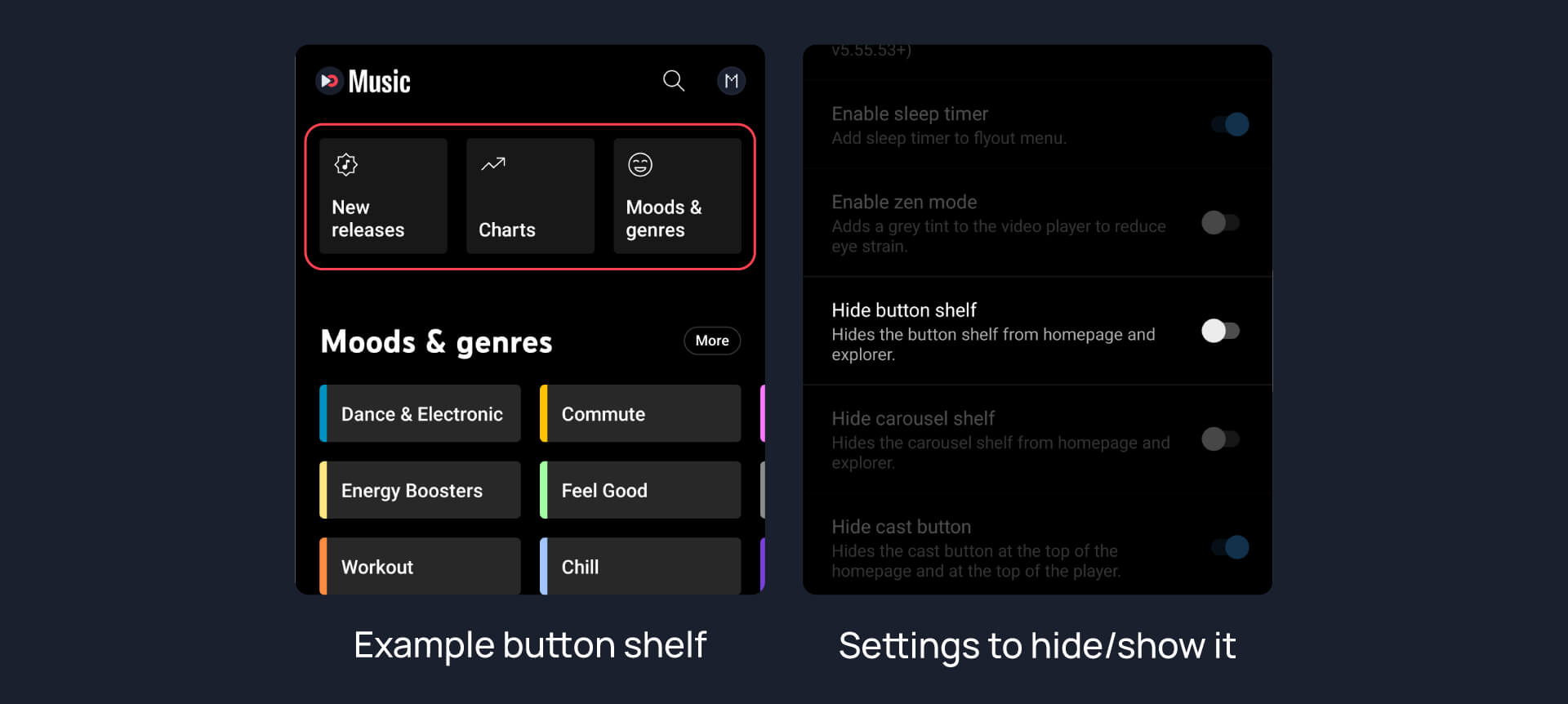
#
Hide carousel shelf
Hides the carousel shelf from homepage and explorer.
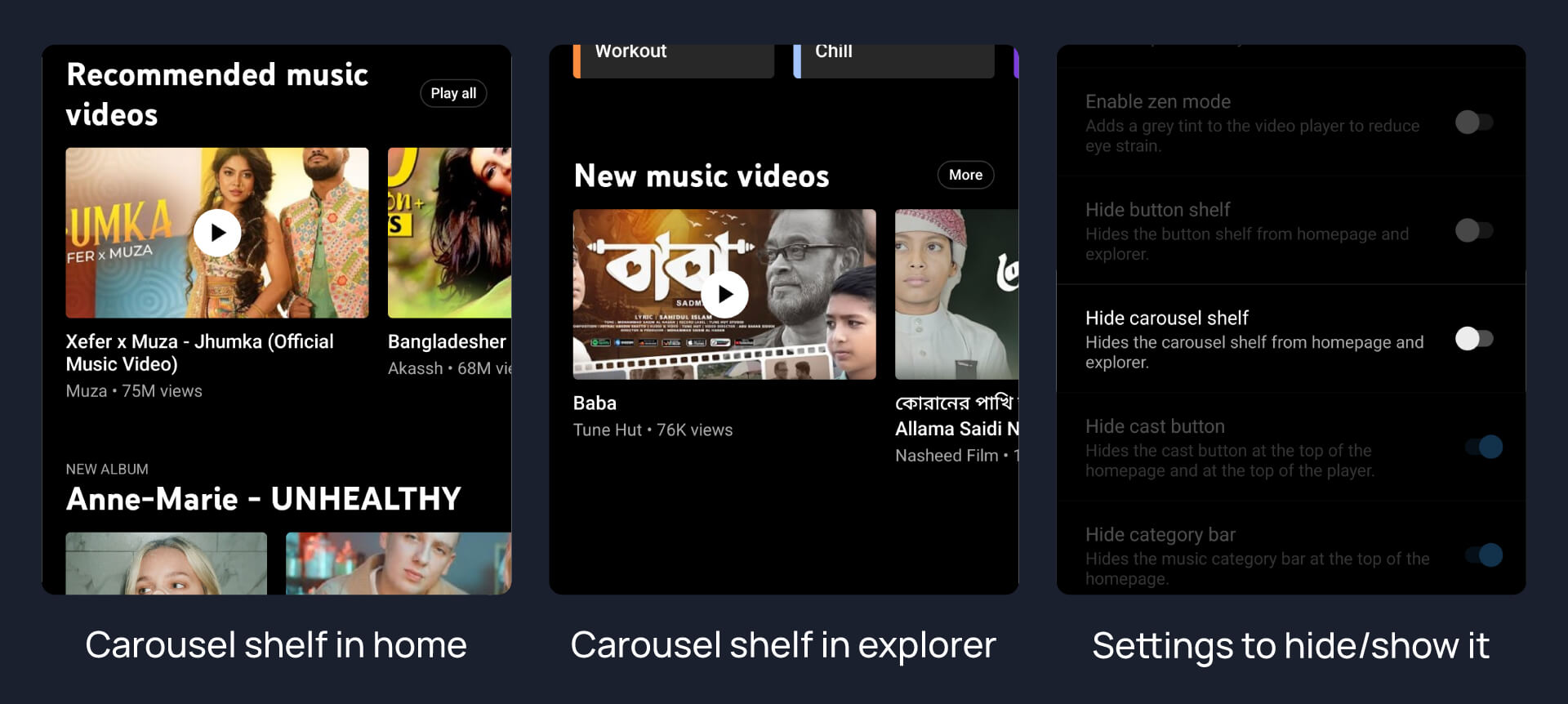
#
Hide cast button
Hides the cast button in the video player and header.
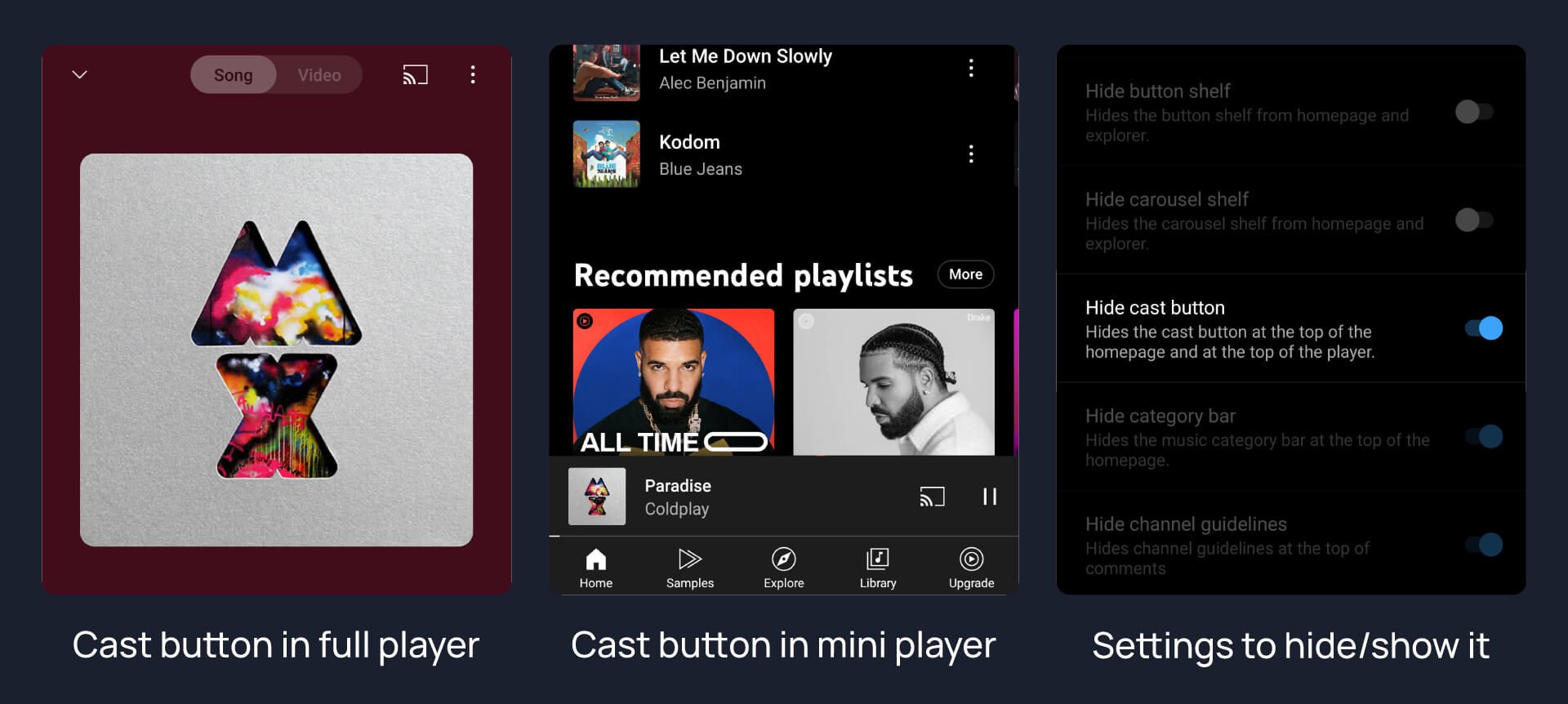
#
Hide category bar
Hides the music category bar at the top of the homepage.
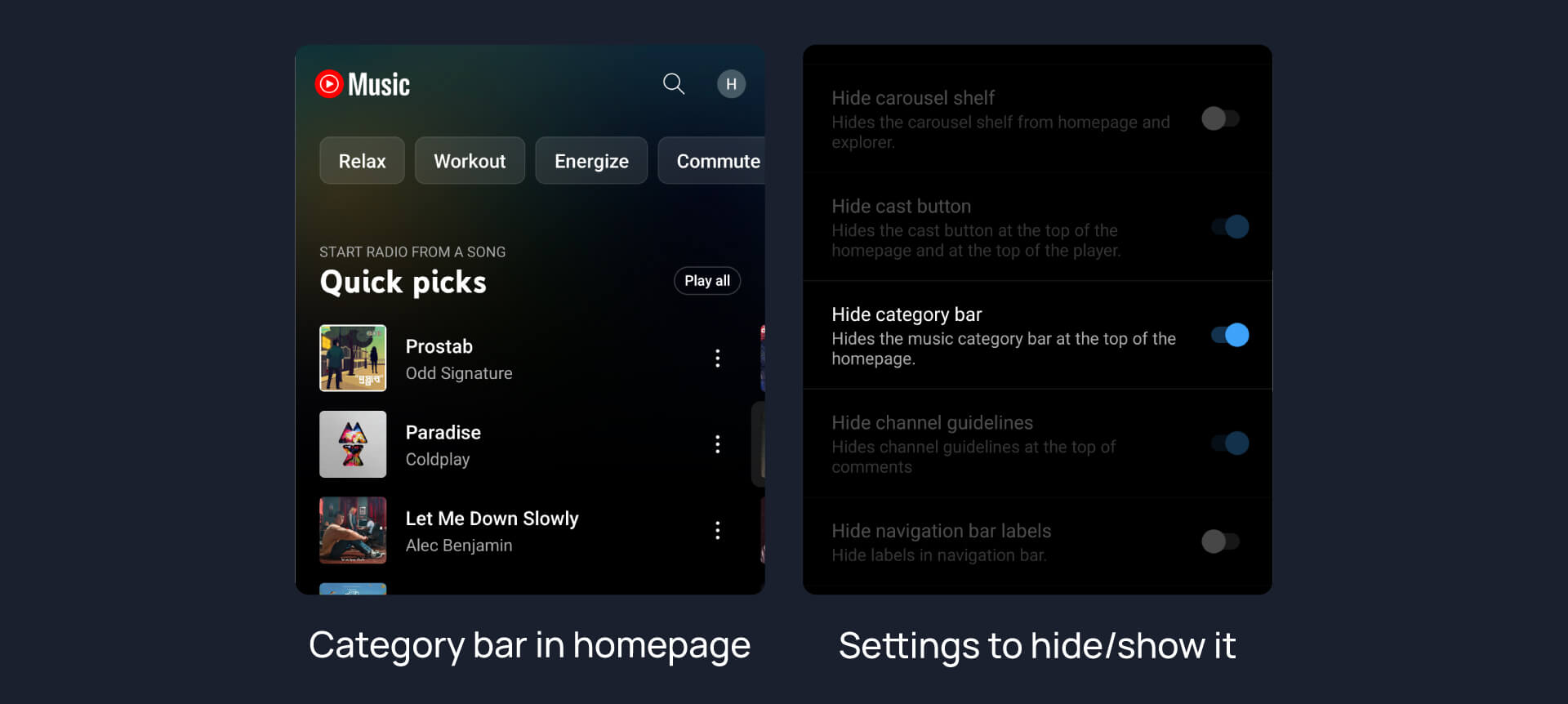
#
Hide channel guidelines
Hides channel guidelines at the tof of comments.
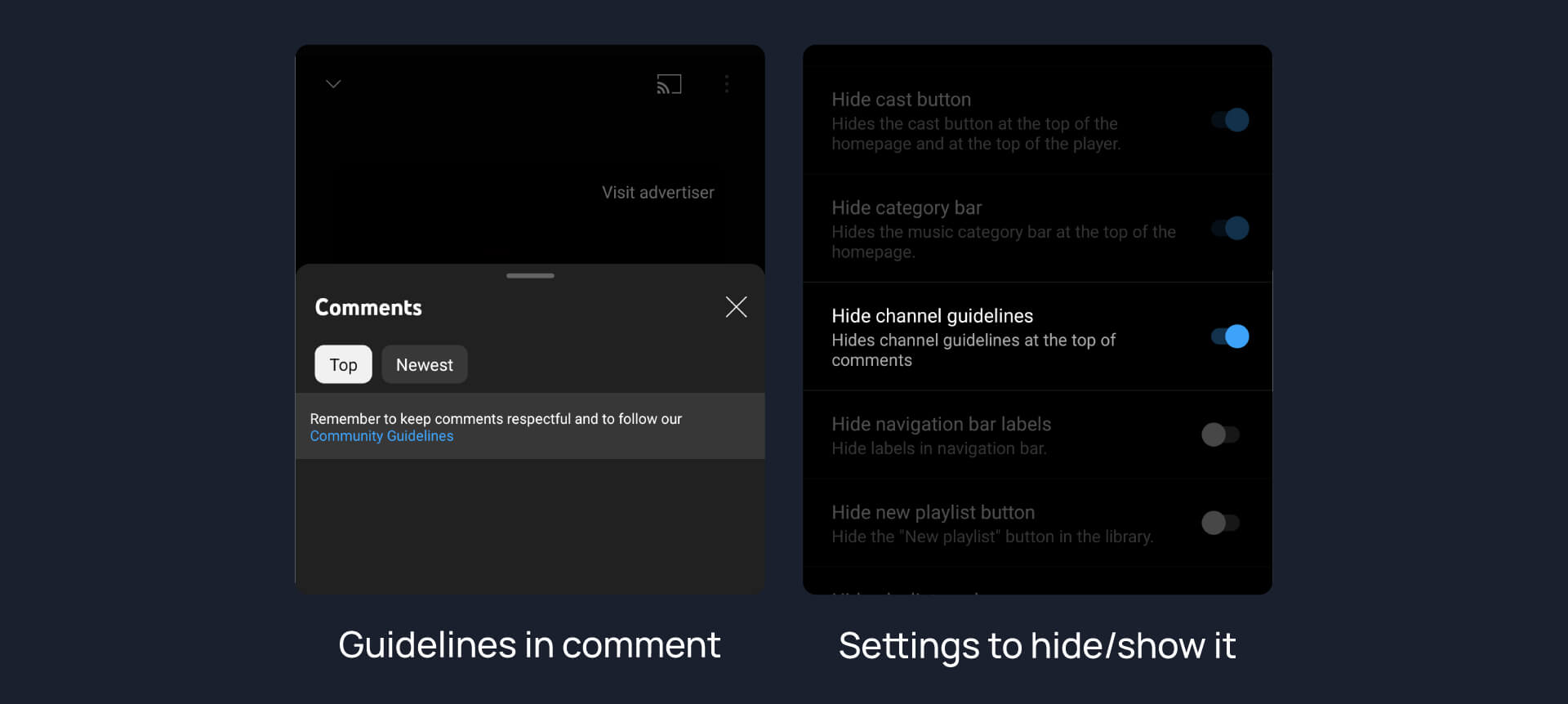
#
Hide emoji picker
Hides emoji picker at the comments box.
#
Hide new playlist button
Hide the "New playlist" button in the library.
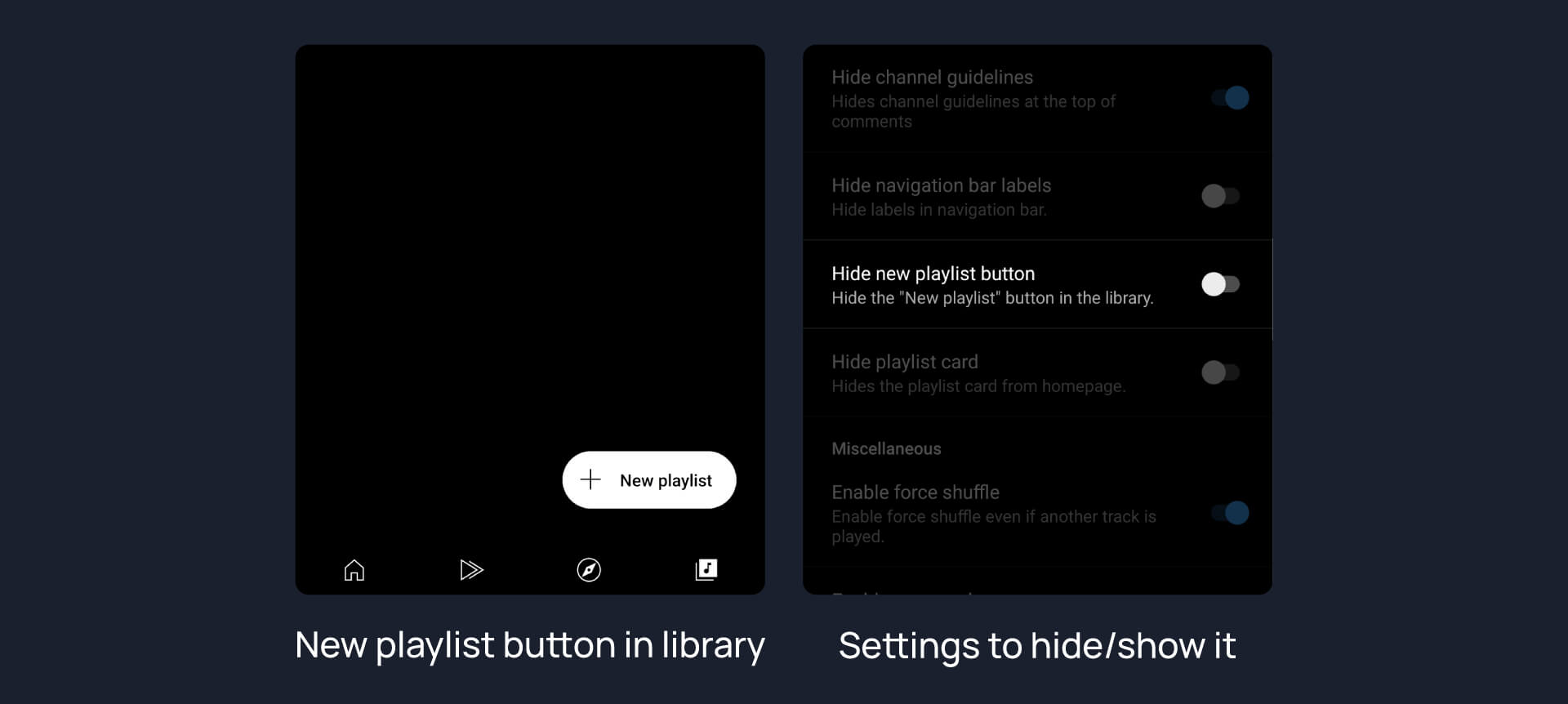
#
Hide playlist card
Hides the playlist card from homepage.
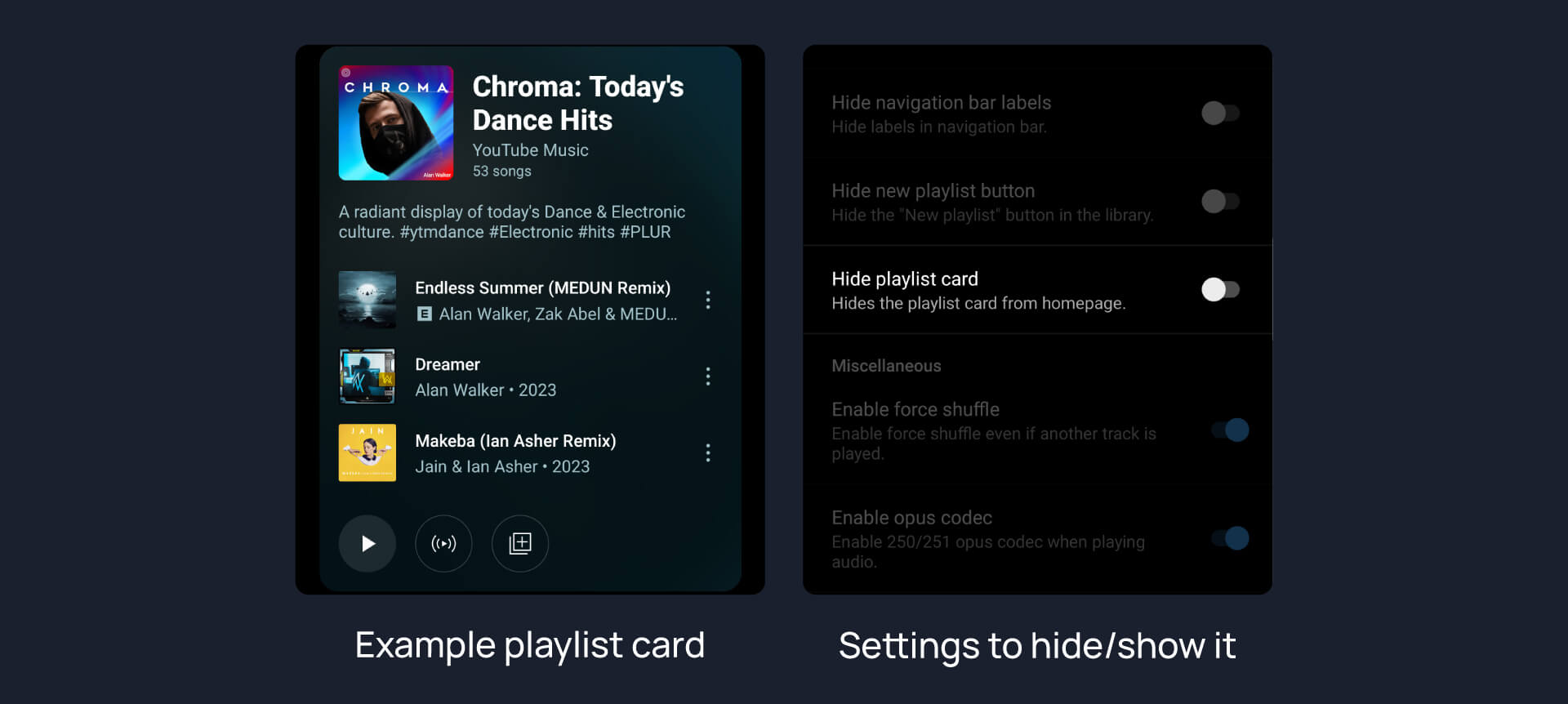
#
Start Page
You can set the start page from list.
Available options: Chart, Explore, Home, Library, Subscription